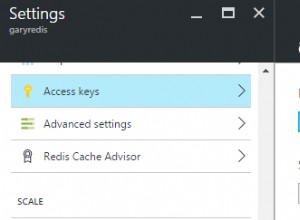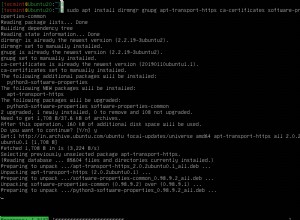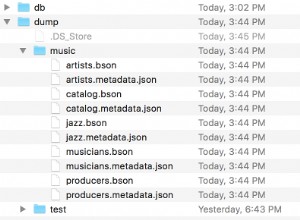AFAIK, nie ma interaktywnej opcji wyjścia do pliku, jest poprzednie pytanie SO związane z tym:Drukowanie wyjścia powłoki mongodb do pliku
Możesz jednak zarejestrować całą sesję powłoki, jeśli wywołałeś powłokę za pomocą polecenia tee:
$ mongo | tee file.txt
MongoDB shell version: 2.4.2
connecting to: test
> printjson({this: 'is a test'})
{ "this" : "is a test" }
> printjson({this: 'is another test'})
{ "this" : "is another test" }
> exit
bye
Wtedy otrzymasz plik z tą zawartością:
MongoDB shell version: 2.4.2
connecting to: test
> printjson({this: 'is a test'})
{ "this" : "is a test" }
> printjson({this: 'is another test'})
{ "this" : "is another test" }
> exit
bye
Aby usunąć wszystkie polecenia i zachować tylko dane wyjściowe json, możesz użyć polecenia podobnego do:
tail -n +3 file.txt | egrep -v "^>|^bye" > output.json
Wtedy otrzymasz:
{ "this" : "is a test" }
{ "this" : "is another test" }