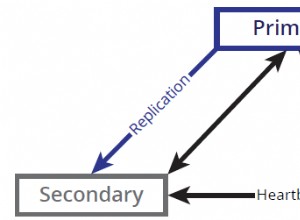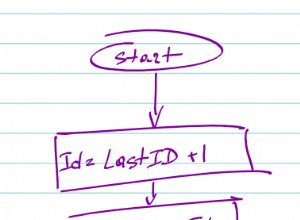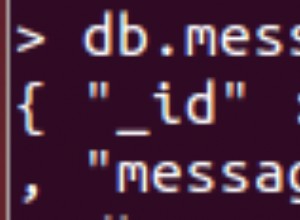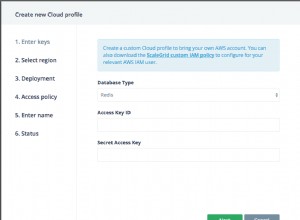Brakuje $elemMatch
operator w zapytaniu podstawowym i $filter
próbowałeś z frameworkiem agregacji faktycznie ma nieprawidłową składnię.
Tak więc zwrócenie dokumentu pasującego do dat znajdujących się w tym zakresie w tablicy to:
// Simulating the date values
var start = new Date("2018-06-01"); // otherwise new Date(req.params.start)
var end = new Date("2018-07-01"); // otherwise new Date(req.params.end)
myColl.find({
"_id": req.params.id,
"someArray": {
"$elemMatch": { "$gte": start, "$lt": end }
}
}).then( doc => {
// do something with matched document
}).catch(e => { console.err(e); res.send(e); })
Filtrowanie rzeczywistych elementów tablicy do zwrócenia to:
// Simulating the date values
var start = new Date("2018-06-01");
var end = new Date("2018-07-01");
myColl.aggregate([
{ "$match": {
"_id": mongoose.Types.ObjectId(req.params.id),
"someArray": {
"$elemMatch": { "$gte": start, "$lt": end }
}
}},
{ "$project": {
"name": 1,
"someArray": {
"$filter": {
"input": "$someArray",
"cond": {
"$and": [
{ "$gte": [ "$$this.Timestamp", start ] }
{ "$lt": [ "$$this.Timestamp", end ] }
]
}
}
}
}}
]).then( docs => {
/* remember aggregate returns an array always, so if you expect only one
* then it's index 0
*
* But now the only items in 'someArray` are the matching ones, so you don't need
* the code you were writing to just pull out the matching ones
*/
console.log(docs[0].someArray);
}).catch(e => { console.err(e); res.send(e); })
Należy pamiętać, że w aggregate() musisz faktycznie "rzucić" ObjectId wartość, ponieważ „autocasting” Mongoose nie działa tutaj. Zwykle mangusta odczytuje ze schematu, aby określić sposób rzutowania danych, ale ponieważ potoki agregacji „zmieniają rzeczy”, tak się nie dzieje.
$elemMatch
istnieje, ponieważ jak mówi dokumentacja
:
W skrócie $gte
i $lt
są warunkiem AND i liczą się jako „dwa”, dlatego prosta forma „notacji z kropkami” nie ma zastosowania. Jest to również $lt
a nie $lte
, ponieważ bardziej sensowne jest bycie „mniej niż” „następnego dnia” niż szukanie równości do „ostatniej milisekundy”.
$filter
oczywiście robi dokładnie to, co sugeruje nazwa, i „filtruje” rzeczywistą zawartość tablicy, tak aby pozostały tylko pasujące elementy.
Demonstracja
Pełna lista demonstracyjna tworzy dwa dokumenty, z których jeden zawiera tylko dwa elementy tablicy, które faktycznie pasują do zakresu dat. Pierwsze zapytanie pokazuje, że poprawny dokument jest dopasowany do zakresu. Drugi pokazuje "filtrowanie" tablicy:
const { Schema, Types: { ObjectId } } = mongoose = require('mongoose');
const uri = 'mongodb://localhost/test';
mongoose.Promise = global.Promise;
mongoose.set('debug',true);
const subSchema = new Schema({
timestamp: Date,
other: String
});
const testSchema = new Schema({
name: String,
someArray: [subSchema]
});
const Test = mongoose.model('Test', testSchema, 'filtertest');
const log = data => console.log(JSON.stringify(data, undefined, 2));
const startDate = new Date("2018-06-01");
const endDate = new Date("2018-07-01");
(function() {
mongoose.connect(uri)
.then(conn =>
Promise.all(Object.entries(conn.models).map(([k,m]) => m.remove()))
)
.then(() =>
Test.insertMany([
{
_id: "5b1522f5cdac0b6da18f7618",
name: 'A',
someArray: [
{ timestamp: new Date("2018-06-01"), other: "C" },
{ timestamp: new Date("2018-07-04"), other: "D" },
{ timestamp: new Date("2018-06-10"), other: "E" }
]
},
{
_id: "5b1522f5cdac0b6da18f761c",
name: 'B',
someArray: [
{ timestamp: new Date("2018-07-04"), other: "D" },
]
}
])
)
.then(() =>
Test.find({
"someArray": {
"$elemMatch": {
"timestamp": { "$gte": startDate, "$lt": endDate }
}
}
}).then(docs => log({ docs }))
)
.then(() =>
Test.aggregate([
{ "$match": {
"_id": ObjectId("5b1522f5cdac0b6da18f7618"),
"someArray": {
"$elemMatch": {
"timestamp": { "$gte": startDate, "$lt": endDate }
}
}
}},
{ "$addFields": {
"someArray": {
"$filter": {
"input": "$someArray",
"cond": {
"$and": [
{ "$gte": [ "$$this.timestamp", startDate ] },
{ "$lt": [ "$$this.timestamp", endDate ] }
]
}
}
}
}}
]).then( filtered => log({ filtered }))
)
.catch(e => console.error(e))
.then(() => mongoose.disconnect());
})()
Lub nieco bardziej nowoczesny z async/await składnia:
const { Schema, Types: { ObjectId } } = mongoose = require('mongoose');
const uri = 'mongodb://localhost/test';
mongoose.Promise = global.Promise;
mongoose.set('debug',true);
const subSchema = new Schema({
timestamp: Date,
other: String
});
const testSchema = new Schema({
name: String,
someArray: [subSchema]
});
const Test = mongoose.model('Test', testSchema, 'filtertest');
const log = data => console.log(JSON.stringify(data, undefined, 2));
(async function() {
try {
const startDate = new Date("2018-06-01");
const endDate = new Date("2018-07-01");
const conn = await mongoose.connect(uri);
// Clean collections
await Promise.all(Object.entries(conn.models).map(([k,m]) => m.remove()));
// Create test items
await Test.insertMany([
{
_id: "5b1522f5cdac0b6da18f7618",
name: 'A',
someArray: [
{ timestamp: new Date("2018-06-01"), other: "C" },
{ timestamp: new Date("2018-07-04"), other: "D" },
{ timestamp: new Date("2018-06-10"), other: "E" }
]
},
{
_id: "5b1522f5cdac0b6da18f761c",
name: 'B',
someArray: [
{ timestamp: new Date("2018-07-04"), other: "D" },
]
}
]);
// Select matching 'documents'
let docs = await Test.find({
"someArray": {
"$elemMatch": {
"timestamp": { "$gte": startDate, "$lt": endDate }
}
}
});
log({ docs });
let filtered = await Test.aggregate([
{ "$match": {
"_id": ObjectId("5b1522f5cdac0b6da18f7618"),
"someArray": {
"$elemMatch": {
"timestamp": { "$gte": startDate, "$lt": endDate }
}
}
}},
{ "$addFields": {
"someArray": {
"$filter": {
"input": "$someArray",
"cond": {
"$and": [
{ "$gte": [ "$$this.timestamp", startDate ] },
{ "$lt": [ "$$this.timestamp", endDate ] }
]
}
}
}
}}
]);
log({ filtered });
mongoose.disconnect();
} catch(e) {
console.error(e)
} finally {
process.exit()
}
})()
Oba są takie same i dają ten sam wynik:
Mongoose: filtertest.remove({}, {})
Mongoose: filtertest.insertMany([ { _id: 5b1522f5cdac0b6da18f7618, name: 'A', someArray: [ { _id: 5b1526952794447083ababf6, timestamp: 2018-06-01T00:00:00.000Z, other: 'C' }, { _id: 5b1526952794447083ababf5, timestamp: 2018-07-04T00:00:00.000Z, other: 'D' }, { _id: 5b1526952794447083ababf4, timestamp: 2018-06-10T00:00:00.000Z, other: 'E' } ], __v: 0 }, { _id: 5b1522f5cdac0b6da18f761c, name: 'B', someArray: [ { _id: 5b1526952794447083ababf8, timestamp: 2018-07-04T00:00:00.000Z, other: 'D' } ], __v: 0 } ], {})
Mongoose: filtertest.find({ someArray: { '$elemMatch': { timestamp: { '$gte': new Date("Fri, 01 Jun 2018 00:00:00 GMT"), '$lt': new Date("Sun, 01 Jul 2018 00:00:00 GMT") } } } }, { fields: {} })
{
"docs": [
{
"_id": "5b1522f5cdac0b6da18f7618",
"name": "A",
"someArray": [
{
"_id": "5b1526952794447083ababf6",
"timestamp": "2018-06-01T00:00:00.000Z",
"other": "C"
},
{
"_id": "5b1526952794447083ababf5",
"timestamp": "2018-07-04T00:00:00.000Z",
"other": "D"
},
{
"_id": "5b1526952794447083ababf4",
"timestamp": "2018-06-10T00:00:00.000Z",
"other": "E"
}
],
"__v": 0
}
]
}
Mongoose: filtertest.aggregate([ { '$match': { _id: 5b1522f5cdac0b6da18f7618, someArray: { '$elemMatch': { timestamp: { '$gte': 2018-06-01T00:00:00.000Z, '$lt': 2018-07-01T00:00:00.000Z } } } } }, { '$addFields': { someArray: { '$filter': { input: '$someArray', cond: { '$and': [ { '$gte': [ '$$this.timestamp', 2018-06-01T00:00:00.000Z ] }, { '$lt': [ '$$this.timestamp', 2018-07-01T00:00:00.000Z ] } ] } } } } } ], {})
{
"filtered": [
{
"_id": "5b1522f5cdac0b6da18f7618",
"name": "A",
"someArray": [
{
"_id": "5b1526952794447083ababf6",
"timestamp": "2018-06-01T00:00:00.000Z",
"other": "C"
},
{
"_id": "5b1526952794447083ababf4",
"timestamp": "2018-06-10T00:00:00.000Z",
"other": "E"
}
],
"__v": 0
}
]
}