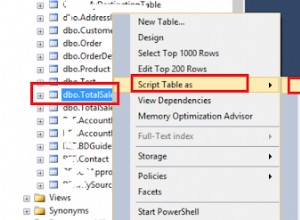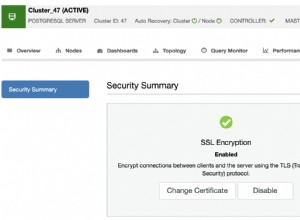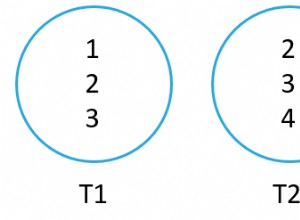Uważam, że Twoim problemem jest to, że nie używasz jednego z SQLiteOpenHelper metody (getWritableDatabse lub getReadableDatabase ), aby otworzyć bazę danych.
Zamiast tego użyj SQLiteDatabase OTWÓRZ metoda. Który nie sprawdza i nie ustawia wersji.
Jeśli odkomentuję this.getReadableDatabase() w moim konstruktorze, zostanie wywołana metoda onUpgrade, ale nie mogę zapytać o dane i zwracam błąd.
Przedstawiamy getReadableDatabase , następnie sprawdza i próbuje skopiować nowszą wersję, ale starsza wersja jest otwarta, więc prawdopodobnie wystąpi konflikt.
Możesz znaleźć odpowiedzi na pytanie Jakimi metodami można zarządzać różnymi wersjami wcześniej istniejących baz danych? pomocny (być może drugi).
Przykład pracy
Poniższy przykład roboczy wykorzystuje kod z połączonej odpowiedzi, ale opiera się na kodzie i bazie danych z pytania (co jest możliwe do ustalenia).
Podstawowa klasa bazowa to DatabaseAssetHandler.java , który zawiera szereg statycznych metod sprawdzania i kopiowania bazy danych, wszystkie w postaci pliku, a nie bazy danych SQLite.
Podklasa SQLiteOpenHelper oparta na DatabaseHelper.java pytania klasy, ale wykorzystując metody DatabaseAssethandler, aby sprawdzić zakodowaną wersję w porównaniu z wersją pliku bazy danych (eliminując potrzebę użycia metody onUpgrade, a także metody onCreate)
Wreszcie przykład zawiera aktywność, MainActivity.java jak zwykle. Ta klasa dodatkowo wyodrębnia wszystkie wiersze z bazy danych i zrzuca kursor do dziennika.
Baza danychAssetManager.java
public class DatabaseAssetHandler {
static final String[] tempfiles = new String[]{"-journal","-wal","-shm"}; // temporary files to rename
public static final String backup = "-backup"; //value to be appended to file name when renaming (psuedo delete)
public static final int OUCH = -666666666;
/**
* Check if the database already exists. NOTE will create the databases folder is it doesn't exist
* @return true if it exists, false if it doesn't
*/
public static boolean checkDataBase(Context context, String dbname) {
File db = new File(context.getDatabasePath(dbname).getPath()); //Get the file name of the database
Log.d("DBPATH","DB Path is " + db.getPath()); //TODO remove if publish App
if (db.exists()) return true; // If it exists then return doing nothing
// Get the parent (directory in which the database file would be)
File dbdir = db.getParentFile();
// If the directory does not exits then make the directory (and higher level directories)
if (!dbdir.exists()) {
db.getParentFile().mkdirs();
dbdir.mkdirs();
}
return false;
}
/**
* Copy database file from the assets folder
* (long version caters for asset file name being different to the database name)
* @param context Context is needed to get the applicable package
* @param dbname name of the database file
* @param assetfilename name of the asset file
* @param deleteExistingDB true if an existing database file should be deleted
* note will delete journal and wal files
* note doen't actually delete the files rater it renames
* the files by appended -backup to the file name
* SEE/USE clearForceBackups below to delete the renamed files
*/
public static void copyDataBase(Context context, String dbname, String assetfilename, boolean deleteExistingDB, int version) {
checkpointIfWALEnabled(context,dbname);
final String TAG = "COPYDATABASE";
int stage = 0, buffer_size = 4096, blocks_copied = 0, bytes_copied = 0;
File f = new File(context.getDatabasePath(dbname).toString());
InputStream is;
OutputStream os;
/**
* If forcing then effectively delete (rename) current database files
*/
if (deleteExistingDB) {
f.renameTo(context.getDatabasePath(dbname + backup));
for (String s: tempfiles) {
File tmpf = new File(context.getDatabasePath(dbname + s).toString());
if (tmpf.exists()) {
tmpf.renameTo(context.getDatabasePath(dbname + s + backup));
}
}
}
//Open your local db as the input stream
Log.d(TAG,"Initiated Copy of the database file " + assetfilename + " from the assets folder."); //TODO remove if publishing
try {
is = context.getAssets().open(assetfilename); // Open the Asset file
stage++;
Log.d(TAG, "Asset file " + assetfilename + " found so attmepting to copy to " + f.getPath()); //TODO remove if publishing
os = new FileOutputStream(f);
stage++;
//transfer bytes from the inputfile to the outputfile
byte[] buffer = new byte[buffer_size];
int length;
while ((length = is.read(buffer)) > 0) {
blocks_copied++;
Log.d(TAG, "Attempting copy of block " + String.valueOf(blocks_copied) + " which has " + String.valueOf(length) + " bytes."); //TODO remove if publishing
os.write(buffer, 0, length);
bytes_copied += length;
}
stage++;
Log.d(TAG,
"Finished copying Database " + dbname +
" from the assets folder, to " + f.getPath() +
String.valueOf(bytes_copied) + "were copied, in " +
String.valueOf(blocks_copied) + " blocks of size " +
String.valueOf(buffer_size) + "."
); //TODO remove if publishing
//Close the streams
os.flush();
stage++;
os.close();
stage++;
is.close();
Log.d(TAG, "All Streams have been flushed and closed.");
if (version > 0) {
setVersion(context,dbname,version);
}
} catch (IOException e) {
String exception_message = "";
e.printStackTrace();
switch (stage) {
case 0:
exception_message = "Error trying to open the asset " + dbname;
break;
case 1:
exception_message = "Error opening Database file for output, path is " + f.getPath();
break;
case 2:
exception_message = "Error flushing written database file " + f.getPath();
break;
case 3:
exception_message = "Error closing written database file " + f.getPath();
break;
case 4:
exception_message = "Error closing asset file " + f.getPath();
}
throw new RuntimeException("Unable to copy the database from the asset folder." + exception_message + " see starck-trace above.");
}
}
/**
* Copy the databsse from the assets folder where asset name and dbname are the same
* @param context
* @param dbname
* @param deleteExistingDB
*/
public static void copyDataBase(Context context, String dbname, boolean deleteExistingDB, int version) {
copyDataBase(context, dbname,dbname,deleteExistingDB, version);
}
/**
* Get the SQLite_user_vesrion from the DB in the asset folder
*
* @param context needed to get the appropriate package assets
* @param assetfilename the name of the asset file (assumes/requires name matches database)
* @return the version number as stored in the asset DB
*/
public static int getVersionFromDBInAssetFolder(Context context, String assetfilename) {
InputStream is;
try {
is = context.getAssets().open(assetfilename);
} catch (IOException e) {
return OUCH;
}
return getDBVersionFromInputStream(is);
}
/**
* Get the version from the database itself without opening the database as an SQliteDatabase
* @param context Needed to ascertain package
* @param dbname the name of the dataabase
* @return the version number extracted
*/
public static int getVersionFromDBFile(Context context, String dbname) {
InputStream is;
try {
is = new FileInputStream(new File(context.getDatabasePath(dbname).toString()));
} catch (IOException e) {
return OUCH;
}
return getDBVersionFromInputStream(is);
}
/**
* Get the Database Version (user_version) from an inputstream
* Note the inputstream is closed
* @param is The Inputstream
* @return The extracted version number
*/
private static int getDBVersionFromInputStream(InputStream is) {
int rv = -1, dbversion_offset = 60, dbversion_length = 4 ;
byte[] dbfileheader = new byte[64];
byte[] dbversion = new byte[4];
try {
is.read(dbfileheader);
is.close();
} catch (IOException e) {
e.printStackTrace();
return rv;
}
for (int i = 0; i < dbversion_length; i++ ) {
dbversion[i] = dbfileheader[dbversion_offset + i];
}
return ByteBuffer.wrap(dbversion).getInt();
}
/**
* Check to see if the asset file exists
*
* @param context needed to get the appropriate package
* @param assetfilename the name of the asset file to check
* @return true if the asset file exists, else false
*/
public static boolean ifAssetFileExists(Context context, String assetfilename) {
try {
context.getAssets().open(assetfilename);
} catch (IOException e) {
return false;
}
return true;
}
/**
* Delete the backup
* @param context
* @param dbname
*/
public static void clearForceBackups(Context context, String dbname) {
String[] fulllist = new String[tempfiles.length + 1];
for (int i = 0;i < tempfiles.length; i++) {
fulllist[i] = tempfiles[i];
}
fulllist[tempfiles.length] = ""; // Add "" so database file backup is also deleted
for (String s: fulllist) {
File tmpf = new File(context.getDatabasePath(dbname + s + backup).toString());
if (tmpf.exists()) {
tmpf.delete();
}
}
}
/**
*
* @param context The context so that the respective package is used
* @param dbname The name of the database (the old will have -backup appended)
* @param table The table from which to copy the data
*/
public static void restoreTable(Context context, String dbname, String table) {
ContentValues cv = new ContentValues();
SQLiteDatabase dbnew = SQLiteDatabase.openDatabase(context.getDatabasePath(dbname).toString(), null,SQLiteDatabase.OPEN_READWRITE);
SQLiteDatabase dbold = SQLiteDatabase.openDatabase(context.getDatabasePath(dbname + backup).toString(),null,SQLiteDatabase.OPEN_READONLY);
Cursor csr = dbold.query(table,null,null,null,null,null,null);
dbnew.beginTransaction();
while (csr.moveToNext()) {
cv.clear();
int offset = 0;
for (String column: csr.getColumnNames()) {
switch (csr.getType(offset++)){
case Cursor.FIELD_TYPE_NULL:
break;
case Cursor.FIELD_TYPE_INTEGER:
cv.put(column,csr.getLong(csr.getColumnIndex(column)));
break;
case Cursor.FIELD_TYPE_FLOAT:
cv.put(column,csr.getFloat(csr.getColumnIndex(column)));
break;
case Cursor.FIELD_TYPE_STRING:
cv.put(column,csr.getString(csr.getColumnIndex(column)));
break;
case Cursor.FIELD_TYPE_BLOB:
cv.put(column,csr.getBlob(csr.getColumnIndex(column)));
}
}
dbnew.insert(DatabaseHelper.TABLE_BOOKMARK,null,cv);
}
dbnew.setTransactionSuccessful();
dbnew.endTransaction();
csr.close();
dbnew.close();
dbold.close();
}
private static void checkpointIfWALEnabled(Context context, String dbname) {
final String TAG = "WALCHKPNT";
Cursor csr;
int wal_busy = -99, wal_log = -99, wal_checkpointed = -99;
if (!new File(context.getDatabasePath(dbname).getPath()).exists()) {
return;
}
SQLiteDatabase db = SQLiteDatabase.openDatabase(context.getDatabasePath(dbname).getPath(),null,SQLiteDatabase.OPEN_READWRITE);
csr = db.rawQuery("PRAGMA journal_mode",null);
if (csr.moveToFirst()) {
String mode = csr.getString(0);
//Log.d(TAG, "Mode is " + mode);
if (mode.toLowerCase().equals("wal")) {
csr = db.rawQuery("PRAGMA wal_checkpoint",null);
if (csr.moveToFirst()) {
wal_busy = csr.getInt(0);
wal_log = csr.getInt(1);
wal_checkpointed = csr.getInt(2);
}
//Log.d(TAG,"Checkpoint pre checkpointing Busy = " + String.valueOf(wal_busy) + " LOG = " + String.valueOf(wal_log) + " CHECKPOINTED = " + String.valueOf(wal_checkpointed) );
csr = db.rawQuery("PRAGMA wal_checkpoint(TRUNCATE)",null);
csr.getCount();
csr = db.rawQuery("PRAGMA wal_checkpoint",null);
if (csr.moveToFirst()) {
wal_busy = csr.getInt(0);
wal_log = csr.getInt(1);
wal_checkpointed = csr.getInt(2);
}
//Log.d(TAG,"Checkpoint post checkpointing Busy = " + String.valueOf(wal_busy) + " LOG = " + String.valueOf(wal_log) + " CHECKPOINTED = " + String.valueOf(wal_checkpointed) );
}
}
csr.close();
db.close();
}
private static void setVersion(Context context, String dbname, int version) {
SQLiteDatabase db = SQLiteDatabase.openDatabase(context.getDatabasePath(dbname).getPath(),null,SQLiteDatabase.OPEN_READWRITE);
db.setVersion(version);
db.close();
}
}
- Pamiętaj, że nie wszystkie metody są wykorzystywane.
- Uwaga zmodyfikowana (2019-05-08), aby ustawić numer wersji po wywołaniu kopii pliku zasobu do nowej setVersion metoda.
- Uwaga zmodyfikowana (2019-05-08), aby wywołać nową metodę checkpointIfWALEnabled przed kopią, tak aby baza danych była zaznaczona.
Baza danychHelper.java
public class DatabaseHelper extends SQLiteOpenHelper {
private static final String DB_NAME = "dictionary.db";
private static final int DB_VERSION = 1;
//private String DB_PATH = null; //<<<<<<<<<< NOT NEEDED
public static final String TABLE_DICTIONARY = "dictionary";
public static final String TABLE_BOOKMARK= "bookmark";
public static final String COL_ID = "id";
public static final String COL_WORD = "word";
public static final String COL_DEFINITION = "definition";
public Context mcontext;
public SQLiteDatabase mDatabase;
public DatabaseHelper(Context context) {
super(context, DB_NAME, null, DB_VERSION);
this.mcontext = context;
Log.d("DBVERSION","The Database Version (as hard coded) is " + String.valueOf(DB_VERSION));
int dbversion = DatabaseAssetHandler.getVersionFromDBFile(context,DB_NAME);
Log.d("DBVERSION","The Database Version (as per the database file) is " + String.valueOf(dbversion));
// Copy the Database if no database exists
if (!DatabaseAssetHandler.checkDataBase(context,DB_NAME)) {
DatabaseAssetHandler.copyDataBase(context,DB_NAME,true,DB_VERSION);
} else {
if (DB_VERSION > dbversion && DatabaseAssetHandler.checkDataBase(context, DB_NAME)) {
DatabaseAssetHandler.copyDataBase(context, DB_NAME, true,DB_VERSION);
DatabaseAssetHandler.clearForceBackups(context, DB_NAME); // Clear the backups
}
}
mDatabase = this.getWritableDatabase(); //<<<<<<<<<<<<<
}
@Override
public void onCreate(SQLiteDatabase db) {
}
@Override
public void onUpgrade(SQLiteDatabase db, int oldVersion, int newVersion) {
}
public void openDatabase() throws SQLException {
mDatabase = this.getWritableDatabase();
}
@Override
public synchronized void close() {
if (mDatabase != null)
mDatabase.close();
super.close();
}
}
- Zmodyfikowano notatkę (2019-05-08), aby przekazać numer wersji do metody copyDatabase.
Aktywność główna.java
public class MainActivity extends AppCompatActivity {
DatabaseHelper mDBHlpr;
@Override
protected void onCreate(Bundle savedInstanceState) {
super.onCreate(savedInstanceState);
setContentView(R.layout.activity_main);
mDBHlpr = new DatabaseHelper(this);
Cursor csr = mDBHlpr.getWritableDatabase().query(
DatabaseHelper.TABLE_DICTIONARY,
null,null,null,null,null,null
);
DatabaseUtils.dumpCursor(csr);
csr.close();
}
}
Wyniki
Najpierw utworzono bazę danych za pomocą zewnętrznego narzędzia z 2 wierszami w tabeli słowników i skopiowano do folderu zasobów.
Uruchom 1.
Pierwsze uruchomienie, kopiuje bazę danych z folderu zasobów i powoduje powstanie dziennika zawierającego :-
04-17 19:24:54.249 3233-3233/m.example.so55711282dictionary D/DBVERSION: The Database Version (as hard coded) is 1
04-17 19:24:54.249 3233-3233/m.example.so55711282dictionary D/DBVERSION: The Database Version (as per the database file) is -666666666
04-17 19:24:54.249 3233-3233/m.example.so55711282dictionary D/DBPATH: DB Path is /data/data/m.example.so55711282dictionary/databases/dictionary.db
04-17 19:24:54.250 3233-3233/m.example.so55711282dictionary D/COPYDATABASE: Initiated Copy of the database file dictionary.db from the assets folder.
04-17 19:24:54.251 3233-3233/m.example.so55711282dictionary D/COPYDATABASE: Asset file dictionary.db found so attmepting to copy to /data/data/m.example.so55711282dictionary/databases/dictionary.db
04-17 19:24:54.251 3233-3233/m.example.so55711282dictionary D/COPYDATABASE: Attempting copy of block 1 which has 4096 bytes.
04-17 19:24:54.251 3233-3233/m.example.so55711282dictionary D/COPYDATABASE: Attempting copy of block 2 which has 4096 bytes.
04-17 19:24:54.251 3233-3233/m.example.so55711282dictionary D/COPYDATABASE: Attempting copy of block 3 which has 4096 bytes.
04-17 19:24:54.251 3233-3233/m.example.so55711282dictionary D/COPYDATABASE: Finished copying Database dictionary.db from the assets folder, to /data/data/m.example.so55711282dictionary/databases/dictionary.db12288were copied, in 3 blocks of size 4096.
04-17 19:24:54.251 3233-3233/m.example.so55711282dictionary D/COPYDATABASE: All Streams have been flushed and closed.
04-17 19:24:54.273 3233-3233/m.example.so55711282dictionary I/System.out: >>>>> Dumping cursor [email protected]
04-17 19:24:54.273 3233-3233/m.example.so55711282dictionary I/System.out: 0 {
04-17 19:24:54.273 3233-3233/m.example.so55711282dictionary I/System.out: id=1
04-17 19:24:54.273 3233-3233/m.example.so55711282dictionary I/System.out: word=Apple
04-17 19:24:54.273 3233-3233/m.example.so55711282dictionary I/System.out: definition=Thing that drops from an Apple Tree.
04-17 19:24:54.273 3233-3233/m.example.so55711282dictionary I/System.out: }
04-17 19:24:54.273 3233-3233/m.example.so55711282dictionary I/System.out: 1 {
04-17 19:24:54.273 3233-3233/m.example.so55711282dictionary I/System.out: id=2
04-17 19:24:54.273 3233-3233/m.example.so55711282dictionary I/System.out: word=Bucket
04-17 19:24:54.273 3233-3233/m.example.so55711282dictionary I/System.out: definition=Hand held container with carrying hanlde.
04-17 19:24:54.273 3233-3233/m.example.so55711282dictionary I/System.out: }
04-17 19:24:54.273 3233-3233/m.example.so55711282dictionary I/System.out: <<<<<
tj. Baza danych została skopiowana z folderu zasobów, a oczekiwane wiersze zostały zrzucone.
Uruchom 2
Bez wprowadzania jakichkolwiek zmian aplikacja została ponownie uruchomiona (aby sprawdzić, czy nie kopiuje bazy danych) :-Tym razem logcat zawiera :-
04-17 19:30:57.444 3343-3343/? D/DBVERSION: The Database Version (as hard coded) is 1
04-17 19:30:57.445 3343-3343/? D/DBVERSION: The Database Version (as per the database file) is 1
04-17 19:30:57.445 3343-3343/? D/DBPATH: DB Path is /data/data/m.example.so55711282dictionary/databases/dictionary.db
04-17 19:30:57.449 3343-3343/? I/System.out: >>>>> Dumping cursor [email protected]
04-17 19:30:57.449 3343-3343/? I/System.out: 0 {
04-17 19:30:57.449 3343-3343/? I/System.out: id=1
04-17 19:30:57.449 3343-3343/? I/System.out: word=Apple
04-17 19:30:57.450 3343-3343/? I/System.out: definition=Thing that drops from an Apple Tree.
04-17 19:30:57.450 3343-3343/? I/System.out: }
04-17 19:30:57.450 3343-3343/? I/System.out: 1 {
04-17 19:30:57.450 3343-3343/? I/System.out: id=2
04-17 19:30:57.450 3343-3343/? I/System.out: word=Bucket
04-17 19:30:57.450 3343-3343/? I/System.out: definition=Hand held container with carrying hanlde.
04-17 19:30:57.450 3343-3343/? I/System.out: }
04-17 19:30:57.450 3343-3343/? I/System.out: <<<<<
tj. baza danych w obecnej postaci nie została skopiowana.
Uruchom 3.
Baza danych została zmodyfikowana poprzez dodanie kolejnych dwóch wierszy za pomocą zewnętrznego narzędzia, a następnie skopiowana do folderu asset, zastępując starszy plik bazy danych, a DB_VERSION zmieniono na 2.
Dziennik zawiera :-
04-17 19:35:16.661 3459-3459/m.example.so55711282dictionary D/DBVERSION: The Database Version (as hard coded) is 2
04-17 19:35:16.661 3459-3459/m.example.so55711282dictionary D/DBVERSION: The Database Version (as per the database file) is 1
04-17 19:35:16.661 3459-3459/m.example.so55711282dictionary D/DBPATH: DB Path is /data/data/m.example.so55711282dictionary/databases/dictionary.db
04-17 19:35:16.661 3459-3459/m.example.so55711282dictionary D/DBPATH: DB Path is /data/data/m.example.so55711282dictionary/databases/dictionary.db
04-17 19:35:16.661 3459-3459/m.example.so55711282dictionary D/COPYDATABASE: Initiated Copy of the database file dictionary.db from the assets folder.
04-17 19:35:16.661 3459-3459/m.example.so55711282dictionary D/COPYDATABASE: Asset file dictionary.db found so attmepting to copy to /data/data/m.example.so55711282dictionary/databases/dictionary.db
04-17 19:35:16.662 3459-3459/m.example.so55711282dictionary D/COPYDATABASE: Attempting copy of block 1 which has 4096 bytes.
04-17 19:35:16.662 3459-3459/m.example.so55711282dictionary D/COPYDATABASE: Attempting copy of block 2 which has 4096 bytes.
04-17 19:35:16.662 3459-3459/m.example.so55711282dictionary D/COPYDATABASE: Attempting copy of block 3 which has 4096 bytes.
04-17 19:35:16.662 3459-3459/m.example.so55711282dictionary D/COPYDATABASE: Finished copying Database dictionary.db from the assets folder, to /data/data/m.example.so55711282dictionary/databases/dictionary.db12288were copied, in 3 blocks of size 4096.
04-17 19:35:16.662 3459-3459/m.example.so55711282dictionary D/COPYDATABASE: All Streams have been flushed and closed.
04-17 19:35:16.689 3459-3459/m.example.so55711282dictionary I/System.out: >>>>> Dumping cursor [email protected]
04-17 19:35:16.689 3459-3459/m.example.so55711282dictionary I/System.out: 0 {
04-17 19:35:16.689 3459-3459/m.example.so55711282dictionary I/System.out: id=1
04-17 19:35:16.689 3459-3459/m.example.so55711282dictionary I/System.out: word=Apple
04-17 19:35:16.689 3459-3459/m.example.so55711282dictionary I/System.out: definition=Thing that drops from an Apple Tree.
04-17 19:35:16.689 3459-3459/m.example.so55711282dictionary I/System.out: }
04-17 19:35:16.689 3459-3459/m.example.so55711282dictionary I/System.out: 1 {
04-17 19:35:16.689 3459-3459/m.example.so55711282dictionary I/System.out: id=2
04-17 19:35:16.689 3459-3459/m.example.so55711282dictionary I/System.out: word=Bucket
04-17 19:35:16.689 3459-3459/m.example.so55711282dictionary I/System.out: definition=Hand held container with carrying hanlde.
04-17 19:35:16.689 3459-3459/m.example.so55711282dictionary I/System.out: }
04-17 19:35:16.689 3459-3459/m.example.so55711282dictionary I/System.out: 2 {
04-17 19:35:16.690 3459-3459/m.example.so55711282dictionary I/System.out: id=3
04-17 19:35:16.690 3459-3459/m.example.so55711282dictionary I/System.out: word=Yelllow
04-17 19:35:16.690 3459-3459/m.example.so55711282dictionary I/System.out: definition=A colour.
04-17 19:35:16.690 3459-3459/m.example.so55711282dictionary I/System.out: }
04-17 19:35:16.690 3459-3459/m.example.so55711282dictionary I/System.out: 3 {
04-17 19:35:16.690 3459-3459/m.example.so55711282dictionary I/System.out: id=4
04-17 19:35:16.690 3459-3459/m.example.so55711282dictionary I/System.out: word=Zebra
04-17 19:35:16.690 3459-3459/m.example.so55711282dictionary I/System.out: definition=A balck and white, horse-like animal.
04-17 19:35:16.690 3459-3459/m.example.so55711282dictionary I/System.out: }
04-17 19:35:16.690 3459-3459/m.example.so55711282dictionary I/System.out: <<<<<
Uruchom 4.
Aplikacja jest uruchamiana ponownie (nie kopiuje ponownie bazy danych i zrzuca 4 wiersze)
Uruchom 5.
Aplikacja zostanie odinstalowana i ponownie uruchomiona (odzwierciedla nową instalację aplikacji, gdy wersja bazy danych jest w 2 (np. nowe pobranie/zainstalowanie aplikacji z playstore)) :-
Baza danych (wersja z 4 wierszami) jest kopiowana, a 4 wiersze są zrzucane.
- Zauważ, że Wersja bazy danych (zgodnie z plikiem bazy danych) to -666666666 wiadomość jest dołączona. Jest to wyświetlane, gdy nie ma bazy danych do zastąpienia (liczba może być łatwo zmieniona w zależności od potrzeb).