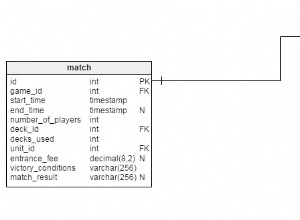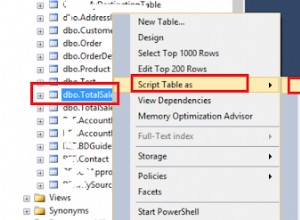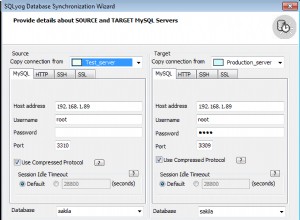umieść ten plik w swoim pakiecie
public class DBAdapter extends SQLiteOpenHelper {
private static String DB_PATH = "";
private static final String DB_NAME = "temp.sqlite";//your database name with extention any
private SQLiteDatabase myDataBase;
private final Context myContext;
private static DBAdapter mDBConnection;
/**
* Constructor
* Takes and keeps a reference of the passed context in order to access to the application assets and resources.
* @param context
*/
private DBAdapter(Context context) {
super(context, DB_NAME, null, 1);
this.myContext = context;
DB_PATH = "/data/data/"
+ context.getApplicationContext().getPackageName()
+ "/databases/";
// The Android's default system path of your application database is
// "/data/data/mypackagename/databases/"
}
/**
* getting Instance
* @param context
* @return DBAdapter
*/
public static synchronized DBAdapter getDBAdapterInstance(Context context) {
if (mDBConnection == null) {
mDBConnection = new DBAdapter(context);
}
return mDBConnection;
}
/**
* Creates an empty database on the system and rewrites it with your own database.
**/
public void createDataBase() throws IOException {
boolean dbExist = checkDataBase();
if (dbExist) {
// do nothing - database already exist
} else {
// By calling following method
// 1) an empty database will be created into the default system path of your application
// 2) than we overwrite that database with our database.
this.getReadableDatabase();
try {
copyDataBase();
} catch (IOException e) {
throw new Error("Error copying database");
}
}
}
/**
* Check if the database already exist to avoid re-copying the file each time you open the application.
* @return true if it exists, false if it doesn't
*/
private boolean checkDataBase() {
SQLiteDatabase checkDB = null;
try {
String myPath = DB_PATH + DB_NAME;
checkDB = SQLiteDatabase.openDatabase(myPath, null,
SQLiteDatabase.OPEN_READONLY);
} catch (SQLiteException e) {
// database does't exist yet.
}
if (checkDB != null) {
checkDB.close();
}
return checkDB != null ? true : false;
}
/**
* Copies your database from your local assets-folder to the just created
* empty database in the system folder, from where it can be accessed and
* handled. This is done by transfering bytestream.
* */
private void copyDataBase() throws IOException {
// Open your local db as the input stream
InputStream myInput = myContext.getAssets().open(DB_NAME);
// Path to the just created empty db
String outFileName = DB_PATH + DB_NAME;
// Open the empty db as the output stream
OutputStream myOutput = new FileOutputStream(outFileName);
// transfer bytes from the inputfile to the outputfile
byte[] buffer = new byte[1024];
int length;
while ((length = myInput.read(buffer)) > 0) {
myOutput.write(buffer, 0, length);
}
// Close the streams
myOutput.flush();
myOutput.close();
myInput.close();
}
/**
* Open the database
* @throws SQLException
*/
public SQLiteDatabase openDataBase() throws SQLException {
String myPath = DB_PATH + DB_NAME;
myDataBase = SQLiteDatabase.openDatabase(myPath, null, SQLiteDatabase.OPEN_READWRITE);
return myDataBase;
}
/**
* Close the database if exist
*/
@Override
public synchronized void close() {
if (myDataBase != null)
myDataBase.close();
super.close();
}
/**
* Call on creating data base for example for creating tables at run time
*/
@Override
public void onCreate(SQLiteDatabase db) {
}
/**
* can used for drop tables then call onCreate(db) function to create tables again - upgrade
*/
@Override
public void onUpgrade(SQLiteDatabase db, int oldVersion, int newVersion) {
}
}
Aktywność w metodzie tworzenia
private DBAdapter dba;
@Override
public void onCreate(Bundle savedInstanceState) {
super.onCreate(savedInstanceState);
setContentView(R.layout.profile);
dba = DBAdapter.getDBAdapterInstance(this);
try {
dba.createDataBase();
} catch (IOException e) {
Log.e("log_tag", e.getLocalizedMessage());
}
}
i do wstawienia kodu
SQLiteDatabase sqldb = dba.openDataBase();
ContentValues cv = new ContentValues();
cv.put("field", fieldvalue);
sqldb.insert(table, nullColumnHack, cv);
sqldb.close();
dba.close();
cv = null;