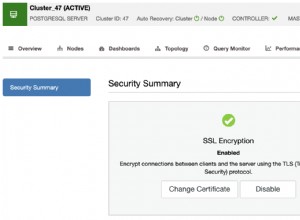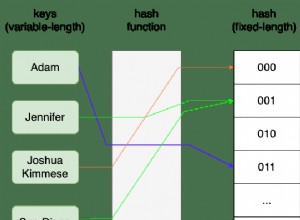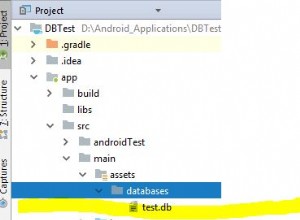Następujące zapytanie pozwoli Ci otworzyć dowolną ścieżkę (lub zestawy ścieżek) przy użyciu klauzuli have SQL i group_concat funkcja.
Poniżej znajduje się definicja tabeli i przykładowe dane, których użyłem:
drop table nested_set;
CREATE TABLE nested_set (
id INT,
name VARCHAR(20) NOT NULL,
lft INT NOT NULL,
rgt INT NOT NULL
);
INSERT INTO nested_set (id, name, lft, rgt) VALUES (1,'HEAD',1,28);
INSERT INTO nested_set (id, name, lft, rgt) VALUES (2,'A',2,3);
INSERT INTO nested_set (id, name, lft, rgt) VALUES (3,'B',4,17);
INSERT INTO nested_set (id, name, lft, rgt) VALUES (4,'B1',5,10);
INSERT INTO nested_set (id, name, lft, rgt) VALUES (5,'B1.1',6,7);
INSERT INTO nested_set (id, name, lft, rgt) VALUES (6,'B1.2',8,9);
INSERT INTO nested_set (id, name, lft, rgt) VALUES (7,'B2',11,16);
INSERT INTO nested_set (id, name, lft, rgt) VALUES (8,'B2.1',12,13);
INSERT INTO nested_set (id, name, lft, rgt) VALUES (9,'B2.2',14,15);
INSERT INTO nested_set (id, name, lft, rgt) VALUES (10,'C',18,25);
INSERT INTO nested_set (id, name, lft, rgt) VALUES (11,'C1',19,20);
INSERT INTO nested_set (id, name, lft, rgt) VALUES (12,'C2',21,22);
INSERT INTO nested_set (id, name, lft, rgt) VALUES (13,'C3',23,24);
INSERT INTO nested_set (id, name, lft, rgt) VALUES (14,'D',26,27);
Poniższe zapytanie daje całe drzewo (z wyjątkiem HEAD):
SELECT
node.id
, node.lft
, node.rgt
, node.name
, GROUP_CONCAT(parent.name ORDER BY parent.lft SEPARATOR "/" ) AS path
, (COUNT(parent.lft) - 1) AS depth
FROM nested_set AS node
inner join nested_set AS parent
on node.lft BETWEEN parent.lft AND parent.rgt
where parent.lft > 1
GROUP BY node.id
Z wynikiem następujących po uruchomieniu na przykładowych danych:
+------+-----+-----+------+-----------+-------+
| id | lft | rgt | name | path | depth |
+------+-----+-----+------+-----------+-------+
| 2 | 2 | 3 | A | A | 0 |
| 3 | 4 | 17 | B | B | 0 |
| 4 | 5 | 10 | B1 | B/B1 | 1 |
| 5 | 6 | 7 | B1.1 | B/B1/B1.1 | 2 |
| 6 | 8 | 9 | B1.2 | B/B1/B1.2 | 2 |
| 7 | 11 | 16 | B2 | B/B2 | 1 |
| 8 | 12 | 13 | B2.1 | B/B2/B2.1 | 2 |
| 9 | 14 | 15 | B2.2 | B/B2/B2.2 | 2 |
| 10 | 18 | 25 | C | C | 0 |
| 11 | 19 | 20 | C1 | C/C1 | 1 |
| 12 | 21 | 22 | C2 | C/C2 | 1 |
| 13 | 23 | 24 | C3 | C/C3 | 1 |
| 14 | 26 | 27 | D | D | 0 |
+------+-----+-----+------+-----------+-------+
Następujące dodatki do powyższego zapytania zapewniają kontrolę potrzebną do otwierania różnych sekcji:
having
depth = 0
or ('<PATH_TO_OPEN>' = left(path, length('<PATH_TO_OPEN>'))
and depth = length('<PATH_TO_OPEN>') - length(replace('<PATH_TO_OPEN>', '/', '')) + 1)
Klauzula having stosuje filtry do wyników grupy według zapytania. Część "głębokość =0" ma na celu zapewnienie, że zawsze mamy podstawowe węzły menu (A, B, C i D). Następna część to część, która kontroluje, które węzły są otwarte. Porównuje ścieżkę węzłów z ustawioną ścieżką, którą chcesz otworzyć (''), aby sprawdzić, czy pasuje, a także upewnia się, że otwiera się tylko na poziomie ścieżki. Całość lub sekcję z logiką „” można powielać i dodawać w razie potrzeby, aby w razie potrzeby otworzyć wiele ścieżek. Upewnij się, że „” nie kończy się ukośnikiem (/).
Poniżej znajduje się kilka przykładów wyników, które pokazują, jak konstruować zapytania, aby uzyskać pożądane wyniki:
=========Open B==========
SELECT
node.id
, node.lft
, node.rgt
, node.name
, GROUP_CONCAT(parent.name ORDER BY parent.lft SEPARATOR "/" ) AS path
, (COUNT(parent.lft) - 1) AS depth
FROM nested_set AS node
inner join nested_set AS parent
on node.lft BETWEEN parent.lft AND parent.rgt
where parent.lft > 1
GROUP BY node.id
having
depth = 0
or ('B' = left(path, length('B'))
and depth = length('B') - length(replace('B', '/', '')) + 1)
+------+-----+-----+------+------+-------+
| id | lft | rgt | name | path | depth |
+------+-----+-----+------+------+-------+
| 2 | 2 | 3 | A | A | 0 |
| 3 | 4 | 17 | B | B | 0 |
| 4 | 5 | 10 | B1 | B/B1 | 1 |
| 7 | 11 | 16 | B2 | B/B2 | 1 |
| 10 | 18 | 25 | C | C | 0 |
| 14 | 26 | 27 | D | D | 0 |
+------+-----+-----+------+------+-------+
=========Open B and B/B1==========
SELECT
node.id
, node.lft
, node.rgt
, node.name
, GROUP_CONCAT(parent.name ORDER BY parent.lft SEPARATOR "/" ) AS path
, (COUNT(parent.lft) - 1) AS depth
FROM nested_set AS node
inner join nested_set AS parent
on node.lft BETWEEN parent.lft AND parent.rgt
where parent.lft > 1
GROUP BY node.id
having
depth = 0
or ('B' = left(path, length('B'))
and depth = length('B') - length(replace('B', '/', '')) + 1)
or ('B/B1' = left(path, length('B/B1'))
and depth = length('B/B1') - length(replace('B/B1', '/', '')) + 1)
+------+-----+-----+------+-----------+-------+
| id | lft | rgt | name | path | depth |
+------+-----+-----+------+-----------+-------+
| 2 | 2 | 3 | A | A | 0 |
| 3 | 4 | 17 | B | B | 0 |
| 4 | 5 | 10 | B1 | B/B1 | 1 |
| 5 | 6 | 7 | B1.1 | B/B1/B1.1 | 2 |
| 6 | 8 | 9 | B1.2 | B/B1/B1.2 | 2 |
| 7 | 11 | 16 | B2 | B/B2 | 1 |
| 10 | 18 | 25 | C | C | 0 |
| 14 | 26 | 27 | D | D | 0 |
+------+-----+-----+------+-----------+-------+
=========Open B and B/B1 and C==========
SELECT
node.id
, node.lft
, node.rgt
, node.name
, GROUP_CONCAT(parent.name ORDER BY parent.lft SEPARATOR "/" ) AS path
, (COUNT(parent.lft) - 1) AS depth
FROM nested_set AS node
inner join nested_set AS parent
on node.lft BETWEEN parent.lft AND parent.rgt
where parent.lft > 1
GROUP BY node.id
having
depth = 0
or ('B' = left(path, length('B'))
and depth = length('B') - length(replace('B', '/', '')) + 1)
or ('B/B1' = left(path, length('B/B1'))
and depth = length('B/B1') - length(replace('B/B1', '/', '')) + 1)
or ('C' = left(path, length('C'))
and depth = length('C') - length(replace('C', '/', '')) + 1)
+------+-----+-----+------+-----------+-------+
| id | lft | rgt | name | path | depth |
+------+-----+-----+------+-----------+-------+
| 2 | 2 | 3 | A | A | 0 |
| 3 | 4 | 17 | B | B | 0 |
| 4 | 5 | 10 | B1 | B/B1 | 1 |
| 5 | 6 | 7 | B1.1 | B/B1/B1.1 | 2 |
| 6 | 8 | 9 | B1.2 | B/B1/B1.2 | 2 |
| 7 | 11 | 16 | B2 | B/B2 | 1 |
| 10 | 18 | 25 | C | C | 0 |
| 11 | 19 | 20 | C1 | C/C1 | 1 |
| 12 | 21 | 22 | C2 | C/C2 | 1 |
| 13 | 23 | 24 | C3 | C/C3 | 1 |
| 14 | 26 | 27 | D | D | 0 |
+------+-----+-----+------+-----------+-------+
O to chodzi. po prostu powtarzasz tę lub sekcję dla każdej ścieżki, którą musisz otworzyć.
Zobacz https://mikehillyer.com/articles/managing-hierarchical-data -w-mysql/ jeśli potrzebujesz ogólnych informacji o pracy z zestawami zagnieżdżonymi w MySQL.
Daj mi znać, jeśli masz jakieś pytania.
HTH,
-Dipin