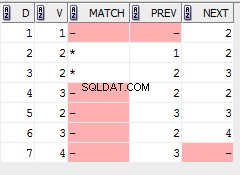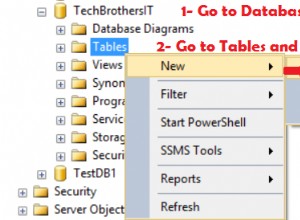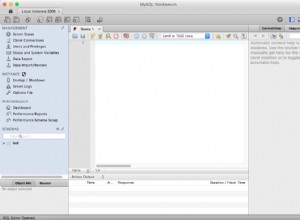Zwykle nie piszę kompletnych przykładowych programów dla ludzi, ale nie wymagałeś tego i jest to dość proste, więc proszę:
#!/usr/bin/env python3
import os
import sys
import psycopg2
import argparse
db_conn_str = "dbname=regress user=craig"
create_table_stm = """
CREATE TABLE files (
id serial primary key,
orig_filename text not null,
file_data bytea not null
)
"""
def main(argv):
parser = argparse.ArgumentParser()
parser_action = parser.add_mutually_exclusive_group(required=True)
parser_action.add_argument("--store", action='store_const', const=True, help="Load an image from the named file and save it in the DB")
parser_action.add_argument("--fetch", type=int, help="Fetch an image from the DB and store it in the named file, overwriting it if it exists. Takes the database file identifier as an argument.", metavar='42')
parser.add_argument("filename", help="Name of file to write to / fetch from")
args = parser.parse_args(argv[1:])
conn = psycopg2.connect(db_conn_str)
curs = conn.cursor()
# Ensure DB structure is present
curs.execute("SELECT 1 FROM information_schema.tables WHERE table_schema = %s AND table_name = %s", ('public','files'))
result = curs.fetchall()
if len(result) == 0:
curs.execute(create_table_stm)
# and run the command
if args.store:
# Reads the whole file into memory. If you want to avoid that,
# use large object storage instead of bytea; see the psycopg2
# and postgresql documentation.
f = open(args.filename,'rb')
# The following code works as-is in Python 3.
#
# In Python 2, you can't just pass a 'str' directly, as psycopg2
# will think it's an encoded text string, not raw bytes. You must
# either use psycopg2.Binary to wrap it, or load the data into a
# "bytearray" object.
#
# so either:
#
# filedata = psycopg2.Binary( f.read() )
#
# or
#
# filedata = buffer( f.read() )
#
filedata = f.read()
curs.execute("INSERT INTO files(id, orig_filename, file_data) VALUES (DEFAULT,%s,%s) RETURNING id", (args.filename, filedata))
returned_id = curs.fetchone()[0]
f.close()
conn.commit()
print("Stored {0} into DB record {1}".format(args.filename, returned_id))
elif args.fetch is not None:
# Fetches the file from the DB into memory then writes it out.
# Same as for store, to avoid that use a large object.
f = open(args.filename,'wb')
curs.execute("SELECT file_data, orig_filename FROM files WHERE id = %s", (int(args.fetch),))
(file_data, orig_filename) = curs.fetchone()
# In Python 3 this code works as-is.
# In Python 2, you must get the str from the returned buffer object.
f.write(file_data)
f.close()
print("Fetched {0} into file {1}; original filename was {2}".format(args.fetch, args.filename, orig_filename))
conn.close()
if __name__ == '__main__':
main(sys.argv)
Napisany w Pythonie 3.3. Korzystanie z Pythona 2.7 wymaga odczytania pliku i przekonwertowania go na buffer obiektu lub użyj funkcji dużego obiektu. Konwersja do Pythona 2.6 i starszych wymaga instalacji argparse, prawdopodobnie innych zmian.
Będziesz chciał zmienić ciąg połączenia z bazą danych na odpowiedni dla twojego systemu, jeśli zamierzasz go przetestować.
Jeśli pracujesz z dużymi obrazami, rozważ użycie psycopg2 obsługa dużych obiektów
zamiast bytea - w szczególności lo_import dla sklepu, lo_export do pisania bezpośrednio do pliku, a funkcje odczytu dużych obiektów do czytania małych fragmentów obrazu na raz.