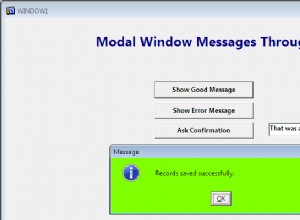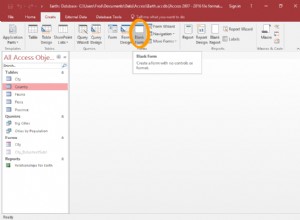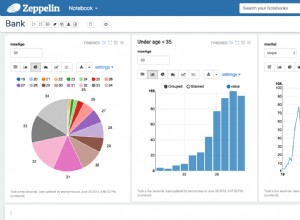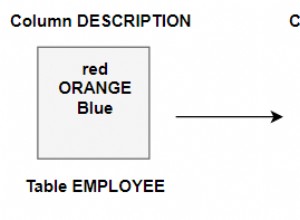W tym konkretnym przypadku lepiej jest zejść na poziom DB-API, ponieważ potrzebujesz narzędzi, które nie są ujawniane nawet bezpośrednio przez SQLAlchemy Core, takich jak copy_expert()
. Można to zrobić za pomocą raw_connection()
. Jeśli Twoje dane źródłowe to plik CSV, w tym przypadku nie potrzebujesz w ogóle pand. Zacznij od utworzenia tymczasowej tabeli pomostowej, skopiuj dane do tabeli tymczasowej i wstaw do tabeli docelowej z obsługą konfliktów:
conn = engine.raw_connection()
try:
with conn.cursor() as cur:
cur.execute("""CREATE TEMPORARY TABLE TEST_STAGING ( LIKE TEST_TABLE )
ON COMMIT DROP""")
with open("your_source.csv") as data:
cur.copy_expert("""COPY TEST_STAGING ( itemid, title, street, pincode )
FROM STDIN WITH CSV""", data)
cur.execute("""INSERT INTO TEST_TABLE ( itemid, title, street, pincode )
SELECT itemid, title, street, pincode
FROM TEST_STAGING
ON CONFLICT ( itemid )
DO UPDATE SET title = EXCLUDED.title
, street = EXCLUDED.street
, pincode = EXCLUDED.pincode""")
except:
conn.rollback()
raise
else:
conn.commit()
finally:
conn.close()
Jeśli z drugiej strony Twoje dane źródłowe to DataFrame , nadal możesz użyć COPY przez przekazanie funkcji jako metody method= do to_sql()
. Funkcja może nawet ukryć całą powyższą logikę:
import csv
from io import StringIO
from psycopg2 import sql
def psql_upsert_copy(table, conn, keys, data_iter):
dbapi_conn = conn.connection
buf = StringIO()
writer = csv.writer(buf)
writer.writerows(data_iter)
buf.seek(0)
if table.schema:
table_name = sql.SQL("{}.{}").format(
sql.Identifier(table.schema), sql.Identifier(table.name))
else:
table_name = sql.Identifier(table.name)
tmp_table_name = sql.Identifier(table.name + "_staging")
columns = sql.SQL(", ").join(map(sql.Identifier, keys))
with dbapi_conn.cursor() as cur:
# Create the staging table
stmt = "CREATE TEMPORARY TABLE {} ( LIKE {} ) ON COMMIT DROP"
stmt = sql.SQL(stmt).format(tmp_table_name, table_name)
cur.execute(stmt)
# Populate the staging table
stmt = "COPY {} ( {} ) FROM STDIN WITH CSV"
stmt = sql.SQL(stmt).format(tmp_table_name, columns)
cur.copy_expert(stmt, buf)
# Upsert from the staging table to the destination. First find
# out what the primary key columns are.
stmt = """
SELECT kcu.column_name
FROM information_schema.table_constraints tco
JOIN information_schema.key_column_usage kcu
ON kcu.constraint_name = tco.constraint_name
AND kcu.constraint_schema = tco.constraint_schema
WHERE tco.constraint_type = 'PRIMARY KEY'
AND tco.table_name = %s
"""
args = (table.name,)
if table.schema:
stmt += "AND tco.table_schema = %s"
args += (table.schema,)
cur.execute(stmt, args)
pk_columns = {row[0] for row in cur.fetchall()}
# Separate "data" columns from (primary) key columns
data_columns = [k for k in keys if k not in pk_columns]
# Build conflict_target
pk_columns = sql.SQL(", ").join(map(sql.Identifier, pk_columns))
set_ = sql.SQL(", ").join([
sql.SQL("{} = EXCLUDED.{}").format(k, k)
for k in map(sql.Identifier, data_columns)])
stmt = """
INSERT INTO {} ( {} )
SELECT {}
FROM {}
ON CONFLICT ( {} )
DO UPDATE SET {}
"""
stmt = sql.SQL(stmt).format(
table_name, columns, columns, tmp_table_name, pk_columns, set_)
cur.execute(stmt)
Następnie wstawisz nową ramkę DataFrame za pomocą
df.to_sql("test_table", engine,
method=psql_upsert_copy,
index=False,
if_exists="append")
Korzystając z tej metody, przekształcenie ~1 000 000 wierszy na tej maszynie z lokalną bazą danych zajęło około 16 sekund.