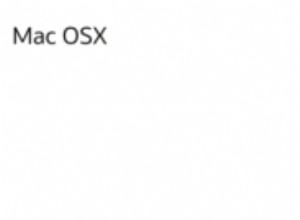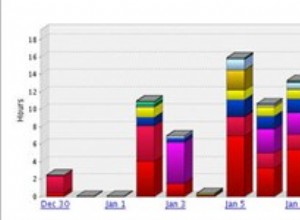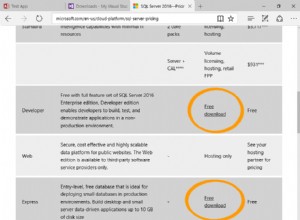PostgreSQL obsługuje operator odległości <-> i jak rozumiem, można to wykorzystać do analizy tekstu (z modułem pg_trgrm) i geometria
typ danych.
Nie wiem, jak można go używać z więcej niż 1 wymiarem. Być może będziesz musiał zdefiniować własną funkcję odległości lub jakoś przekonwertować dane do jednej kolumny z tekstem lub typem geometrii. Na przykład, jeśli masz stół z 8 kolumnami (8-wymiarowy sześcian):
c1 c2 c3 c4 c5 c6 c7 c8
1 0 1 0 1 0 1 2
Możesz go przekonwertować na:
c1 c2 c3 c4 c5 c6 c7 c8
a b a b a b a c
A potem do tabeli z jedną kolumną:
c1
abababac
Następnie możesz użyć (po utworzeniu gist indeks
):
SELECT c1, c1 <-> 'ababab'
FROM test_trgm
ORDER BY c1 <-> 'ababab';
Przykład
Utwórz przykładowe dane
-- Create some temporary data
-- ! Note that table are created in tmp schema (change sql to your scheme) and deleted if exists !
drop table if exists tmp.test_data;
-- Random integer matrix 100*8
create table tmp.test_data as (
select
trunc(random()*100)::int as input_variable_1,
trunc(random()*100)::int as input_variable_2,
trunc(random()*100)::int as input_variable_3,
trunc(random()*100)::int as input_variable_4,
trunc(random()*100)::int as input_variable_5,
trunc(random()*100)::int as input_variable_6,
trunc(random()*100)::int as input_variable_7,
trunc(random()*100)::int as input_variable_8
from
generate_series(1,100,1)
);
Przekształć dane wejściowe w tekst
drop table if exists tmp.test_data_trans;
create table tmp.test_data_trans as (
select
input_variable_1 || ';' ||
input_variable_2 || ';' ||
input_variable_3 || ';' ||
input_variable_4 || ';' ||
input_variable_5 || ';' ||
input_variable_6 || ';' ||
input_variable_7 || ';' ||
input_variable_8 as trans_variable
from
tmp.test_data
);
To da ci jedną zmienną trans_variable gdzie przechowywane są wszystkie 8 wymiarów:
trans_variable
40;88;68;29;19;54;40;90
80;49;56;57;42;36;50;68
29;13;63;33;0;18;52;77
44;68;18;81;28;24;20;89
80;62;20;49;4;87;54;18
35;37;32;25;8;13;42;54
8;58;3;42;37;1;41;49
70;1;28;18;47;78;8;17
Zamiast || operatora możesz również użyć następującej składni (krótszej, ale bardziej zagadkowej):
select
array_to_string(string_to_array(t.*::text,''),'') as trans_variable
from
tmp.test_data t
Dodaj indeks
create index test_data_gist_index on tmp.test_data_trans using gist(trans_variable);
Test odległościUwaga:wybrałem jeden wiersz z tabeli - 52;42;18;50;68;29;8;55 - i użyto nieznacznie zmienionej wartości (42;42;18;52;98;29;8;55 ), aby sprawdzić odległość. Oczywiście w danych testowych będziesz mieć zupełnie inne wartości, ponieważ jest to macierz RANDOM.
select
*,
trans_variable <-> '42;42;18;52;98;29;8;55' as distance,
similarity(trans_variable, '42;42;18;52;98;29;8;55') as similarity,
from
tmp.test_data_trans
order by
trans_variable <-> '52;42;18;50;68;29;8;55';
Możesz użyć operatora odległości <-> lub funkcji podobieństwa. Odległość =1 - Podobieństwo