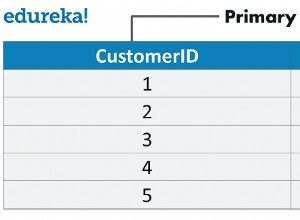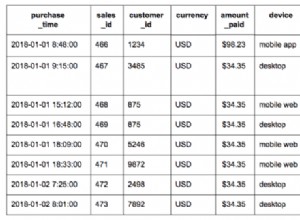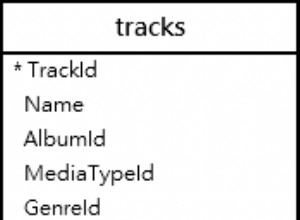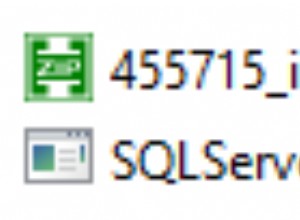Wprowadzenie
Ważne jest, aby administrator bazy danych wiedział, kiedy na dysku nie ma miejsca. Dlatego lepiej jest zautomatyzować proces, aby nie robili tego ręcznie na każdym serwerze.
W tym artykule opiszę, jak wdrożyć automatyczne codzienne zbieranie danych o dyskach logicznych i plikach baz danych.
Rozwiązanie
Algorytm:
1. Utwórz tabele przechowywania danych:
1.1. dla plików baz danych:
USE [DATABASE_NAME]
GO
SET ANSI_NULLS ON
GO
SET QUOTED_IDENTIFIER ON
GO
CREATE TABLE [srv].[DBFile](
[DBFile_GUID] [uniqueidentifier] ROWGUIDCOL NOT NULL,
[Server] [nvarchar](255) NOT NULL,
[Name] [nvarchar](255) NOT NULL,
[Drive] [nvarchar](10) NOT NULL,
[Physical_Name] [nvarchar](255) NOT NULL,
[Ext] [nvarchar](255) NOT NULL,
[Growth] [int] NOT NULL,
[IsPercentGrowth] [int] NOT NULL,
[DB_ID] [int] NOT NULL,
[DB_Name] [nvarchar](255) NOT NULL,
[SizeMb] [float] NOT NULL,
[DiffSizeMb] [float] NOT NULL,
[InsertUTCDate] [datetime] NOT NULL,
[UpdateUTCdate] [datetime] NOT NULL,
[File_ID] [int] NOT NULL,
CONSTRAINT [PK_DBFile] PRIMARY KEY CLUSTERED
(
[DBFile_GUID] ASC
)WITH (PAD_INDEX = OFF, STATISTICS_NORECOMPUTE = OFF, IGNORE_DUP_KEY = OFF,
ALLOW_ROW_LOCKS = ON, ALLOW_PAGE_LOCKS = ON) ON [PRIMARY]
) ON [PRIMARY]
GO
ALTER TABLE [srv].[DBFile] ADD CONSTRAINT [DF_DBFile_DBFile_GUID]
DEFAULT (newid()) FOR [DBFile_GUID]
GO
ALTER TABLE [srv].[DBFile] ADD CONSTRAINT [DF_DBFile_InsertUTCDate]
DEFAULT (getutcdate()) FOR [InsertUTCDate]
GO
ALTER TABLE [srv].[DBFile] ADD CONSTRAINT [DF_DBFile_UpdateUTCdate]
DEFAULT (getutcdate()) FOR [UpdateUTCdate]
GO 1.2. dla dysków logicznych:
USE [DATABASE_NAME]
GO
SET ANSI_NULLS ON
GO
SET QUOTED_IDENTIFIER ON
GO
CREATE TABLE [srv].[Drivers](
[Driver_GUID] [uniqueidentifier] ROWGUIDCOL NOT NULL,
[Server] [nvarchar](255) NOT NULL,
[Name] [nvarchar](8) NOT NULL,
[TotalSpace] [float] NOT NULL,
[FreeSpace] [float] NOT NULL,
[DiffFreeSpace] [float] NOT NULL,
[InsertUTCDate] [datetime] NOT NULL,
[UpdateUTCdate] [datetime] NOT NULL,
CONSTRAINT [PK_Drivers] PRIMARY KEY CLUSTERED
(
[Driver_GUID] ASC
)WITH (PAD_INDEX = OFF, STATISTICS_NORECOMPUTE = OFF, IGNORE_DUP_KEY = OFF,
ALLOW_ROW_LOCKS = ON, ALLOW_PAGE_LOCKS = ON) ON [PRIMARY]
) ON [PRIMARY]
GO
ALTER TABLE [srv].[Drivers] ADD CONSTRAINT [DF_Drivers_Driver_GUID]
DEFAULT (newid()) FOR [Driver_GUID]
GO
ALTER TABLE [srv].[Drivers] ADD CONSTRAINT [DF_Drivers_Server]
DEFAULT (@@servername) FOR [Server]
GO
ALTER TABLE [srv].[Drivers] ADD CONSTRAINT [DF_Drivers_TotalSpace]
DEFAULT ((0)) FOR [TotalSpace]
GO
ALTER TABLE [srv].[Drivers] ADD CONSTRAINT [DF_Drivers_FreeSpace]
DEFAULT ((0)) FOR [FreeSpace]
GO
ALTER TABLE [srv].[Drivers] ADD CONSTRAINT [DF_Drivers_DiffFreeSpace]
DEFAULT ((0)) FOR [DiffFreeSpace]
GO
ALTER TABLE [srv].[Drivers] ADD CONSTRAINT [DF_Drivers_InsertUTCDate]
DEFAULT (getutcdate()) FOR [InsertUTCDate]
GO
ALTER TABLE [srv].[Drivers] ADD CONSTRAINT [DF_Drivers_UpdateUTCdate]
DEFAULT (getutcdate()) FOR [UpdateUTCdate]
GO
Dodatkowo należy wcześniej wypełnić tabelę z dyskami logicznymi w następujący sposób:
Nazwa serwera – etykieta woluminu
2. utwórz niezbędny widok do zbierania danych o plikach baz danych:
USE [DATABASE_NAME]
GO
SET ANSI_NULLS ON
GO
SET QUOTED_IDENTIFIER ON
GO
CREATE view [inf].[ServerDBFileInfo] as
SELECT @@Servername AS Server ,
File_id ,--file_id in a database. Its main value always equals 1
Type_desc ,--description of a file type
Name as [FileName] ,--logic file name in a database
LEFT(Physical_Name, 1) AS Drive ,--volume label where a database file is located
Physical_Name ,--a full name of a file in the operating system
RIGHT(physical_name, 3) AS Ext ,--file extension
Size as CountPage, --current file size in pages of 8 Kb
round((cast(Size*8 as float))/1024,3) as SizeMb, --file size in Mb
Growth, --growth
is_percent_growth, --growth in %
database_id,
DB_Name(database_id) as [DB_Name]
FROM sys.master_files--database_files
GO Tutaj używany jest widok systemowy sys.master_files.
3. Utwórz procedurę składowaną, która zwraca informacje na dysku logicznym:
USE [DATABASE_NAME]
GO
SET ANSI_NULLS ON
GO
SET QUOTED_IDENTIFIER ON
GO
create procedure [srv].[sp_DriveSpace]
@DrivePath varchar(1024) --device (it is possible to set a volume label 'C:')
, @TotalSpace float output --total volume in bytes
, @FreeSpace float output --free disk space in bytes
as
begin
DECLARE @fso int
, @Drive int
, @DriveName varchar(255)
, @Folder int
, @Drives int
, @source varchar(255)
, @desc varchar(255)
, @ret int
, @Object int
-- Create an object of a file system
exec @ret = sp_OACreate 'Scripting.FileSystemObject', @fso output
set @Object = @fso
if @ret != 0
goto ErrorInfo
-- Get a folder on the specified path
exec @ret = sp_OAmethod @fso, 'GetFolder', @Folder output, @DrivePath
set @Object = @fso
if @ret != 0
goto ErrorInfo
-- Get a device
exec @ret = sp_OAmethod @Folder, 'Drive', @Drive output
set @Object = @Folder
if @ret != 0
goto ErrorInfo
-- Determine the whole device storage space
exec @ret = sp_OAGetProperty @Drive, 'TotalSize', @TotalSpace output
set @Object = @Drive
if @ret != 0
goto ErrorInfo
-- Determine a free space on a disk
exec @ret = sp_OAGetProperty @Drive, 'AvailableSpace', @FreeSpace output
set @Object = @Drive
if @ret != 0
goto ErrorInfo
DestroyObjects:
if @Folder is not null
exec sp_OADestroy @Folder
if @Drive is not null
exec sp_OADestroy @Drive
if @fso is not null
exec sp_OADestroy @fso
return (@ret)
ErrorInfo:
exec sp_OAGetErrorInfo @Object, @source output, @desc output
print 'Source error: ' + isnull( @source, 'n/a' ) + char(13) + 'Description: ' + isnull( @desc, 'n/a' )
goto DestroyObjects;
end
GO Aby uzyskać szczegółowe informacje na temat tej procedury, zapoznaj się z następującym artykułem:Miejsce na dysku w T-SQL.
4. Utwórz procedurę składowaną do gromadzenia danych:
4.1. dla plików baz danych:
USE [DATABASE_NAME]
GO
SET ANSI_NULLS ON
GO
SET QUOTED_IDENTIFIER ON
GO
CREATE PROCEDURE [srv].[MergeDBFileInfo]
AS
BEGIN
SET NOCOUNT ON;
SET TRANSACTION ISOLATION LEVEL READ UNCOMMITTED;
;merge [srv].[DBFile] as f
using [inf].[ServerDBFileInfo] as ff
on f.File_ID=ff.File_ID and f.DB_ID=ff.[database_id] and f.[Server]=ff.[Server]
when matched then
update set UpdateUTcDate = getUTCDate()
,[Name] = ff.[FileName]
,[Drive] = ff.[Drive]
,[Physical_Name] = ff.[Physical_Name]
,[Ext] = ff.[Ext]
,[Growth] = ff.[Growth]
,[IsPercentGrowth] = ff.[is_percent_growth]
,[SizeMb] = ff.[SizeMb]
,[DiffSizeMb] = round(ff.[SizeMb]-f.[SizeMb],3)
when not matched by target then
insert (
[Server]
,[Name]
,[Drive]
,[Physical_Name]
,[Ext]
,[Growth]
,[IsPercentGrowth]
,[DB_ID]
,[DB_Name]
,[SizeMb]
,[File_ID]
,[DiffSizeMb]
)
values (
ff.[Server]
,ff.[FileName]
,ff.[Drive]
,ff.[Physical_Name]
,ff.[Ext]
,ff.[Growth]
,ff.[is_percent_growth]
,ff.[database_id]
,ff.[DB_Name]
,ff.[SizeMb]
,ff.[File_id]
,0
)
when not matched by source and f.[Server]example@sqldat.com@SERVERNAME then delete;
END
GO 4.2. dla dysków logicznych:
USE [DATABASE_NAME]
GO
SET ANSI_NULLS ON
GO
SET QUOTED_IDENTIFIER ON
GO
CREATE PROCEDURE [srv].[MergeDriverInfo]
AS
BEGIN
SET NOCOUNT ON;
SET TRANSACTION ISOLATION LEVEL READ UNCOMMITTED;
declare @Drivers table (
[Server] nvarchar(255),
Name nvarchar(8),
TotalSpace float,
FreeSpace float,
DiffFreeSpace float NULL
);
insert into @Drivers (
[Server],
Name,
TotalSpace,
FreeSpace
)
select [Server],
Name,
TotalSpace,
FreeSpace
from srv.Drivers
where [Server]example@sqldat.com@SERVERNAME;
declare @TotalSpace float;
declare @FreeSpace float;
declare @DrivePath nvarchar(8);
while(exists(select top(1) 1 from @Drivers where DiffFreeSpace is null))
begin
select top(1)
@DrivePath=Name
from @Drivers
where DiffFreeSpace is null;
exec srv.sp_DriveSpace @DrivePath = @DrivePath
, @TotalSpace = @TotalSpace out
, @FreeSpace = @FreeSpace out;
update @Drivers
set example@sqldat.com
,example@sqldat.com
,DiffFreeSpace=case when FreeSpace>0 then round(example@sqldat.com,3) else 0 end
where example@sqldat.com;
end
;merge [srv].[Drivers] as d
using @Drivers as dd
on d.Name=dd.Name and d.[Server]=dd.[Server]
when matched then
update set UpdateUTcDate = getUTCDate()
,[TotalSpace] = dd.[TotalSpace]
,[FreeSpace] = dd.[FreeSpace]
,[DiffFreeSpace]= dd.[DiffFreeSpace];
END
GO 5. Utwórz widoki danych wyjściowych:
5.1. dla plików baz danych:
USE [DATABASE_NAME]
GO
SET ANSI_NULLS ON
GO
SET QUOTED_IDENTIFIER ON
GO
create view [srv].[vDBFiles] as
SELECT [DBFile_GUID]
,[Server]
,[Name]
,[Drive]
,[Physical_Name]
,[Ext]
,[Growth]
,[IsPercentGrowth]
,[DB_ID]
,[File_ID]
,[DB_Name]
,[SizeMb]
,[DiffSizeMb]
,round([SizeMb]/1024,3) as [SizeGb]
,round([DiffSizeMb]/1024,3) as [DiffSizeGb]
,round([SizeMb]/1024/1024,3) as [SizeTb]
,round([DiffSizeMb]/1024/1024,3) as [DiffSizeTb]
,round([DiffSizeMb]/([SizeMb]/100), 3) as [DiffSizePercent]
,[InsertUTCDate]
,[UpdateUTCdate]
FROM [srv].[DBFile];
GO 5.2. dla dysków logicznych:
USE [DATABASE_NAME]
GO
SET ANSI_NULLS ON
GO
SET QUOTED_IDENTIFIER ON
GO
create view [srv].[vDrivers] as
select
[Driver_GUID]
,[Server]
,[Name]
,[TotalSpace] as [TotalSpaceByte]
,[FreeSpace] as [FreeSpaceByte]
,[DiffFreeSpace] as [DiffFreeSpaceByte]
,round([TotalSpace]/1024, 3) as [TotalSpaceKb]
,round([FreeSpace]/1024, 3) as [FreeSpaceKb]
,round([DiffFreeSpace]/1024, 3) as [DiffFreeSpaceKb]
,round([TotalSpace]/1024/1024, 3) as [TotalSpaceMb]
,round([FreeSpace]/1024/1024, 3) as [FreeSpaceMb]
,round([DiffFreeSpace]/1024/1024, 3) as [DiffFreeSpaceMb]
,round([TotalSpace]/1024/1024/1024, 3) as [TotalSpaceGb]
,round([FreeSpace]/1024/1024/1024, 3) as [FreeSpaceGb]
,round([DiffFreeSpace]/1024/1024/1024, 3) as [DiffFreeSpaceGb]
,round([TotalSpace]/1024/1024/1024/1024, 3) as [TotalSpaceTb]
,round([FreeSpace]/1024/1024/1024/1024, 3) as [FreeSpaceTb]
,round([DiffFreeSpace]/1024/1024/1024/1024, 3) as [DiffFreeSpaceTb]
,round([FreeSpace]/([TotalSpace]/100), 3) as [FreeSpacePercent]
,round([DiffFreeSpace]/([TotalSpace]/100), 3) as [DiffFreeSpacePercent]
,[InsertUTCDate]
,[UpdateUTCdate]
FROM [srv].[Drivers]
GO 6. Utwórz zadanie w agencie serwera SQL i uruchamiaj je raz dziennie:
USE [DATABASE_NAME]; GO exec srv.MergeDBFileInfo; exec srv.MergeDriverInfo;
7. Zbierz wszystkie dane wyjściowe z serwerów. Możesz to zrobić na przykład za pomocą SQL Server Agent.
8. Utwórz procedurę składowaną do generowania raportu i wysyłania go do administratorów. Ponieważ możliwe jest zaimplementowanie go na różne sposoby, rozważę to na tym konkretnym przykładzie:
USE [DATABASE_NAME]
GO
SET ANSI_NULLS ON
GO
SET QUOTED_IDENTIFIER ON
GO
CREATE PROCEDURE [srv].[GetHTMLTableShortInfoDrivers]
@body nvarchar(max) OUTPUT
AS
BEGIN
SET NOCOUNT ON;
SET TRANSACTION ISOLATION LEVEL READ UNCOMMITTED;
declare @tbl table (
Driver_GUID uniqueidentifier
,[Name] nvarchar(255)
,[TotalSpaceGb] float
,[FreeSpaceGb] float
,[DiffFreeSpaceMb] float
,[FreeSpacePercent] float
,[DiffFreeSpacePercent] float
,UpdateUTCDate datetime
,[Server] nvarchar(255)
,ID int identity(1,1)
);
declare
@Driver_GUID uniqueidentifier
,@Name nvarchar(255)
,@TotalSpaceGb float
,@FreeSpaceGb float
,@DiffFreeSpaceMb float
,@FreeSpacePercent float
,@DiffFreeSpacePercent float
,@UpdateUTCDate datetime
,@Server nvarchar(255)
,@ID int;
insert into @tbl(
Driver_GUID
,[Name]
,[TotalSpaceGb]
,[FreeSpaceGb]
,[DiffFreeSpaceMb]
,[FreeSpacePercent]
,[DiffFreeSpacePercent]
,UpdateUTCDate
,[Server]
)
select Driver_GUID
,[Name]
,[TotalSpaceGb]
,[FreeSpaceGb]
,[DiffFreeSpaceMb]
,[FreeSpacePercent]
,[DiffFreeSpacePercent]
,UpdateUTCDate
,[Server]
from srv.vDrivers
where [DiffFreeSpacePercent]<=-5
or [FreeSpacePercent]<=15
order by [Server] asc, [Name] asc;
if(exists(select top(1) 1 from @tbl))
begin
set @body='When analyzing I have got the data storage devices that either have free disk space less than 15%, or free space decreases over 5% a day:<br><br>'+'<TABLE BORDER=5>';
set @example@sqldat.com+'<TR>';
set @example@sqldat.com+'<TD>';
set @example@sqldat.com+'№ p/p';
set @example@sqldat.com+'</TD>';
set @example@sqldat.com+'<TD>';
set @example@sqldat.com+'GUID';
set @example@sqldat.com+'</TD>';
set @example@sqldat.com+'<TD>';
set @example@sqldat.com+'SEVER';
set @example@sqldat.com+'</TD>';
set @example@sqldat.com+'<TD>';
set @example@sqldat.com+'TOM';
set @example@sqldat.com+'</TD>';
set @example@sqldat.com+'<TD>';
set @example@sqldat.com+'VOLUME, GB.';
set @example@sqldat.com+'</TD>';
set @example@sqldat.com+'<TD>';
set @example@sqldat.com+'FREE, GB.';
set @example@sqldat.com+'</TD>';
set @example@sqldat.com+'<TD>';
set @example@sqldat.com+'FREE SPACE CHANGE, MB.';
set @example@sqldat.com+'</TD>';
set @example@sqldat.com+'<TD>';
set @example@sqldat.com+'FREE, %';
set @example@sqldat.com+'</TD>';
set @example@sqldat.com+'<TD>';
set @example@sqldat.com+'FREE SPACE CHANGE, %';
set @example@sqldat.com+'</TD>';
set @example@sqldat.com+'<TD>';
set @example@sqldat.com+'UTC DETECTION TIME';
set @example@sqldat.com+'</TD>';
set @example@sqldat.com+'</TR>';
while((select top 1 1 from @tbl)>0)
begin
set @example@sqldat.com+'<TR>';
select top 1
@Driver_GUID = Driver_GUID
,@Name = Name
,@TotalSpaceGb = TotalSpaceGb
,@FreeSpaceGb = FreeSpaceGb
,@DiffFreeSpaceMb = DiffFreeSpaceMb
,@FreeSpacePercent = FreeSpacePercent
,@DiffFreeSpacePercent = DiffFreeSpacePercent
,@UpdateUTCDate = UpdateUTCDate
,@Server = [Server]
,@ID = [ID]
from @tbl;
set @example@sqldat.com+'<TD>';
set @example@sqldat.com+cast(@ID as nvarchar(max));
set @example@sqldat.com+'</TD>';
set @example@sqldat.com+'<TD>';
set @example@sqldat.com+cast(@Driver_GUID as nvarchar(255));
set @example@sqldat.com+'</TD>';
set @example@sqldat.com+'<TD>';
set @example@sqldat.com+coalesce(@Server,'');
set @example@sqldat.com+'</TD>';
set @example@sqldat.com+'<TD>';
set @example@sqldat.com+coalesce(@Name,'');
set @example@sqldat.com+'</TD>';
set @example@sqldat.com+'<TD>';
set @example@sqldat.com+cast(@TotalSpaceGb as nvarchar(255));
set @example@sqldat.com+'</TD>';
set @example@sqldat.com+'<TD>';
set @example@sqldat.com+cast(@FreeSpaceGb as nvarchar(255));
set @example@sqldat.com+'</TD>';
set @example@sqldat.com+'<TD>';
set @example@sqldat.com+cast(@DiffFreeSpaceMb as nvarchar(255));
set @example@sqldat.com+'</TD>';
set @example@sqldat.com+'<TD>';
set @example@sqldat.com+cast(@FreeSpacePercent as nvarchar(255));
set @example@sqldat.com+'</TD>';
set @example@sqldat.com+'<TD>';
set @example@sqldat.com+cast(@DiffFreeSpacePercent as nvarchar(255));
set @example@sqldat.com+'</TD>';
set @example@sqldat.com+'<TD>';
set @example@sqldat.com+rep.GetDateFormat(@UpdateUTCDate, default)+' '+rep.GetTimeFormat(@UpdateUTCDate, default);
set @example@sqldat.com+'</TD>';
delete from @tbl
where example@sqldat.com;
set @example@sqldat.com+'</TR>';
end
set @example@sqldat.com+'</TABLE>';
set @example@sqldat.com+'<br><br>';
To get the detailed information, refer to the view SRV.srv.vDrivers<br><br>
To view the information on database files, refer to the view DATABASE_NAME.srv.vDBFiles';
end
END
GO Ta procedura składowana generuje raport HTML dotyczący dysków logicznych, które mają mniej niż 15% wolnego miejsca lub zmniejszają się o ponad 5% dziennie. Ten ostatni pokazuje dziwną aktywność rekordów, co oznacza, że ktoś bardzo często przechowuje na tym dysku zbyt wiele informacji. Może się to zdarzyć z następujących powodów:
- Czas na rozszerzenie dysku;
- Konieczne jest usunięcie nieużywanych plików na dysku logicznym;
- Usuń i zmniejsz pliki dziennika, a także pliki informacji i inne tabele.
Rozwiązanie
W tym artykule przeanalizowałem przykład wdrożenia systemu codziennego automatycznego zbierania danych o dyskach lokalnych i plikach baz danych. Informacje te pozwalają z wyprzedzeniem dowiedzieć się, który dysk ma mniej wolnego miejsca, a także jakie pliki bazy danych drastycznie się rozrastają. Pozwala to uniknąć sytuacji, gdy na dysku nie ma miejsca i dowiedzieć się, dlaczego proces zajmuje dużo miejsca na dysku.
Przeczytaj także:
Automatyczne zbieranie danych o zmianach schematu bazy danych w MS SQL Server
Automatyczne zbieranie danych o zakończonych zadaniach w MS SQL Server