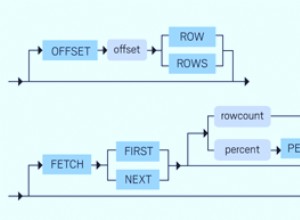Właściwie to jest NAPRAWDĘ PROSTE, używając zwykłego starego SQL. Po prostu użyj bitowych AND. Byłem trochę zdziwiony, że nie było prostego rozwiązania opublikowanego online (które nie dotyczyło UDF). W moim przypadku naprawdę chciałem sprawdzić, czy bity były włączone lub wyłączone (dane pochodzą z dotnet eNums).
W związku z tym oto przykład, który da ci osobno i razem - wartości bitowe i łańcuch binarny (duża suma to po prostu zwariowany sposób tworzenia liczb, które będą działać w bazach danych:
select t.Number
, cast(t.Number & 64 as bit) as bit7
, cast(t.Number & 32 as bit) as bit6
, cast(t.Number & 16 as bit) as bit5
, cast(t.Number & 8 as bit) as bit4
, cast(t.Number & 4 as bit) as bit3
, cast(t.Number & 2 as bit) as bit2
,cast(t.Number & 1 as bit) as bit1
, cast(cast(t.Number & 64 as bit) as CHAR(1))
+cast( cast(t.Number & 32 as bit) as CHAR(1))
+cast( cast(t.Number & 16 as bit) as CHAR(1))
+cast( cast(t.Number & 8 as bit) as CHAR(1))
+cast( cast(t.Number & 4 as bit) as CHAR(1))
+cast( cast(t.Number & 2 as bit) as CHAR(1))
+cast(cast(t.Number & 1 as bit) as CHAR(1)) as binary_string
--to explicitly answer the question, on MSSQL without using REGEXP (which would make it simple)
,SUBSTRING(cast(cast(t.Number & 64 as bit) as CHAR(1))
+cast( cast(t.Number & 32 as bit) as CHAR(1))
+cast( cast(t.Number & 16 as bit) as CHAR(1))
+cast( cast(t.Number & 8 as bit) as CHAR(1))
+cast( cast(t.Number & 4 as bit) as CHAR(1))
+cast( cast(t.Number & 2 as bit) as CHAR(1))
+cast(cast(t.Number & 1 as bit) as CHAR(1))
,
PATINDEX('%1%', cast(cast(t.Number & 64 as bit) as CHAR(1))
+cast( cast(t.Number & 32 as bit) as CHAR(1))
+cast( cast(t.Number & 16 as bit) as CHAR(1))
+cast( cast(t.Number & 8 as bit) as CHAR(1))
+cast( cast(t.Number & 4 as bit) as CHAR(1))
+cast( cast(t.Number & 2 as bit) as CHAR(1))
+cast(cast(t.Number & 1 as bit) as CHAR(1) )
)
,99)
from (select 1 as Number union all select 2 union all select 3 union all select 4 union all select 5 union all select 6
union all select 7 union all select 8 union all select 9 union all select 10) as t
Daje następujący wynik:
num bit7 bit6 bit5 bit4 bit3 bit2 bit1 binary_string binary_string_trimmed
1 0 0 0 0 0 0 1 0000001 1
2 0 0 0 0 0 1 0 0000010 10
3 0 0 0 0 0 1 1 0000011 11
4 0 0 0 1 0 0 0 0000100 100
5 0 0 0 0 1 0 1 0000101 101
6 0 0 0 0 1 1 0 0000110 110
7 0 0 0 0 1 1 1 0000111 111
8 0 0 0 1 0 0 0 0001000 1000
9 0 0 0 1 0 0 1 0001001 1001
10 0 0 0 1 0 1 0 0001010 1010