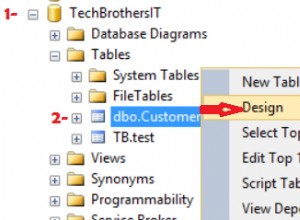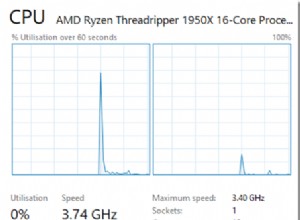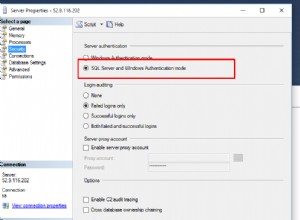CTE działa dobrze z MERGE , ale jest problematyczny w SQL Server 2005. Przepraszamy za wprowadzający w błąd komentarz wcześniej.
Poniżej pokazano, jak sklonować projekt (z wieloma drzewami) i naprawić pochodzenie, aby oddzielić nowy las od starego. Zauważ, że nie zależy to od żadnego konkretnego układu Id, np. nie muszą być gęste, monotonicznie rosnące, ... .
-- Sample data.
declare @Projects as Table
( Id Int Identity, ProjectId Int, Value VarChar(16), ParentId Int Null );
insert into @Projects ( ProjectId, Value, ParentId ) values
( 611, 'Animal', 0 ),
( 611, 'Frog', 1 ),
( 611, 'Cow', 1 ),
( 611, 'Jersey Cow', 3 ),
( 611, 'Plant', 0 ),
( 611, 'Tree', 5 ),
( 611, 'Oak', 6 );
-- Display the raw data.
select * from @Projects;
-- Display the forest.
with IndentedProjects ( Id, ProjectId, Value, ParentId, Level, Path ) as
( -- Start with the top level rows.
select Id, ProjectId, Value, ParentId, 0, Convert( VarChar(1024), Right( '000' + Convert( VarChar(4), Id ), 4 ) )
from @Projects
where ParentId = 0
union all
-- Add the children one level at a time.
select P.Id, P.ProjectId, P.Value, P.ParentId, IP.Level + 1, Convert( VarChar(1024), IP.Path + '<' + Right( '000' + Convert( VarChar(4), P.Id ), 4 ) )
from IndentedProjects as IP inner join
@Projects as P on P.ParentId = IP.Id
)
select Space( Level * 2 ) + Value as [IndentedValue], Id, ProjectId, Value, ParentId, Level, Path
from IndentedProjects
order by Path;
-- Clone the project.
declare @OldProjectId as Int = 611;
declare @NewProjectId as Int = 42;
declare @Fixups as Table ( OldId Int, [NewId] Int );
begin transaction -- With suitable isolation since the hierarchy will be invalid until we apply the fixups!
insert into @Projects
output Inserted.ParentId, Inserted.Id
into @Fixups
select @NewProjectId, Value, Id -- Note that we save the old Id in the new ParentId.
from @Projects as P
where ProjectId = @OldProjectId;
-- Apply the fixups.
update PNew
set ParentId = IsNull( FNew.[NewId], 0 )
-- Output the fixups just to show what is going on.
output Deleted.Id, Deleted.ParentId as [ParentIdBeforeFixup], Inserted.ParentId as [ParentIdAfterFixup]
from @Fixups as F inner join
@Projects as PNew on PNew.Id = F.[NewId] inner join -- Rows we need to fix.
@Fixups as FOld on FOld.OldId = PNew.ParentId inner join
@Projects as POld on POld.Id = FOld.OldId left outer join
@Fixups as FNew on FNew.OldId = POld.ParentId;
commit transaction;
-- Display the forest.
with IndentedProjects ( Id, ProjectId, Value, ParentId, Level, Path ) as
( -- Start with the top level rows.
select Id, ProjectId, Value, ParentId, 0, Convert( VarChar(1024), Right( '000' + Convert( VarChar(4), Id ), 4 ) )
from @Projects
where ParentId =0
union all
-- Add the children one level at a time.
select P.Id, P.ProjectId, P.Value, P.ParentId, IP.Level + 1, Convert( VarChar(1024), IP.Path + '<' + Right( '000' + Convert( VarChar(4), P.Id ), 4 ) )
from IndentedProjects as IP inner join
@Projects as P on P.ParentId = IP.Id
)
select Space( Level * 2 ) + Value as [IndentedValue], Id, ProjectId, Value, ParentId, Level, Path
from IndentedProjects
order by Path;