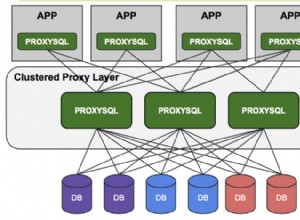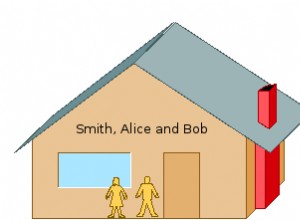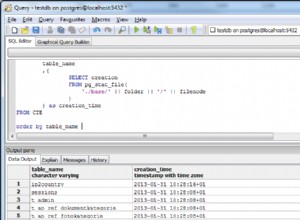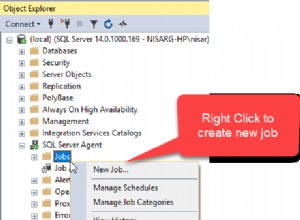Powiem, że problem należy do Ciebie... Mały kod do pokazania:
namespace Test
{
using System;
using System.Data;
using System.Data.SqlClient;
using System.Globalization;
/// <summary>
///
/// </summary>
public class Program
{
/// <summary>
///
/// </summary>
public static void Main()
{
// Change the connection string to specify your server.
// Probably you won't need an initial catalog because this
// program uses a temp table
string connStr = "Integrated Security=True";
// The temp table is called #Temp . It will cease to exist at the end
// of the program automatically
// Two columns, DateTimeOffset and ShortDateTimeOffset
string query = @"CREATE TABLE #Temp (DateTimeOffset datetimeoffset(7) NOT NULL, ShortDateTimeOffset datetimeoffset(6) NOT NULL);INSERT INTO #Temp VALUES (@DT1, @DT2);SELECT * FROM #Temp";
using (var connection = new SqlConnection(connStr))
using (var command = new SqlCommand(query, connection))
{
const string dtString = "2013-08-15 09:19:07.2459675 -04:00";
const string dtFormat = "yyyy-MM-dd HH:mm:ss.fffffff zzz";
DateTimeOffset dt = DateTimeOffset.Parse(dtString, CultureInfo.InvariantCulture);
string dtString2 = dt.ToString(dtFormat, CultureInfo.InvariantCulture);
Console.WriteLine("Sending : {0}", dtString2);
// Just to be sure!
if (dtString != dtString2)
{
throw new Exception("Problem in conversion");
}
command.Parameters.Add("@DT1", SqlDbType.DateTimeOffset).Value = dt;
command.Parameters.Add("@DT2", SqlDbType.DateTimeOffset).Value = dt;
try
{
connection.Open();
using (SqlDataReader reader = command.ExecuteReader())
{
if (reader.Read())
{
DateTimeOffset dtRec1 = (DateTimeOffset)reader[0];
DateTimeOffset dtRec2 = (DateTimeOffset)reader[1];
string dtRecString1 = dtRec1.ToString(dtFormat, CultureInfo.InvariantCulture);
string dtRecString2 = dtRec2.ToString(dtFormat, CultureInfo.InvariantCulture);
Console.WriteLine("Receiving (long) : {0}", dtRecString1);
Console.WriteLine("Receiving (short): {0}", dtRecString2);
if (dtRec1 != dt)
{
throw new Exception("Difference between DateTimeOffset(.NET) and DateTimeOffset(sql)");
}
if (Math.Abs(dtRec2.Ticks - dt.Ticks) > 10)
{
throw new Exception("Too much difference between DateTimeOffset(.NET) and DateTimeOffset(6)(sql)");
}
if (reader.Read())
{
throw new Exception("Too many rows");
}
}
else
{
throw new Exception("No rows");
}
}
}
catch (Exception ex)
{
Console.WriteLine(ex.Message);
}
}
}
}
}
Na moim sql:
Sending : 2013-08-15 09:19:07.2459675 -04:00
Receiving (long) : 2013-08-15 09:19:07.2459675 -04:00
Receiving (short): 2013-08-15 09:19:07.2459680 -04:00
"Krótki" to DateTimeOffset(6) .