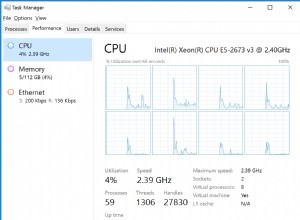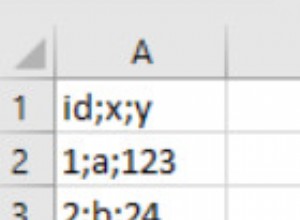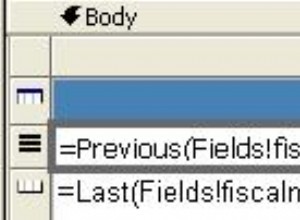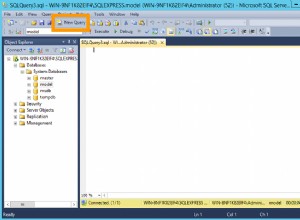Oto nieco zmodyfikowana wersja. Zmiany są odnotowywane jako komentarz do kodu.
BEGIN TRANSACTION
declare @cnt int
declare @test nvarchar(128)
-- variable to hold table name
declare @tableName nvarchar(255)
declare @cmd nvarchar(500)
-- local means the cursor name is private to this code
-- fast_forward enables some speed optimizations
declare Tests cursor local fast_forward for
SELECT COLUMN_NAME, TABLE_NAME
FROM INFORMATION_SCHEMA.COLUMNS
WHERE COLUMN_NAME LIKE 'pct%'
AND TABLE_NAME LIKE 'TestData%'
open Tests
-- Instead of fetching twice, I rather set up no-exit loop
while 1 = 1
BEGIN
-- And then fetch
fetch next from Tests into @test, @tableName
-- And then, if no row is fetched, exit the loop
if @@fetch_status <> 0
begin
break
end
-- Quotename is needed if you ever use special characters
-- in table/column names. Spaces, reserved words etc.
-- Other changes add apostrophes at right places.
set @cmd = N'exec sp_rename '''
+ quotename(@tableName)
+ '.'
+ quotename(@test)
+ N''','''
+ RIGHT(@test,LEN(@test)-3)
+ '_Pct'''
+ N', ''column'''
print @cmd
EXEC sp_executeSQL @cmd
END
close Tests
deallocate Tests
ROLLBACK TRANSACTION
--COMMIT TRANSACTION