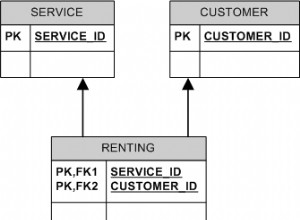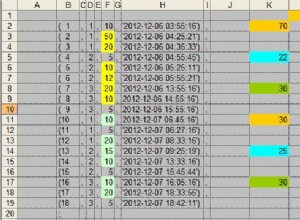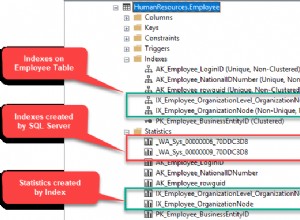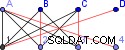Jedynym sposobem, w jaki wiem, jak to osiągnąć, jest zmiana pliku RDLC w czasie wykonywania. Zasadniczo możesz załadować plik RLDC do pamięci (jest to tylko plik XML), zlokalizować węzeł XML, który zawiera szerokość tabeli - a następnie zmodyfikować ustawienie w pamięci. Gdy to zrobisz, możesz odświeżyć kontrolkę ReportViewer za pomocą pliku RDLC, który jest ładowany do pamięci.
I tak, już to zrobiłem i to działa.
Poniższy przykład kodu polega na zmianie danych pliku RDLC w pamięci za pomocą ścieżki XML.
Private Sub ModifyRDLCInMemory()
Dim xmlDoc As XmlDocument = New XmlDocument
Dim asm As Reflection.Assembly = Reflection.Assembly.GetExecutingAssembly()
'create in memory, a XML file from a embedded resource
Dim xmlStream As Stream = asm.GetManifestResourceStream(ReportViewer1.LocalReport.ReportEmbeddedResource)
Try
'Load the RDLC file into a XML doc
xmlDoc.Load(xmlStream)
Catch e As Exception
MessageBox.Show(e.Message, "Error", MessageBoxButtons.OK, MessageBoxIcon.Error, MessageBoxDefaultButton.Button1)
End Try
'Create an XmlNamespaceManager to resolve the default namespace
Dim nsmgr As XmlNamespaceManager = New XmlNamespaceManager(xmlDoc.NameTable)
nsmgr.AddNamespace("nm", "http://schemas.microsoft.com/sqlserver/reporting/2005/01/reportdefinition")
nsmgr.AddNamespace("rd", "http://schemas.microsoft.com/SQLServer/reporting/reportdesigner")
'Loop through each node in the XML file
Dim node As XmlNode
For Each node In xmlDoc.DocumentElement.SelectNodes(String.Format("//nm:{0}[@rd:LocID]", "Value"), nsmgr) 'XPath to LocID node.. You will want to change this to locate your Table Width node. You may need to read up on XMLPath
Dim nodeValue As String = node.InnerText 'Gets current value of Node
If (String.IsNullOrEmpty(nodeValue) Or Not nodeValue.StartsWith("=")) Then
Try
node.InnerText = YOURNEWVALUE
Catch ex As Exception
'handle error
End Try
End If
Next
ReportViewer1.LocalReport.ReportPath = String.Empty
ReportViewer1.LocalReport.ReportEmbeddedResource = Nothing
'Load the updated RDLC document into LocalReport object.
Dim rdlcOutputStream As StringReader = New StringReader(xmlDoc.DocumentElement.OuterXml)
Using rdlcOutputStream
ReportViewer1.LocalReport.LoadReportDefinition(rdlcOutputStream)
End Using
End Sub