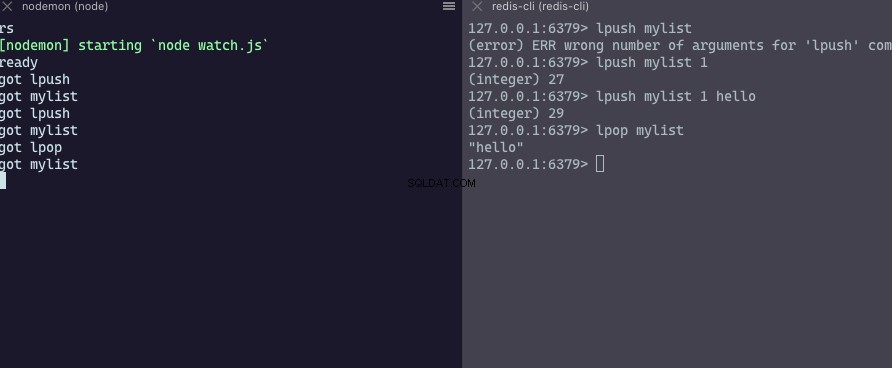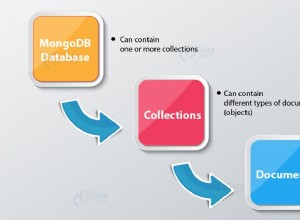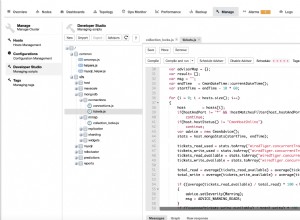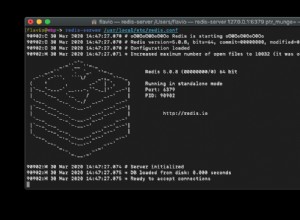Możesz użyć notify-keyspace-events za to
przykład z Node.js, ale pomysł jest podobny dla innych języków.
const Redis = require('ioredis')
const redis = new Redis()
;(async function () {
redis.on('ready', () => {
console.log('ready');
redis.config('set', 'notify-keyspace-events', 'KEl')
// KEl => see https://redis.io/topics/notifications to understand the configuration
// l is meant we are interested in list event
redis.psubscribe(['__key*__:*'])
redis.on('pmessage', function(pattern, channel, message) {
console.log('got %s', message);
});
})
})()
Przykładowe wyjście