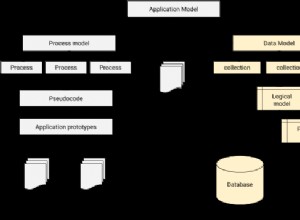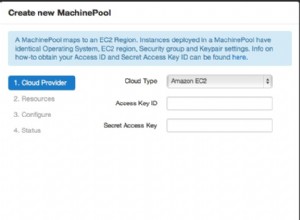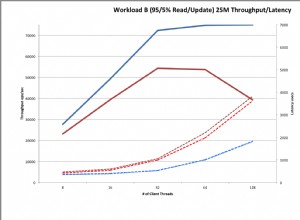Wyjaśniłem twój poprzedni problem w Pytanie
. FakturaInfo to tablica i invoiceData także tablica wewnątrz invoiceInfo , używamy mapy i filtra. Następnie musimy wykluczyć pustą tablicę invoiceData . (Można to zrobić w poprzednim kroku, podobnie jak filter-map->filter, ale może to być długie, dlatego użyłem go w następnym etapie)
Oto kod
db.bookings.aggregate([
{
"$match": {
"PaymentStatus": { $ne: "Delivered" }
}
},
{
$set: {
"BookingData.products": {
"$filter": {
"input": "$BookingData.products",
"cond": {
$and: [
{ $ne: [ "$$this.ProductID", undefined ] },
{ $ne: [ "$$this._id", null ] },
{ $ne: [ "$$this.IsDeliveryFailed", "Yes" ] }
]
}
}
}
}
},
{
"$lookup": {
"from": "invoices",
"localField": "Invoices",
"foreignField": "_id",
"as": "invoiceInfo"
}
},
{
$set: {
invoiceInfo: {
$map: {
input: "$invoiceInfo",
as: "info",
in: {
InvoiceData: {
$filter: {
input: "$$info.InvoiceData",
as: "data",
"cond": {
$and: [
{ $ne: [ "$$data.InvoiceID", undefined ] },
{ $ne: [ "$$data.InvoiceID", null ] },
{ $ne: [ "$$data.IsPaymentFailed", "Yes" ] }
]
}
}
}
}
}
}
}
},
{
$set: {
invoiceInfo: {
$filter: {
input: "$invoiceInfo",
cond: { $ne: [ "$$this.InvoiceData", [] ] }
}
}
}
},
{
$match: {
$expr: {
$or: [
{ $ne: [ "$BookingData.products", [] ] },
{ $ne: [ "$invoiceInfo", [] ] }
]
}
}
}
])
Praca plac zabaw Mongo
Mam nadzieję, że to ci pomoże. Jest to czas potrzebny na grę/obejście problemu w zależności od wymagań. Czasami musisz wykonać wyszukiwanie przed lub po bieżącej lokalizacji w demo