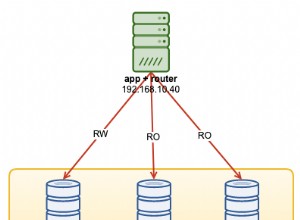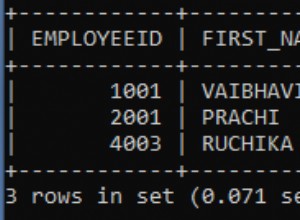Wygląda na to, że jest to błąd wprowadzony od wersji MySQL 5.5.9 w systemie Mac OS X:http ://bugs.mysql.com/bug.php?id=60309
Jest oznaczony jako naprawiony w 5.5.13 (wydany 31 maja) i wymieniony w informacjach o wydaniu:http://dev.mysql.com/doc/refman/5.5/en/news-5-5-13.html
Alternatywnie, istnieje obejście wymienione w raporcie o błędzie, które zweryfikowałem w wersji 5.5.10 i odtworzyłem poniżej:
[20 Mar 11:29] Harald Neiss I also received a new MBP and reinstalled MySQL (mysql-5.5.10-osx10.6-x86_64). Finally I came across the same problem as described above. So here is the query result and what I did to solve it. mysql> show variables like 'lower%'; +------------------------+-------+ | Variable_name | Value | +------------------------+-------+ | lower_case_file_system | ON | | lower_case_table_names | 2 | +------------------------+-------+ 2 rows in set (0.00 sec) Dropped database, created the file /etc/my.cnf with the following content: [mysqld] lower_case_table_names=1 Restarted the MySQL daemon and repeated the query: mysql> show variables like 'lower%'; +------------------------+-------+ | Variable_name | Value | +------------------------+-------+ | lower_case_file_system | ON | | lower_case_table_names | 1 | +------------------------+-------+ 2 rows in set (0.00 sec) I recreated the tables and everything works fine.