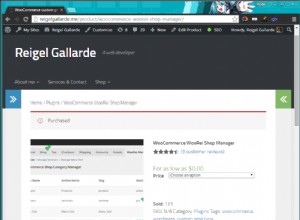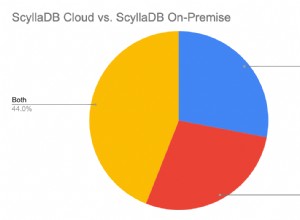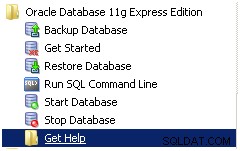Domyślnie nie ma my.cnf. W związku z tym MySQL zaczyna się ze wszystkimi domyślnymi ustawieniami. Jeśli chcesz utworzyć własny my.cnf, aby zastąpić wszelkie ustawienia domyślne, umieść go w /etc/my.cnf.
Możesz także uruchomić mysql --help i przejrzyj je w poszukiwaniu wymienionych lokalizacji konfi.
Default options are read from the following files in the given order:
/etc/my.cnf /etc/mysql/my.cnf /usr/etc/my.cnf ~/.my.cnf
The following groups are read: mysql client
The following options may be given as the first argument:
--print-defaults Print the program argument list and exit.
--no-defaults Don't read default options from any option file.
--defaults-file=# Only read default options from the given file #.
--defaults-extra-file=# Read this file after the global files are read.
Jak widać, istnieją również opcje umożliwiające obejście plików konfiguracyjnych lub określenie innych plików do odczytania po wywołaniu mysql w wierszu poleceń.