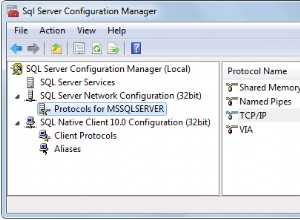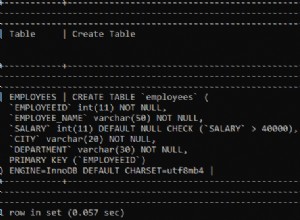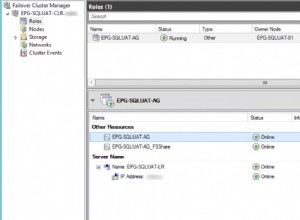Wykonaj zapytanie, aby wybrać dane, a następnie umieść wynik w zmiennej. Użyj file_put_content, aby pobrać plik docx. Po prostu uważaj na nagłówek.
Aby go przeczytać, proces różni się od dokumentu. Musisz "rozpakować" dokument docx i odczytać znajdujący się w nim plik xml. Możesz użyć tej funkcji:
<?php
/*Name of the document file*/
$document = 'filename.docx';
/**Function to extract text*/
function extracttext($filename) {
//Check for extension
$ext = end(explode('.', $filename));
//if its docx file
if($ext == 'docx')
$dataFile = "word/document.xml";
//else it must be odt file
else
$dataFile = "content.xml";
//Create a new ZIP archive object
$zip = new ZipArchive;
// Open the archive file
if (true === $zip->open($filename)) {
// If successful, search for the data file in the archive
if (($index = $zip->locateName($dataFile)) !== false) {
// Index found! Now read it to a string
$text = $zip->getFromIndex($index);
// Load XML from a string
// Ignore errors and warnings
$xml = DOMDocument::loadXML($text, LIBXML_NOENT | LIBXML_XINCLUDE | LIBXML_NOERROR | LIBXML_NOWARNING);
// Remove XML formatting tags and return the text
return strip_tags($xml->saveXML());
}
//Close the archive file
$zip->close();
}
// In case of failure return a message
return "File not found";
}
echo extracttext($document);
?>
(źródło kodu:http ://www.botskool.com/geeks/how-extract-text-docx-or-odt-files-using-php )