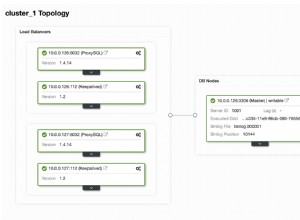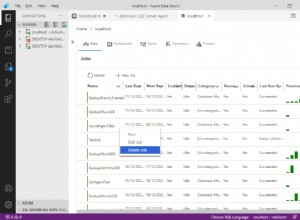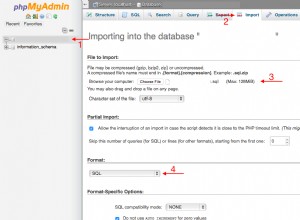Możesz dodać SEPARATOR jako słowo kluczowe. Zaimplementuj własny DialectResolver i dodaj słowo kluczowe małymi literami do wynikowego dialektu:
public class MyDialectResolver implements DialectResolver {
public Dialect resolveDialect(DialectResolutionInfo info) {
for (Database database : Database.values()) {
Dialect dialect = database.resolveDialect(info);
if (dialect != null) {
dialect.getKeywords().add("separator");
return dialect;
}
}
return null;
}
}
To samo dla wersji Hibernate przed 5.2.13 / 5.3.0:
public class MyDialectResolver extends StandardDialectResolver {
protected Dialect resolveDialectInternal(DatabaseMetaData metaData) throws SQLException {
Dialect dialect = super.resolveDialectInternal(metaData);
dialect.getKeywords().add("separator");
return dialect;
}
}
Następnie będziesz musiał powiedzieć Hibernate, aby używał twojego dialektu. Na przykład w JPA możesz to zrobić w pliku persistence.xml:
<persistence>
<persistence-unit>
...
<property name="hibernate.dialect_resolvers" value="mypackage.MyDialectResolver"/>
</persistence-unit>
</persistence>
To samo dotyczy agregacji funkcji w innych dialektach. Na przykład w Oracle WITHIN brak słowa kluczowego.
Istnieje inna opcja, która jest bardziej niezależna od bazy danych (i którą wolę). Utwórz następującą SQLFunction :
public class ListAggFunction implements SQLFunction {
/**
* The pattern that describes how the function is build in SQL.
*
* Replacements:
* {path} - is replaced with the path of the list attribute
* {separator} - is replaced with the separator (defaults to '')
* {orderByPath} - is replaced by the path that is used for ordering the elements of the list
*/
private String pattern;
/**
* Creates a new ListAggFunction definition which uses the ANSI SQL:2016 syntax.
*/
public ListAggFunction() {
this("LISTAGG(DISTINCT {path}, {separator}) WITHIN GROUP(ORDER BY {orderByPath})");
}
/**
* Creates a new ListAggFunction definition which uses a database specific syntax.
*
* @param pattern The pattern that describes how the function is build in SQL.
*/
public ListAggFunction(String pattern) {
this.pattern = pattern;
}
public Type getReturnType(Type firstArgumentType, Mapping mapping) throws QueryException {
return StringType.INSTANCE;
}
public boolean hasArguments() {
return true;
}
public boolean hasParenthesesIfNoArguments() {
return true;
}
public String render(Type firstArgumentType, List arguments,
SessionFactoryImplementor factory) throws QueryException {
if (arguments.isEmpty() || arguments.size() > 3) {
throw new IllegalArgumentException(
"Expected arguments for 'listagg': path [, separator [, order by path]]");
}
String path = (String) arguments.get(0);
String separator = arguments.size() < 2 ? "''" : (String) arguments.get(1);
String orderByPath = arguments.size() <= 2 ? path : (String) arguments.get(2);
return StringUtils.replaceEach(this.pattern, new String[] { "{path}", "{separator}", "{orderByPath}" },
new String[] { path, separator, orderByPath });
}
}
Możesz zarejestrować tę funkcję w DialectResolver w taki sam sposób, jak słowo kluczowe powyżej:
if ("MySQL".equals(info.getDatabaseName()) || "H2".equals(info.getDatabaseName())) {
dialect.getFunctions().put("listagg", new ListAggFunction("GROUP_CONCAT(DISTINCT {path} ORDER BY {orderByPath} SEPARATOR {separator})"));
} else {
dialect.getFunctions().put("listagg", new ListAggFunction());
}
Teraz możesz używać tej funkcji w zapytaniach JPQL / HQL / Criteria bez zastanawiania się nad składnią dialektu:
SELECT e.group, listagg(e.stringProperty, ', ') FROM Entity e GROUP BY e.group