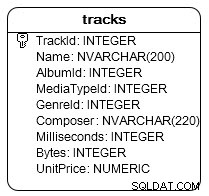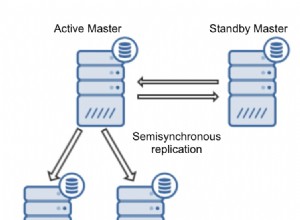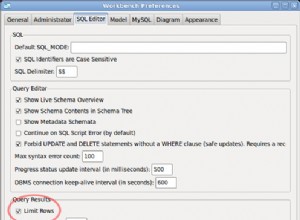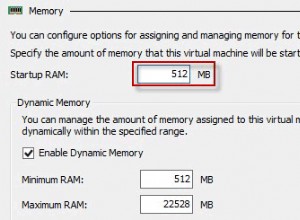W systemie Windows
Jeśli używasz systemu Windows, otwórz wiersz poleceń i wpisz
Aby zatrzymać usługę MySQL:
net stop MySQL80
Aby uruchomić usługę MySQL:
net start MySQL80
W Linuksie
# /etc/init.d/mysqld start
# /etc/init.d/mysqld stop
# /etc/init.d/mysqld restart
Fedora / Red Hat również to obsługują:
# service mysqld start
# service mysqld stop
# service mysqld restart
Również dystrybucje oparte na Systemd (takie jak Ubuntu lub Arch Linux) obsługują to:
# systemctl start mysql
# systemctl stop mysql
# systemctl restart mysql
Wiem, że ta odpowiedź jest spóźniona, ale mam nadzieję, że komuś pomoże.