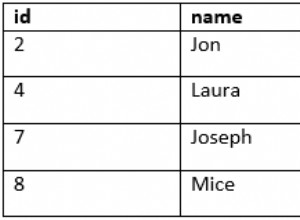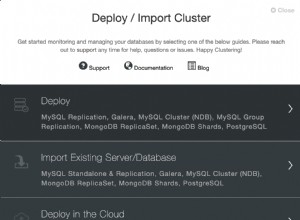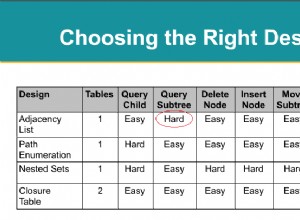Jeśli twoja tabela lub kolumna różni się od domyślnej MySQL, w moim przypadku latin1_sweedish_ci, to wyświetli zestawienie z kolumną. Zobacz następujące eksperymenty, które to pokazują.
Aby ustawić domyślny zestaw znaków, zobacz ten post .
Najpierw stwórzmy bazę danych z dwoma tabelami. Jedna tabela ma określony zestaw znaków i sortowanie.
mysql> create database SO;
mysql> use SO;
mysql> create table test1 (col1 text, col2 text);
mysql> create table test2 (col1 text, col2 text) character set utf8 collate utf8_unicode_ci;
Teraz sprawdź show create table aby zobaczyć, jak to wygląda:
mysql> show create table test1;
+-------+-----------------+
| Table | Create Table
+-------+-----------------+
| test1 | CREATE TABLE `test1` (
`col1` text,
`col2` text
) ENGINE=InnoDB DEFAULT CHARSET=latin1
+-------+-----------------+
1 row in set (0.00 sec)
mysql> show create table test2;
+-------+-----------------+
| Table | Create Table
+-------+-----------------+
| test2 | CREATE TABLE `test2` (
`col1` text COLLATE utf8_unicode_ci,
`col2` text COLLATE utf8_unicode_ci
) ENGINE=InnoDB DEFAULT CHARSET=utf8 COLLATE=utf8_unicode_ci
+-------+-----------------+
1 row in set (0.00 sec)
Widzimy, że test2 już wygląda na to, że kolumny są określone konkretnie, a nie przy użyciu wartości domyślnych. Podejrzewam, że jeśli różni się od domyślnej wartości MySQL, wyświetli ją, a nie jeśli różni się od domyślnej tabeli. Zobaczmy teraz, jak wyglądają w bazie danych information_schema.
mysql> select table_schema, table_name, table_collation from information_schema.tables where table_schema = 'SO';
+--------------+------------+-------------------+
| table_schema | table_name | table_collation |
+--------------+------------+-------------------+
| SO | test1 | latin1_swedish_ci |
| SO | test2 | utf8_unicode_ci |
+--------------+------------+-------------------+
2 rows in set (0.00 sec)
mysql> select table_schema, table_name, column_name, character_set_name, collation_name from information_schema.columns where table_schema = 'SO';
+--------------+------------+-------------+--------------------+-------------------+
| table_schema | table_name | column_name | character_set_name | collation_name |
+--------------+------------+-------------+--------------------+-------------------+
| SO | test1 | col1 | latin1 | latin1_swedish_ci |
| SO | test1 | col2 | latin1 | latin1_swedish_ci |
| SO | test2 | col1 | utf8 | utf8_unicode_ci |
| SO | test2 | col2 | utf8 | utf8_unicode_ci |
+--------------+------------+-------------+--------------------+-------------------+
4 rows in set (0.00 sec)
Wygląda na to, że kolumny mają określony zestaw znaków i sortowanie, niezależnie od tego, czy go określiliśmy. Zaktualizujmy test1 do preferowanego zestawu znaków i sortowania i zobaczmy, co się stanie.
mysql> ALTER TABLE test1 CONVERT TO CHARACTER SET utf8 COLLATE utf8_unicode_ci;
Query OK, 0 rows affected (0.05 sec)
Records: 0 Duplicates: 0 Warnings: 0
mysql> show create table test1;
+-------+-----------------+
| Table | Create Table
+-------+-----------------+
| test1 | CREATE TABLE `test1` (
`col1` mediumtext COLLATE utf8_unicode_ci,
`col2` mediumtext COLLATE utf8_unicode_ci
) ENGINE=InnoDB DEFAULT CHARSET=utf8 COLLATE=utf8_unicode_ci
+-------+-----------------+
1 row in set (0.00 sec)
mysql> show create table test2;
+-------+-----------------+
| Table | Create Table
+-------+-----------------+
| test2 | CREATE TABLE `test2` (
`col1` text COLLATE utf8_unicode_ci,
`col2` text COLLATE utf8_unicode_ci
) ENGINE=InnoDB DEFAULT CHARSET=utf8 COLLATE=utf8_unicode_ci
+-------+-----------------+
1 row in set (0.00 sec)
Teraz oboje umieszczają sortowanie w show create table oświadczenie. Sprawdźmy ponownie schemat information_schema.
mysql> select table_schema, table_name, table_collation from information_schema.tables where table_schema = 'SO';
+--------------+------------+-----------------+
| table_schema | table_name | table_collation |
+--------------+------------+-----------------+
| SO | test1 | utf8_unicode_ci |
| SO | test2 | utf8_unicode_ci |
+--------------+------------+-----------------+
2 rows in set (0.00 sec)
mysql> select table_schema, table_name, column_name, character_set_name, collation_name from information_schema.columns where table_schema = 'SO';
+--------------+------------+-------------+--------------------+-----------------+
| table_schema | table_name | column_name | character_set_name | collation_name |
+--------------+------------+-------------+--------------------+-----------------+
| SO | test1 | col1 | utf8 | utf8_unicode_ci |
| SO | test1 | col2 | utf8 | utf8_unicode_ci |
| SO | test2 | col1 | utf8 | utf8_unicode_ci |
| SO | test2 | col2 | utf8 | utf8_unicode_ci |
+--------------+------------+-------------+--------------------+-----------------+
4 rows in set (0.00 sec)
Wygląda na to samo. Ale co się stanie, gdy do obu tabel dodamy dodatkową kolumnę?
mysql> alter table test1 add column col3 text;
Query OK, 0 rows affected (0.05 sec)
Records: 0 Duplicates: 0 Warnings: 0
mysql> alter table test2 add column col3 text;
Query OK, 0 rows affected (0.06 sec)
Records: 0 Duplicates: 0 Warnings: 0
mysql> show create table test1;
+-------+-----------------+
| Table | Create Table
+-------+-----------------+
| test1 | CREATE TABLE `test1` (
`col1` mediumtext COLLATE utf8_unicode_ci,
`col2` mediumtext COLLATE utf8_unicode_ci,
`col3` text COLLATE utf8_unicode_ci
) ENGINE=InnoDB DEFAULT CHARSET=utf8 COLLATE=utf8_unicode_ci
+-------+-----------------+
1 row in set (0.00 sec)
mysql> show create table test2;
+-------+-----------------+
| Table | Create Table
+-------+-----------------+
| test2 | CREATE TABLE `test2` (
`col1` text COLLATE utf8_unicode_ci,
`col2` text COLLATE utf8_unicode_ci,
`col3` text COLLATE utf8_unicode_ci
) ENGINE=InnoDB DEFAULT CHARSET=utf8 COLLATE=utf8_unicode_ci
+-------+-----------------+
1 row in set (0.00 sec)
W obu przypadkach podnieśli zestawienie ze stołu. Więc nie powinno się martwić, że dodana później kolumna nie będzie działać. Sprawdźmy jeszcze raz information_schema...
mysql> select table_schema, table_name, table_collation from information_schema.tables where table_schema = 'SO';
+--------------+------------+-----------------+
| table_schema | table_name | table_collation |
+--------------+------------+-----------------+
| SO | test1 | utf8_unicode_ci |
| SO | test2 | utf8_unicode_ci |
+--------------+------------+-----------------+
2 rows in set (0.00 sec)
mysql> select table_schema, table_name, column_name, character_set_name, collation_name from information_schema.columns where table_schema = 'SO';
+--------------+------------+-------------+--------------------+-----------------+
| table_schema | table_name | column_name | character_set_name | collation_name |
+--------------+------------+-------------+--------------------+-----------------+
| SO | test1 | col1 | utf8 | utf8_unicode_ci |
| SO | test1 | col2 | utf8 | utf8_unicode_ci |
| SO | test1 | col3 | utf8 | utf8_unicode_ci |
| SO | test2 | col1 | utf8 | utf8_unicode_ci |
| SO | test2 | col2 | utf8 | utf8_unicode_ci |
| SO | test2 | col3 | utf8 | utf8_unicode_ci |
+--------------+------------+-------------+--------------------+-----------------+
6 rows in set (0.00 sec)
Tak. Wygląda na to, że wszystko działa w ten sam sposób. Ale co z tą hipotezą, że wyświetla się tylko wtedy, gdy różni się od domyślnej wartości MySQL, w przeciwieństwie do domyślnej tabeli? Ustawmy test1 z powrotem do tego, co było kiedyś.
mysql> ALTER TABLE test1 CONVERT TO CHARACTER SET latin1 COLLATE latin1_swedish_ci;
Query OK, 0 rows affected (0.02 sec)
Records: 0 Duplicates: 0 Warnings: 0
mysql> show create table test1;
+-------+-----------------+
| Table | Create Table
+-------+-----------------+
| test1 | CREATE TABLE `test1` (
`col1` mediumtext,
`col2` mediumtext,
`col3` text
) ENGINE=InnoDB DEFAULT CHARSET=latin1
+-------+-----------------+
1 row in set (0.00 sec)
Wygląda na to, jak zaczynaliśmy. Teraz, aby zademonstrować, że jest to domyślna wartość MySQL, a nie tylko domyślna baza danych, ustawmy domyślną bazę danych.
mysql> Alter database SO default character set utf8 collate utf8_unicode_ci;
Query OK, 1 row affected (0.00 sec)
mysql> show create table test1;
+-------+-----------------+
| Table | Create Table
+-------+-----------------+
| test1 | CREATE TABLE `test1` (
`col1` mediumtext,
`col2` mediumtext,
`col3` text
) ENGINE=InnoDB DEFAULT CHARSET=latin1
+-------+-----------------+
1 row in set (0.00 sec)
mysql> show create table test2;
+-------+-----------------+
| Table | Create Table
+-------+-----------------+
| test2 | CREATE TABLE `test2` (
`col1` text COLLATE utf8_unicode_ci,
`col2` text COLLATE utf8_unicode_ci,
`col3` text COLLATE utf8_unicode_ci
) ENGINE=InnoDB DEFAULT CHARSET=utf8 COLLATE=utf8_unicode_ci
+-------+-----------------+
1 row in set (0.00 sec)
Jak widać, test1 nadal wygląda tak, jak wtedy, gdy zaczynaliśmy, a show create table nie ma na nią wpływu domyślne ustawienie bazy danych.