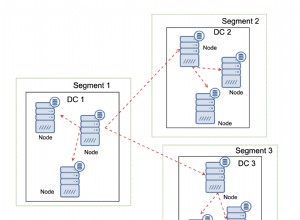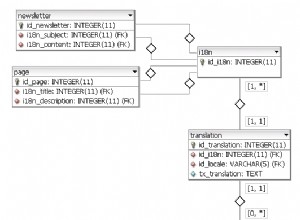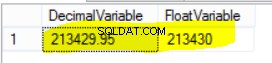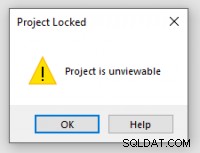Będziesz potrzebować tabeli MySQL zawierającej informacje o obrazie i nazwę pliku obrazu:
CREATE TABLE images (
id int(3) not null auto_increment,
data_type varchar(128) not null,
title varchar(256) not null,
file_name varchar(64) not null,
primary key(id)
)
I będziesz musiał stworzyć formularz przesyłania obrazu, coś takiego:
<form enctype="multipart/form-data" action="uploader.php" method="POST">
Data type: <input type="text" name="dataType"><br>
Title: <input type="text" name="title"><br>
Image to upload: <input type="file" name="image"><br>
<input type="submit" value="Upload">
</form>
Oraz skrypt PHP do obsługi przesłanych plików i dodawania wpisów do bazy danych:
uploader.php
<?php
$dataType = mysql_real_escape_string($_POST["dataType"]);
$title = mysql_real_escape_string($_POST["title"]);
$fileName = basename($_FILES["image"]["name"]);
$target_path = "images/gallery/".$fileName);
if (file_exists($target_path))
{
echo "An image with that file name already exists.";
}
elseif (move_uploaded_file($_FILES["image"]["tmp_name"], $target_path))
{
// The file is in the images/gallery folder. Insert record into database by
// executing the following query:
// INSERT INTO images
// (data_type, title, file_name) VALUES('$dataType','$title','$fileName')
echo "The image was successfully uploaded and added to the gallery :)";
}
else
{
echo "There was an error uploading the file, please try again!";
}
?>
Zauważ, że ten skrypt nie jest bezpieczny, pozwalałby ludziom na przesyłanie na serwer np. plików .php. Coś takiego będzie konieczne:
$allowed_extensions = array("jpg","jpeg","png","gif");
$extension = pathinfo($fileName, PATHINFO_EXTENSION);
if (!in_array($extension,$allowed_extensions))
{
die("Only these file types are allowed: jpg, png, gif");
}
Teraz na stronie galerii będziesz chciał przeglądać obrazy w bazie danych.
<?php
$images = mysql_query("SELECT * FROM images");
while ($image=mysql_fetch_assoc($images))
{
?>
<li data-id="id-<?=$image["id"] ?>" data-type="<?=$image["data_type"] ?>">
<div class="column grid_3">
<a class="fancybox" rel="<?=$image["data_type"] ?>" href="images/gallery/<?=$image["file_name"] ?>" title="<?=$image["title"] ?>">
<img src="images/gallery/<?=$image["file_name"] ?>" alt="<?=$image["title"] ?>" class="max-img-border"></a>
<h5><?=$image["title"] ?></h5>
</div>
</li>
<?php
}
?>
Pamiętaj, że formularz przesyłania będzie musiał być chroniony i dostępny tylko dla właściwych osób. Nie chcesz, aby spamerzy przesyłali losowe pliki na Twój serwer.