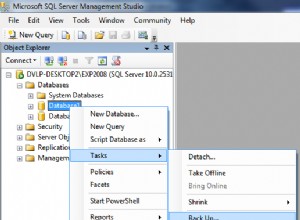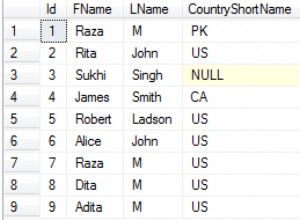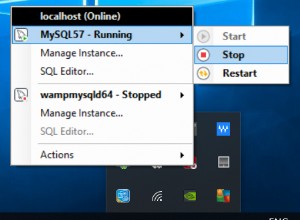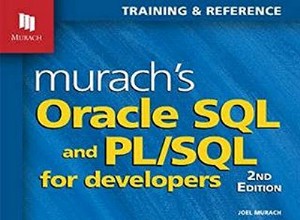Rozumiem, jak to jest, kiedy zaczynam. Gdy ogarniesz swój umysł wokół podstawowych części, reszta popłynie.
Ponieważ prosiłeś o lepszy sposób, zasugeruję klasę, której osobiście używam we wszystkich moich projektach.
https://github.com/joshcam/PHP-MySQLi-Database-Class
Oczywiście nie zapomnij pobrać prostej klasy MYSQLI z linku powyżej i dołączyć ją tak jak ja poniżej w swoim projekcie. W przeciwnym razie nic z tego nie zadziała.
Oto pierwsza strona, która zawiera tabelę ze wszystkimi użytkownikami z Twojej tabeli Db osób. Podajemy je w tabeli z prostym przyciskiem edycji/podglądu.
STRONA 1
<?php
require_once('Mysqlidb.php');
//After that, create a new instance of the class.
$db = new Mysqlidb('host', 'username', 'password', 'databaseName');
//a simple select statement to get all users in the DB table persons
$users = $db->get('persons'); //contains an Array of all users
?>
<html>
<head>
<link type="text/css" href="style.css">
</head>
<body>
<table>
<th>
First Name
</th>
<th>
Last Name
</th>
<th> </th>
<?php
//loops through each user in the persons DB table
//the id in the third <td> assumes you use id as the primary field of this DB table persons
foreach ($users as $user){ ?>
<tr>
<td>
<?php echo $user['fname'];?>
</td>
<td>
<?php echo $user['lname'];?>
</td>
<td>
<a href="insert.php?id=<?php echo $user['id']; ?>"/>Edit/View</a>
</td>
</tr>
<?php } ?>
</table>
</body>
</html>
Na tym kończy się twoja pierwsza strona. Teraz musisz umieścić ten kod na swojej drugiej stronie, która, jak zakładamy, nazywa się insert.php.
STRONA 2
<!--add this to your insert page-->
<?php
require_once('Mysqlidb.php');
//After that, create a new instance of the class.
$db = new Mysqlidb('host', 'username', 'password', 'databaseName');
//a simple select statement to get all the user where the GET
//variable equals their ID in the persons table
//(the GET is the ?id=xxxx in the url link clicked)
$db->where ("id", $_GET['id']);
$user = $db->getOne('persons'); //contains an Array of the user
?>
<html>
<head>
<link type="text/css" href="style.css">
</head>
<body>
<table>
<th>
First Name
</th>
<th>
Last Name
</th>
<th>user ID</th>
<tr>
<td>
<?php echo $user['fname'];?>
</td>
<td>
<?php echo $user['lname'];?>
</td>
<td>
<?php echo $user['id']; ?>
</td>
</tr>
</body>
</html>