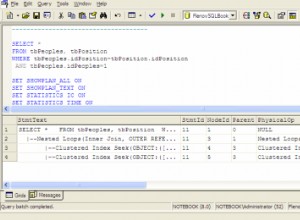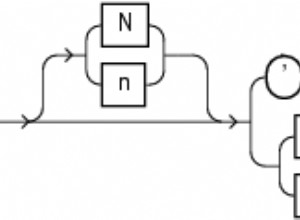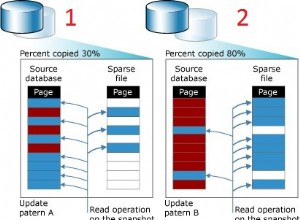Joyce,
Oto trzy przykłady:
1) Korzystanie z dbms_utility.comma_to_table. Nie jest to procedura ogólnego przeznaczenia, ponieważ elementy powinny być prawidłowymi identyfikatorami. Dzięki kilku brudnym sztuczkom możemy sprawić, że będzie działać bardziej uniwersalnie:
SQL> declare
2 cn_non_occuring_prefix constant varchar2(4) := 'zzzz';
3 mystring varchar2(2000):='a:sd:dfg:31456:dasd: :sdfsdf'; -- just an example
4 l_tablen binary_integer;
5 l_tab dbms_utility.uncl_array;
6 begin
7 dbms_utility.comma_to_table
8 ( list => cn_non_occuring_prefix || replace(mystring,':',','||cn_non_occuring_prefix)
9 , tablen => l_tablen
10 , tab => l_tab
11 );
12 for i in 1..l_tablen
13 loop
14 dbms_output.put_line(substr(l_tab(i),1+length(cn_non_occuring_prefix)));
15 end loop;
16 end;
17 /
a
sd
dfg
31456
dasd
sdfsdf
PL/SQL-procedure is geslaagd.
2) Korzystanie z połączenia SQL według poziomu. Jeśli korzystasz z sieci 10g lub wyższej, możesz użyć podejścia „połącz według poziomu” w połączeniu z wyrażeniami regularnymi, na przykład:
SQL> declare
2 mystring varchar2(2000):='a:sd:dfg:31456:dasd: :sdfsdf'; -- just an example
3 begin
4 for r in
5 ( select regexp_substr(mystring,'[^:]+',1,level) element
6 from dual
7 connect by level <= length(regexp_replace(mystring,'[^:]+')) + 1
8 )
9 loop
10 dbms_output.put_line(r.element);
11 end loop;
12 end;
13 /
a
sd
dfg
31456
dasd
sdfsdf
PL/SQL-procedure is geslaagd.
3) Ponownie używając SQL's connect by level, ale teraz w połączeniu ze starym dobrym SUBSTR/INSTR na wypadek, gdybyś był w wersji 9, tak jak ty:
SQL> declare
2 mystring varchar2(2000):='a:sd:dfg:31456:dasd: :sdfsdf'; -- just an example
3 begin
4 for r in
5 ( select substr
6 ( str
7 , instr(str,':',1,level) + 1
8 , instr(str,':',1,level+1) - instr(str,':',1,level) - 1
9 ) element
10 from (select ':' || mystring || ':' str from dual)
11 connect by level <= length(str) - length(replace(str,':')) - 1
12 )
13 loop
14 dbms_output.put_line(r.element);
15 end loop;
16 end;
17 /
a
sd
dfg
31456
dasd
sdfsdf
PL/SQL-procedure is geslaagd.
Więcej takich technik można zobaczyć w tym wpisie na blogu:https://rwijk.blogspot.com/2007/11/interval-based-row-generation.html
Mam nadzieję, że to pomoże.
Pozdrawiam, Rob.
Aby zaadresować swój komentarz:
Przykład wstawiania rozdzielonych wartości do znormalizowanej tabeli.
Najpierw utwórz tabele:
SQL> create table csv_table (col)
2 as
3 select 'a,sd,dfg,31456,dasd,,sdfsdf' from dual union all
4 select 'a,bb,ccc,dddd' from dual union all
5 select 'zz,yy,' from dual
6 /
Table created.
SQL> create table normalized_table (value varchar2(10))
2 /
Table created.
Ponieważ wydajesz się zainteresowany podejściem dbms_utility.comma_to_table, wspominam o tym tutaj. Jednak z pewnością nie polecam tego wariantu ze względu na dziwactwa związane z identyfikatorami i powolne przetwarzanie wiersz po wierszu.
SQL> declare
2 cn_non_occuring_prefix constant varchar2(4) := 'zzzz';
3 l_tablen binary_integer;
4 l_tab dbms_utility.uncl_array;
5 begin
6 for r in (select col from csv_table)
7 loop
8 dbms_utility.comma_to_table
9 ( list => cn_non_occuring_prefix || replace(r.col,',',','||cn_non_occuring_prefix)
10 , tablen => l_tablen
11 , tab => l_tab
12 );
13 forall i in 1..l_tablen
14 insert into normalized_table (value)
15 values (substr(l_tab(i),length(cn_non_occuring_prefix)+1))
16 ;
17 end loop;
18 end;
19 /
PL/SQL procedure successfully completed.
SQL> select * from normalized_table
2 /
VALUE
----------
a
sd
dfg
31456
dasd
sdfsdf
a
bb
ccc
dddd
zz
yy
14 rows selected.
Polecam ten pojedynczy wariant SQL:
SQL> truncate table normalized_table
2 /
Table truncated.
SQL> insert into normalized_table (value)
2 select substr
3 ( col
4 , instr(col,',',1,l) + 1
5 , instr(col,',',1,l+1) - instr(col,',',1,l) - 1
6 )
7 from ( select ',' || col || ',' col from csv_table )
8 , ( select level l from dual connect by level <= 100 )
9 where l <= length(col) - length(replace(col,',')) - 1
10 /
14 rows created.
SQL> select * from normalized_table
2 /
VALUE
----------
a
a
zz
sd
bb
yy
dfg
ccc
31456
dddd
dasd
sdfsdf
14 rows selected.
Pozdrawiam, Rob.