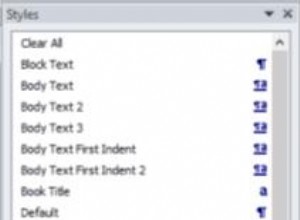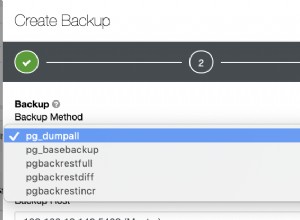Jeśli masz grupy w swoim raporcie . Począwszy od platformy .NET 4, po usunięciu starszego CAS, raporty RDLC przetwarzane lokalnie zajmują dużo czasu na wykonanie dynamicznych grupowań lub dynamicznych filtrów. Istnieje dyskusja na ten temat https://social.msdn.microsoft.com/Forums/sqlserver/en-US/6d89e2ce-3528-465f-9740-7e22aa7b7aae/slow-performance-with-dynamic-grouping-and- reportviewer-in-local-mode?forum=sqlreportingservices
Najlepszym rozwiązaniem, jakie znalazłem wśród nich, jest
1. Utwórz nowy projekt biblioteki .NET 3.5 i utwórz plik, który faktycznie przetwarza raport .
using Microsoft.Reporting.WebForms;
using System;
using System.Collections.Generic;
using System.Data;
using System.IO;
using System.Linq;
using System.Text;
//As you would expect, the new assembly WebReportviewer.FullTrustReportviewer
//all it does is just run the report. that's it. here is the code, it should be in a separated project:
namespace WebReportviewer
{
[Serializable]
public class FullTrustReportviewer : MarshalByRefObject
{
private ReportViewer FullTrust;
public FullTrustReportviewer()
{
FullTrust = new ReportViewer();
FullTrust.ShowExportControls = false;
FullTrust.ShowPrintButton = true;
FullTrust.ShowZoomControl = true;
FullTrust.SizeToReportContent = false;
FullTrust.ShowReportBody = true;
FullTrust.ShowDocumentMapButton = false;
FullTrust.ShowFindControls = true;
//FullTrust.LocalReport.SubreportProcessing += LocalReport_SubreportProcessing;
//FullTrust.LocalReport.SetBasePermissionsForSandboxAppDomain(new PermissionSet(PermissionState.Unrestricted));
}
public void Initialize(string DisplayName, string ReportPath, bool Visible, ReportParameter[] reportParam, string reportRenderFormat, string deviceInfo, string repMainContent, List<string[]> repSubContent)
{
FullTrust.LocalReport.DisplayName = DisplayName;
FullTrust.LocalReport.ReportPath = ReportPath;
//FullTrust.Visible = Visible;
//FullTrust.LocalReport.LoadReportDefinition(new StringReader(repMainContent));
FullTrust.LocalReport.SetParameters(reportParam);
repSubContent.ForEach(x =>
{
FullTrust.LocalReport.LoadSubreportDefinition(x[0], new StringReader(x[1]));
});
FullTrust.LocalReport.DataSources.Clear();
}
public byte[] Render(string reportRenderFormat, string deviceInfo)
{
return FullTrust.LocalReport.Render(reportRenderFormat, deviceInfo);
}
public void AddDataSources(string p, DataTable datatable)
{
FullTrust.LocalReport.DataSources.Add(new ReportDataSource(p, datatable));
}
public SubreportProcessingEventHandler SubreportProcessing { get; set; }
public static void LocalReport_SubreportProcessing(object sender, SubreportProcessingEventArgs e)
{
LocalReport lr = (LocalReport)sender;
e.DataSources.Clear();
ReportDataSource rds;
if (e.ReportPath.Contains("DataTable2"))
{
DataTable dt = (DataTable)lr.DataSources["DataTable2"].Value;
DataView dv = new DataView(dt);
dv.RowFilter = string.Format("Id={0}", e.Parameters["Id"].Values[0]);
rds = new ReportDataSource("DataTable2", dv.ToTable());
e.DataSources.Add(rds);
}
}
}
}
2. Wywołaj kod z istniejącego projektu
public static byte[] GeneratePBAReport()
{
string l_spName = string.Empty;
string l_reportPath = string.Empty;
var repCol = new List<ReportDataSource>();
var repParCol = new ReportParameter[1];
if (id == "")
{
l_reportPath = HttpContext.Current.Server.MapPath("~\\.rdlc");
l_spName = "";
}
else
{
l_reportPath = HttpContext.Current.Server.MapPath("~\\.rdlc");
l_spName = "";
}
repParCol[0] = new ReportParameter("pID", "");
var ds = new DataSet();
using (var sqlCmd = new SqlCommand(l_spName, new SqlConnection(ConfigurationManager.ConnectionStrings[""].ConnectionString)))
{
sqlCmd.CommandType = CommandType.StoredProcedure;
var sqlParam = new SqlParameter() { Value = "", ParameterName = "" };
sqlCmd.Parameters.Add(sqlParam);
sqlCmd.CommandTimeout = 300;
using (var sqlAdapter = new SqlDataAdapter(sqlCmd))
{
sqlAdapter.Fill(ds);
}
}
var rds = new ReportDataSource();
rds.Name = "";
rds.Value = ds.Tables[0];
//l_report.DataSources.Add(rds);
repCol.Add(rds);
rds = new ReportDataSource();
rds.Name = "";
rds.Value = ds.Tables[1];
//l_report.DataSources.Add(rds);
repCol.Add(rds);
rds = new ReportDataSource();
rds.Name = "";
rds.Value = ds.Tables[2];
//l_report.DataSources.Add(rds);
repCol.Add(rds);
rds = new ReportDataSource();
rds.Name = "";
rds.Value = ds.Tables[3];
//l_report.DataSources.Add(rds);
repCol.Add(rds);
Warning[] warnings;
string[] streamids;
string mimeType;
string encoding;
string extension;
string deviceInfo;
deviceInfo = "<DeviceInfo><SimplePageHeaders>True</SimplePageHeaders></DeviceInfo>";
return NewDomainReport.Render("PDF", deviceInfo, "-" , l_reportPath, true, repCol, string.Empty, new List<string[]>(), repParCol);
}
Aby przeprowadzić naprawdę szybkie testy, możesz spróbować dodać CAS w web.config, jak wspomniano w artykule.
W aplikacji ASP Net możesz użyć <trust legacyCasModel="true" level="Full"/> w sekcji system.web pliku web.config, aby osiągnąć ten sam wynik.
Jeśli prędkości wykazują znaczną poprawę, powyższy kod będzie zachowywał się tak samo. Zaletą powyższego kodu jest utworzenie oddzielnej AppDomain zamiast wpływania na całe rozwiązanie.