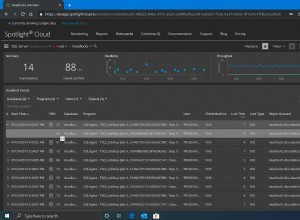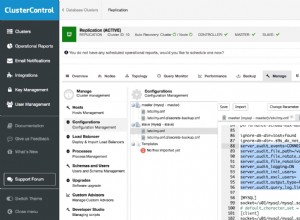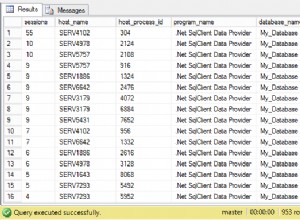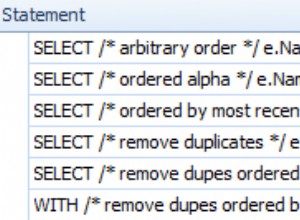Po kilku badaniach dowiedziałem się, jak uzyskać pełne opcje wiersza poleceń:
setup.exe -help
Działa to w wersji 11.2, 12.1 i 12.2. W wersjach 18c i 19c to już nie działa, zamiast tego musisz wykonać:
setup.exe -help -silent
Oto przykładowy wynik konfiguracji 18c:
Usage: setup.exe [<flag>] [<option>]
Following are the possible flags:
-help - display help.
-silent - run in silent mode. The inputs can be a response file or a list of command line variable value pairs.
[-ignorePrereqFailure - ignore all prerequisite checks failures.]
[-lenientInstallMode - perform the best effort installation by automatically ignoring invalid data in input parameters.]
[-showProgress - show the installation progress on the console. This option is supported for silent mode installation only.]
-responseFile - specify the complete path of the response file to use.
-invPtrLoc - point to a different inventory location. The orainst.loc file contains the location of the central inventory (inventory_loc) and the inventory group (inst_group).
-jreLoc - specify the location for the jre used in the installation.
-logLevel - enable the log of messages up to the priority level provided in this argument. Valid options are: severe, warning, info, config, fine, finer, finest.
-paramFile - specify the location of the oraparam.ini file to be used in the installation.
-executePrereqs | -executeConfigTools | -deinstall
-executePrereqs - execute the prerequisite checks only.
-executeConfigTools - execute the config tools for an installed home.
[-all - execute all the config tools for an installed home, including the config tools that have already succeeded.]
-deinstall - uninstall the specified home.
-debug - run in debug mode.
-executeSysPrereqs - execute the system prerequisite checks and exit.
-ignoreSysPrereqs - ignore the results of the system prerequisite checks.
-printdiskusage - log the debug information for the disk usage.
-printmemory - log the debug information for the memory usage.
-printtime - log the debug information for the time usage.
-waitForCompletion - wait for the completion of the installation, instead of spawning the installer and returning the console prompt.
-suppressPreCopyScript - suppress the execution of the precopy script.
-acceptUntrustedCertificates - accept untrusted certificates from a secure site.
-suppressPostCopyScript - suppress the execution of the postcopy script.
-noconfig - do not execute the config tools.
-noconsole - suppress the display of messages in the console. The console is not allocated.
-ignoreInternalDriverError - ignore any internal driver errors.
-promptForPassword - provide the passwords on the console during a silent installation of an Oracle database.
-remotecp - specify the path to the remote copy program on the local cluster node. Used only for cluster installs.
-remoteshell - specify the path to the remote shell program on the local cluster node. Used only for cluster installs.
W końcu udało mi się uruchomić pełną konfigurację za pomocą jednego polecenia, nawet bez pliku odpowiedzi, który może być wykonany przez system wdrażania oprogramowania. Oto kilka przykładów (musi być w jednej linii):
setup.exe -silent -nowait -ignoreSysPrereqs -ignorePrereq -waitforcompletion -force \
"INVENTORY_LOCATION=C:\Program Files\Oracle\Inventory" \
"ORACLE_BASE=c:\oracle\product" \
"ORACLE_HOME=c:\oracle\product\12.1\Client_x64" \
"SELECTED_LANGUAGES=de,en,fr,it" \
"oracle.install.IsBuiltInAccount=true" \
"oracle.install.client.installType=Custom" \
"oracle.install.client.customComponents=oracle.rdbms.util:12.1.0.2.0,oracle.sqlplus:12.1.0.2.0,oracle.odbc:12.1.0.2.0"
setup.exe -silent -nowait -ignoreSysPrereqs -ignorePrereqFailure -skipPrereqs -waitForCompletion -force \
"INVENTORY_LOCATION=C:\Program Files\Oracle\Inventory" \
"ORACLE_BASE=c:\oracle\product" \
"ORACLE_HOME=c:\oracle\product\12.2\Client_x64" \
"oracle.install.IsBuiltInAccount=true" \
"oracle.install.client.installType=Custom" \
"oracle.install.client.customComponents=oracle.rdbms.util:12.2.0.1.0,oracle.sqlplus:12.2.0.1.0,oracle.odbc:12.2.0.1.0"
setup.exe -silent -nowait -ignoreSysPrereqs -ignorePrereqFailure -waitForCompletion -force \
"ORACLE_BASE=c:\oracle\product" \
"ORACLE_HOME=c:\oracle\product\18c\Client_x86" \
"oracle.install.IsBuiltInAccount=true" \
"oracle.install.client.installType=Custom" \
"oracle.install.client.customComponents=oracle.rdbms.util:18.0.0.0.0,oracle.sqlplus:18.0.0.0.0,oracle.odbc:18.0.0.0.0"
Uwaga, opcja -nowait nie jest wymieniony w pomocy, ale jest wymagany do wyłączenia monitu „Naciśnij ENTER, aby zamknąć program”.
Opcja -force nie jest wymieniony w pomocy w wersji 12.2 i nowszych, ale wydaje się, że nadal jest ważny, aby wymusić instalację w niepustym katalogu
Najwyraźniej 32-bitowy instalator 18c nie lubi opcji "INVENTORY_LOCATION=C:\Program Files (x86)\Oracle\Inventory" , pomiń ten wpis. Używając "INVENTORY_LOCATION=C:\PROGRA~2\Oracle\Inventory" powoduje wyjątek dla plików blokady w c:\Program Files (x86)\Oracle\Inventory\locks\