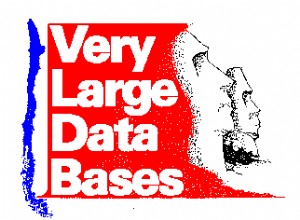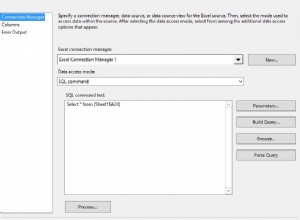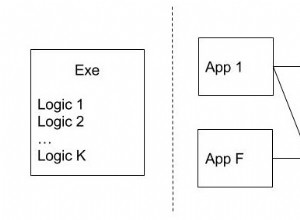musisz zdefiniować obiekt sqldata, aby to zmapować.
dokumentacja:http://docs.oracle.com /cd/E11882_01/java.112/e16548/oraarr.htm#JJDBC28574
na przykład:
SQL> create or replace TYPE tableOneExample AS OBJECT (
2 somethingOne VARCHAR2 (4)
3 ,somethingTwo NUMBER (12)
4 );
5 /
Type created.
SQL> create or replace TYPE outputOneSQLType IS TABLE OF tableOneExample;
2 /
Type created.
SQL>
SQL> create or replace PROCEDURE myprocedure (
2 inputParam IN VARCHAR2,
3 outputOne OUT outputOneSQLType)
4 as
5 begin
6 outputOne := outputOneSQLType(tableOneExample('a', 1), tableOneExample('b', 2));
7 end;
8 /
Procedure created.
teraz definiujemy interfejs SQLDATA:
import java.sql.*;
public class TestArr implements SQLData
{
private String sql_type;
public String attrOne;
public int attrTwo;
public TestArr()
{
}
public TestArr (String sql_type, String attrOne, int attrTwo)
{
this.sql_type = sql_type;
this.attrOne = attrOne;
this.attrTwo = attrTwo;
}
// define a get method to return the SQL type of the object
public String getSQLTypeName() throws SQLException
{
return sql_type;
}
// define the required readSQL() method
public void readSQL(SQLInput stream, String typeName)
throws SQLException
{
sql_type = typeName;
attrOne = stream.readString();
attrTwo = stream.readInt();
}
// define the required writeSQL() method
public void writeSQL(SQLOutput stream)
throws SQLException
{
stream.writeString(attrOne);
stream.writeInt(attrTwo);
}
}
upewnij się, że dane wejściowe i kolejność zapisów/odczytów strumienia są takie same, jak w przypadku Twojego typu oracle, ponieważ wszelkie niespójności spowodują wewnętrzne błędy reprezentacji.
następnie w klasie głównej zmapowałbyś to w następujący sposób:
CallableStatement stmt = conn.prepareCall("begin myprocedure(?,?); end;");
stmt.setString(1, "foo");
stmt.registerOutParameter(2, java.sql.Types.ARRAY, "OUTPUTONESQLTYPE"); // YOUR ARRAY TYPE (TO MATCH THE API OUTPUT), NOT OBJECT
stmt.execute();
Array arr = stmt.getArray (2);
Map map = conn.getTypeMap();
map.put("TABLEONEEXAMPLE", Class.forName("TestArr")); // YOUR OBJECT TYPE, NOT ARRAY.
Object[] values = (Object[]) arr.getArray();
for (int i=0; i < values.length; i++)
{
TestArr a = (TestArr)values[i];
System.out.println("somethingOne: " + a.attrOne);
System.out.println("somethingTwo: " + a.attrTwo);
}
wynik bieng:
M:\Documents\Sample Code\1>javac TestArr.java
M:\Documents\Sample Code\1>javac ArrayTest.java
Note: ArrayTest.java uses unchecked or unsafe operations.
Note: Recompile with -Xlint:unchecked for details.
M:\Documents\Sample Code\SQLComplexArray>java ArrayTest
Opening Oracle connection...done.
somethingOne: a
somethingTwo: 1
somethingOne: b
somethingTwo: 2