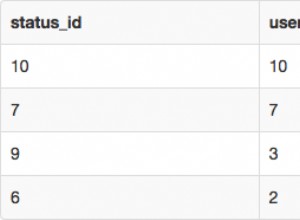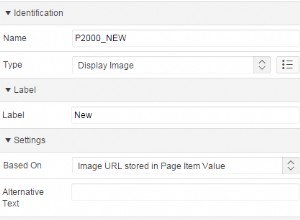Widziałem bardzo skuteczną implementację tego, która wygląda następująco:
TABLE audit_entry (
audit_entry_id INTEGER PRIMARY KEY,
audit_entry_type VARCHAR2(10) NOT NULL,
-- ^^ stores 'INSERT' / 'UPDATE' -- / 'DELETE'
table_name VARCHAR2(30) NOT NULL,
-- ^^ stores the name of the table that is changed
column_name VARCHAR2(30) NOT NULL,
-- ^^ stores the name of the column that is changed
primary_key_id INTEGER NOT NULL,
-- ^^ Primary key ID to identify the row that is changed
-- Below are the actual values that are changed.
-- If the changed column is a foreign key ID then
-- below columns tell you which is new and which is old
old_id INTEGER,
new_id INTEGER,
-- If the changed column is of any other numeric type,
-- store the old and new values here.
-- Modify the precision and scale of NUMBER as per your
-- choice.
old_number NUMBER(18,2),
new_number NUMBER(18,2),
-- If the changed column is of date type, with or without
-- time information, store it here.
old_ts TIMESTAMP,
new_ts TIMESTAMP,
-- If the changed column is of VARCHAR2 type,
-- store it here.
old_varchar VARCHAR2(2000),
new_varchar VARCHAR2(2000),
...
... -- Any other columns to store data of other types,
... -- e.g., blob, xmldata, etc.
...
)
Tworzymy prostą sekwencję, która daje nam nową przyrostową wartość całkowitą dla audit_entry_id :
CREATE SEQUENCE audit_entry_id_seq;
Piękno tabeli, takiej jak audit_entry jest to, że możesz przechowywać informacje o wszystkich typach DMLs- INSERT , UPDATE i DELETE w tym samym miejscu.
Na przykład do wstawiania zachowaj old_* kolumny mają wartość null i wypełnij new_* z twoimi wartościami.
Aby uzyskać aktualizacje, wypełnij oba old_* i new_* kolumny, gdy są zmieniane.
Aby usunąć, po prostu wypełnij old_* kolumn i zachowaj new_* brak.
I oczywiście wprowadź odpowiednią wartość dla audit_entry_type .;0)
Wtedy na przykład masz tabelę podobną do następującej:
TABLE emp (
empno INTEGER,
ename VARCHAR2(100) NOT NULL,
date_of_birth DATE,
salary NUMBER(18,2) NOT NULL,
deptno INTEGER -- FOREIGN KEY to, say, department
...
... -- Any other columns that you may fancy.
...
)
Po prostu utwórz wyzwalacz w tej tabeli w następujący sposób:
CREATE OR REPLACE TRIGGER emp_rbiud
-- rbiud means Row level, Before Insert, Update, Delete
BEFORE INSERT OR UPDATE OR DELETE
ON emp
REFERENCING NEW AS NEW OLD AS OLD
DECLARE
-- any variable declarations that deem fit.
BEGIN
WHEN INSERTING THEN
-- Of course, you will insert empno.
-- Let's populate other columns.
-- As emp.ename is a not null column,
-- let's insert the audit entry value directly.
INSERT INTO audit_entry(audit_entry_id,
audit_entry_type,
table_name,
column_name,
primary_key,
new_varchar)
VALUES(audit_entry_id_seq.nextval,
'INSERT',
'EMP',
'ENAME',
:new.empno,
:new.ename);
-- Now, as date_of_birth may contain null, we do:
IF :new.date_of_birth IS NOT NULL THEN
INSERT INTO audit_entry(audit_entry_id,
audit_entry_type,
table_name,
column_name,
primary_key,
new_ts)
VALUES(audit_entry_id_seq.nextval,
'INSERT',
'EMP',
'DATE_OF_BIRTH',
:new.empno,
:new.date_of_birth);
END IF;
-- Similarly, code DML statements for auditing other values
-- as per your requirements.
WHEN UPDATING THEN
-- This is a tricky one.
-- You must check which columns have been updated before you
-- hurry into auditing their information.
IF :old.ename != :new.ename THEN
INSERT INTO audit_entry(audit_entry_id,
audit_entry_type,
table_name,
column_name,
primary_key,
old_varchar,
new_varchar)
VALUES(audit_entry_id_seq.nextval,
'INSERT',
'EMP',
'ENAME',
:new.empno,
:old.ename,
:new.ename);
END IF;
-- Code further DML statements in similar fashion for other
-- columns as per your requirement.
WHEN DELETING THEN
-- By now you must have got the idea about how to go about this.
-- ;0)
END;
/
Tylko jedno słowo ostrzeżenia:bądź selektywny przy wyborze tabel i kolumn do audytu, ponieważ i tak ta tabela będzie miała ogromną liczbę wierszy. SELECT wypowiedzi w tej tabeli będą wolniejsze niż można się spodziewać.
Bardzo chciałbym zobaczyć tutaj jakikolwiek inny rodzaj implementacji, ponieważ byłoby to dobre doświadczenie edukacyjne. Mam nadzieję, że Twoje pytanie uzyska więcej odpowiedzi, ponieważ jest to najlepsza implementacja tabeli kontrolnej, jaką widziałem, i wciąż szukam sposobów, aby ją ulepszyć.