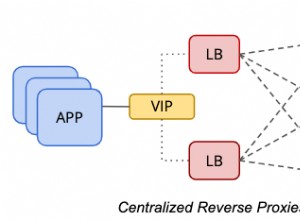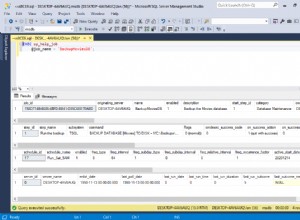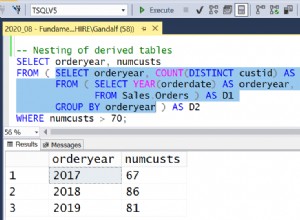Dzieje się tak, ponieważ domyślny lekser traktuje kropkę jako separator słów.
Konfiguracja wstępna:
create table my_table(item_number varchar2(50 byte) not null);
insert into my_table values ('1234.1234');
create index my_index on my_table (item_number)
indextype is ctxsys.context;
Powoduje to zachowanie, które widzisz:
SELECT * FROM MY_TABLE
WHERE CONTAINS(ITEM_NUMBER, '%1234') > 0;
--------------------------------------------------
1234.1234
SELECT * FROM MY_TABLE
WHERE CONTAINS(ITEM_NUMBER, '%.1234') > 0;
no rows selected
Jeśli dodasz lekser, który definiuje PRINTJOINS
aby uwzględnić kropkę:
drop index my_index;
begin
ctx_ddl.create_preference('my_lexer', 'BASIC_LEXER');
ctx_ddl.set_attribute('my_lexer', 'PRINTJOINS', '.');
end;
/
create index my_index on my_table (item_number)
indextype is ctxsys.context
parameters ('lexer my_lexer');
wtedy zachowuje się tak, jak chcesz:
SELECT * FROM MY_TABLE
WHERE CONTAINS(ITEM_NUMBER, '%.1234') > 0;
ITEM_NUMBER
--------------------------------------------------
1234.1234
Przeczytaj więcej o elementach indeksujących tekst .