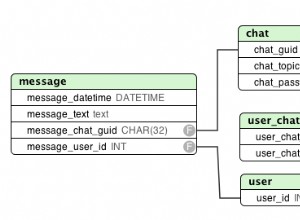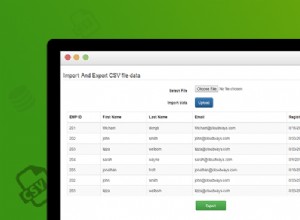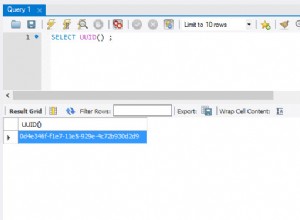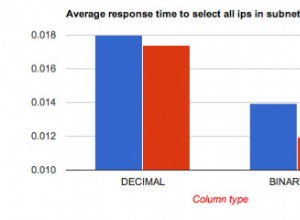Większość szczegółów bazy danych i klienta można znaleźć za pomocą zapytań do tabel metadanych lub zmiennych USERENV.
Na przykład:
select * from global_name; -- will give you the name
select * from v$version; -- will give you the oracle version and other details.
Oracle Database 11g Enterprise Edition Release 11.2.0.2.0 - 64bit Production
PL/SQL Release 11.2.0.2.0 - Production
"CORE 11.2.0.2.0 Production"
TNS for Linux: Version 11.2.0.2.0 - Production
NLSRTL Version 11.2.0.2.0 - Production
Aby uzyskać szczegółowe informacje na temat obiektów, możesz wykonać zapytanie do tabel słownika danych Oracle. Jeśli potrzebujesz listy tabel, możesz użyć user_tables (tabele należące do bieżącego użytkownika), all_tables (tabele dostępne dla bieżącego użytkownika) lub dba_tables (wszystkie tabele w bazie danych).
select * from dba_tables where owner = 'SYS';
SYS TMP_F_FREQ_BKP SYSTEM
SYS OLAP_CUBE_BUILD_PROCESSES$ SYSTEM
SYS TRUSTED_LIST$ SYSTEM
SYS WRH$_PERSISTENT_QMN_CACHE SYSAUX
.....
https://docs.oracle.com/cd /B28359_01/server.111/b28310/tables014.htm#ADMIN01508