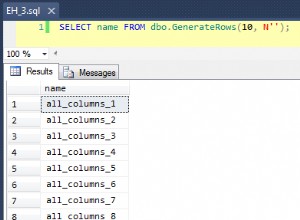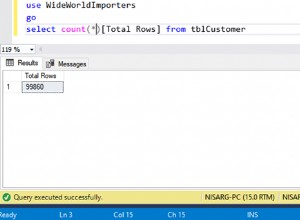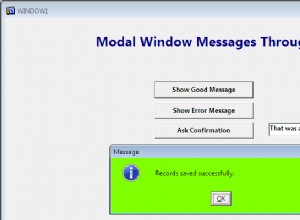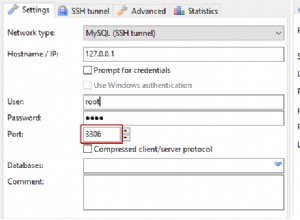Możesz użyć SAVEPOINT, jak opisano w Jak POTWIERDZIĆ, WYCOFAĆ transakcje Oracle .
Oto fragment kodu SAVEPOINT...
SAVEPOINT
Specify a point in a transaction to which later you can roll back.
Example
insert into emp (empno,ename,sal) values (109,’Sami’,3000);
savepoint a;
insert into dept values (10,’Sales’,’Hyd’);
savepoint b;
insert into salgrade values (‘III’,9000,12000);
Now if you give
rollback to a;
Then row from salgrade table and dept will be roll backed. Now you can commit the row inserted into emp table or rollback the transaction.
If you give
rollback to b;
Then row inserted into salgrade table will be roll backed. Now you can commit the row inserted into dept table and emp table or rollback to savepoint a or completely roll backed the transaction.
If you give
rollback;
Then the whole transactions is roll backed.
If you give
commit;
Then the whole transaction is committed and all savepoints are removed.