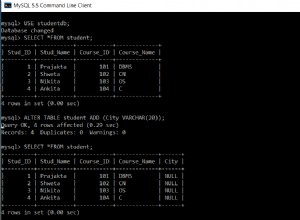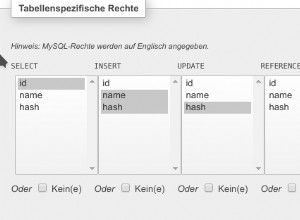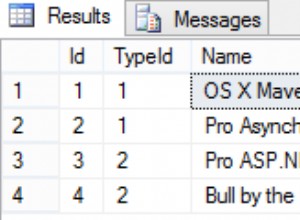Spróbuj tego:
Open PgAdmin -> Files -> Open pgpass.conf
Otrzymasz ścieżkę pgpass.conf na dole okna. Przejdź do tej lokalizacji i otwórz ten plik, możesz tam znaleźć swoje hasło.
Jeśli powyższe nie działa, możesz spróbować tego:
1. edit pg_hba.conf to allow trust authorization temporarily
2. Reload the config file (pg_ctl reload)
3. Connect and issue ALTER ROLE / PASSWORD to set the new password
4. edit pg_hba.conf again and restore the previous settings
5. Reload the config file again