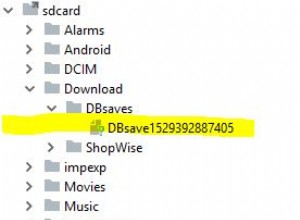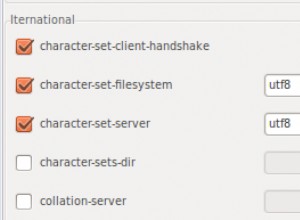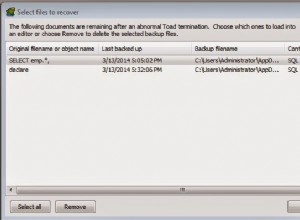Upewnij się, że zainstalowałeś PostgreSQL
w swoim komputerze i dodaj pomocne narzędzie o nazwie pgAdmin
, a następnie zaktualizuj database.yml plik jak poniżej
default: &default
adapter: postgresql
encoding: unicode
username: postgres
password: xxxxx #<-- which you have defiend while installing postgresql
pool: <%= ENV.fetch("RAILS_MAX_THREADS") { 5 } %>
development:
<<: *default
database: project_development
test:
<<: *default
database: project_test
production:
<<: *default
database: project_production
username: username
password: <%= ENV['PROJECT_DATABASE_PASSWORD'] %>
i gem pg użyj w swoim pliku Gemfile, np. gem 'pg', '~> 0.20.0' z tą wersją uruchom bundle install
rake db:create
rake db:migrate
dla Heroku
heroku run rake db:migrate
i możesz użyć rails polecenie zamiast rake jeśli twoja wersja railsów to rails > 5.0.0