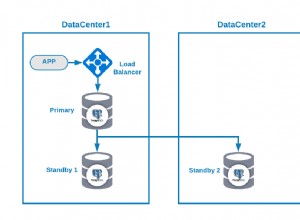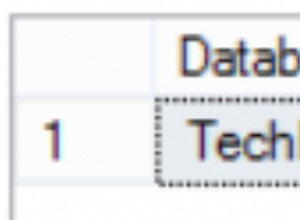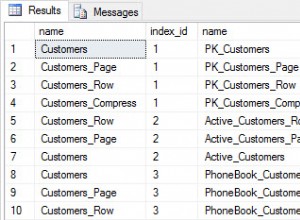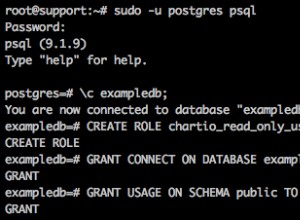Jeśli używasz JSON_VALUE() aby zwrócić wartości składające się z długiego ciągu, może się okazać, że zwraca NULL zamiast rzeczywistej wartości.
Lub może pojawić się błąd.
Przyczyna
Ten problem występuje, ponieważ JSON_VALUE() zwraca pojedynczą wartość tekstową typu nvarchar(4000) .
Podczas korzystania z JSON_VALUE() aby zwrócić łańcuchy dłuższe niż 4000 znaków, dostaniesz błąd lub NULL wartość, w zależności od używanego trybu ścieżki.
Tryb luźny a tryb ścisły
Czy pojawi się błąd czy NULL będzie zależeć od tego, czy używasz lax lub strict tryb.
Gdy wartość jest większa niż 4000 znaków:
- W
laxtryb,JSON_VALUE()zwraca wartość null. - W
stricttryb,JSON_VALUE()zwraca błąd.
Przykład problemu
Oto przykład kodu, który powoduje problem.
Zróbmy dwa przykłady; jeden w lax tryb, a drugi w strict tryb.
Tryb rozluźnienia
DECLARE @json nvarchar(max) = N'{
"article" : {
"id" : 1,
"text" : "If you have to return scalar values greater than 4000 characters, use the OPENJSON function instead of JSON_VALUE. This text contains more than 4000 characters, which will cause issues for the JSON_VALUE function in SQL Server. This is because the JSON_VALUE function returns a single text value of type nvarchar(4000). If the value is greater than 4000 characters: In lax mode, JSON_VALUE returns null. In strict mode, JSON_VALUE returns an error. If you have to return scalar values greater than 4000 characters, use the OPENJSON function instead of JSON_VALUE. This text contains more than 4000 characters, which will cause issues for the JSON_VALUE function in SQL Server. This is because the JSON_VALUE function returns a single text value of type nvarchar(4000). If the value is greater than 4000 characters: In lax mode, JSON_VALUE returns null. In strict mode, JSON_VALUE returns an error. If you have to return scalar values greater than 4000 characters, use the OPENJSON function instead of JSON_VALUE. This text contains more than 4000 characters, which will cause issues for the JSON_VALUE function in SQL Server. This is because the JSON_VALUE function returns a single text value of type nvarchar(4000). If the value is greater than 4000 characters: In lax mode, JSON_VALUE returns null. In strict mode, JSON_VALUE returns an error. If you have to return scalar values greater than 4000 characters, use the OPENJSON function instead of JSON_VALUE. This text contains more than 4000 characters, which will cause issues for the JSON_VALUE function in SQL Server. This is because the JSON_VALUE function returns a single text value of type nvarchar(4000). If the value is greater than 4000 characters: In lax mode, JSON_VALUE returns null. In strict mode, JSON_VALUE returns an error. If you have to return scalar values greater than 4000 characters, use the OPENJSON function instead of JSON_VALUE. This text contains more than 4000 characters, which will cause issues for the JSON_VALUE function in SQL Server. This is because the JSON_VALUE function returns a single text value of type nvarchar(4000). If the value is greater than 4000 characters: In lax mode, JSON_VALUE returns null. In strict mode, JSON_VALUE returns an error. If you have to return scalar values greater than 4000 characters, use the OPENJSON function instead of JSON_VALUE. This text contains more than 4000 characters, which will cause issues for the JSON_VALUE function in SQL Server. This is because the JSON_VALUE function returns a single text value of type nvarchar(4000). If the value is greater than 4000 characters: In lax mode, JSON_VALUE returns null. In strict mode, JSON_VALUE returns an error. If you have to return scalar values greater than 4000 characters, use the OPENJSON function instead of JSON_VALUE. This text contains more than 4000 characters, which will cause issues for the JSON_VALUE function in SQL Server. This is because the JSON_VALUE function returns a single text value of type nvarchar(4000). If the value is greater than 4000 characters: In lax mode, JSON_VALUE returns null. In strict mode, JSON_VALUE returns an error. If you have to return scalar values greater than 4000 characters, use the OPENJSON function instead of JSON_VALUE. This text contains more than 4000 characters, which will cause issues for the JSON_VALUE function in SQL Server. This is because the JSON_VALUE function returns a single text value of type nvarchar(4000). If the value is greater than 4000 characters: In lax mode, JSON_VALUE returns null. In strict mode, JSON_VALUE returns an error. If you have to return scalar values greater than 4000 characters, use the OPENJSON function instead of JSON_VALUE. This text contains more than 4000 characters, which will cause issues for the JSON_VALUE function in SQL Server. This is because the JSON_VALUE function returns a single text value of type nvarchar(4000). If the value is greater than 4000 characters: In lax mode, JSON_VALUE returns null. In strict mode, JSON_VALUE returns an error."
}
}';
SELECT JSON_VALUE(@json, 'lax $.article.text');Wynik:
+--------------------+ | (No column name) | |--------------------| | NULL | +--------------------+
Jak wspomniano, w lax tryb zwraca NULL .
Tryb ścisły
DECLARE @json nvarchar(max) = N'{
"article" : {
"id" : 1,
"text" : "If you have to return scalar values greater than 4000 characters, use the OPENJSON function instead of JSON_VALUE. This text contains more than 4000 characters, which will cause issues for the JSON_VALUE function in SQL Server. This is because the JSON_VALUE function returns a single text value of type nvarchar(4000). If the value is greater than 4000 characters: In lax mode, JSON_VALUE returns null. In strict mode, JSON_VALUE returns an error. If you have to return scalar values greater than 4000 characters, use the OPENJSON function instead of JSON_VALUE. This text contains more than 4000 characters, which will cause issues for the JSON_VALUE function in SQL Server. This is because the JSON_VALUE function returns a single text value of type nvarchar(4000). If the value is greater than 4000 characters: In lax mode, JSON_VALUE returns null. In strict mode, JSON_VALUE returns an error. If you have to return scalar values greater than 4000 characters, use the OPENJSON function instead of JSON_VALUE. This text contains more than 4000 characters, which will cause issues for the JSON_VALUE function in SQL Server. This is because the JSON_VALUE function returns a single text value of type nvarchar(4000). If the value is greater than 4000 characters: In lax mode, JSON_VALUE returns null. In strict mode, JSON_VALUE returns an error. If you have to return scalar values greater than 4000 characters, use the OPENJSON function instead of JSON_VALUE. This text contains more than 4000 characters, which will cause issues for the JSON_VALUE function in SQL Server. This is because the JSON_VALUE function returns a single text value of type nvarchar(4000). If the value is greater than 4000 characters: In lax mode, JSON_VALUE returns null. In strict mode, JSON_VALUE returns an error. If you have to return scalar values greater than 4000 characters, use the OPENJSON function instead of JSON_VALUE. This text contains more than 4000 characters, which will cause issues for the JSON_VALUE function in SQL Server. This is because the JSON_VALUE function returns a single text value of type nvarchar(4000). If the value is greater than 4000 characters: In lax mode, JSON_VALUE returns null. In strict mode, JSON_VALUE returns an error. If you have to return scalar values greater than 4000 characters, use the OPENJSON function instead of JSON_VALUE. This text contains more than 4000 characters, which will cause issues for the JSON_VALUE function in SQL Server. This is because the JSON_VALUE function returns a single text value of type nvarchar(4000). If the value is greater than 4000 characters: In lax mode, JSON_VALUE returns null. In strict mode, JSON_VALUE returns an error. If you have to return scalar values greater than 4000 characters, use the OPENJSON function instead of JSON_VALUE. This text contains more than 4000 characters, which will cause issues for the JSON_VALUE function in SQL Server. This is because the JSON_VALUE function returns a single text value of type nvarchar(4000). If the value is greater than 4000 characters: In lax mode, JSON_VALUE returns null. In strict mode, JSON_VALUE returns an error. If you have to return scalar values greater than 4000 characters, use the OPENJSON function instead of JSON_VALUE. This text contains more than 4000 characters, which will cause issues for the JSON_VALUE function in SQL Server. This is because the JSON_VALUE function returns a single text value of type nvarchar(4000). If the value is greater than 4000 characters: In lax mode, JSON_VALUE returns null. In strict mode, JSON_VALUE returns an error. If you have to return scalar values greater than 4000 characters, use the OPENJSON function instead of JSON_VALUE. This text contains more than 4000 characters, which will cause issues for the JSON_VALUE function in SQL Server. This is because the JSON_VALUE function returns a single text value of type nvarchar(4000). If the value is greater than 4000 characters: In lax mode, JSON_VALUE returns null. In strict mode, JSON_VALUE returns an error."
}
}';
SELECT JSON_VALUE(@json, 'strict $.article.text');Wynik:
Msg 13625, Level 16, State 1, Line 7 String value in the specified JSON path would be truncated.
Zgodnie z oczekiwaniami otrzymujemy błąd. Na szczęście błąd dostarcza wskazówki, co poszło nie tak, ponieważ wspomina, że wartość ciągu zostanie obcięta.
Rozwiązanie
Na szczęście OPENJSON() funkcja nie ma takiego samego ograniczenia do 4000 znaków, jak JSON_VALUE() ma wartość zwracaną.
OPENJSON() zwraca wartości JSON jako nvarchar(max) .
Dlatego możemy użyć następującego kodu, aby rozwiązać problem.
DECLARE @json nvarchar(max) = N'{
"article" : {
"id" : 1,
"text" : "If you have to return scalar values greater than 4000 characters, use the OPENJSON function instead of JSON_VALUE. This text contains more than 4000 characters, which will cause issues for the JSON_VALUE function in SQL Server. This is because the JSON_VALUE function returns a single text value of type nvarchar(4000). If the value is greater than 4000 characters: In lax mode, JSON_VALUE returns null. In strict mode, JSON_VALUE returns an error. If you have to return scalar values greater than 4000 characters, use the OPENJSON function instead of JSON_VALUE. This text contains more than 4000 characters, which will cause issues for the JSON_VALUE function in SQL Server. This is because the JSON_VALUE function returns a single text value of type nvarchar(4000). If the value is greater than 4000 characters: In lax mode, JSON_VALUE returns null. In strict mode, JSON_VALUE returns an error. If you have to return scalar values greater than 4000 characters, use the OPENJSON function instead of JSON_VALUE. This text contains more than 4000 characters, which will cause issues for the JSON_VALUE function in SQL Server. This is because the JSON_VALUE function returns a single text value of type nvarchar(4000). If the value is greater than 4000 characters: In lax mode, JSON_VALUE returns null. In strict mode, JSON_VALUE returns an error. If you have to return scalar values greater than 4000 characters, use the OPENJSON function instead of JSON_VALUE. This text contains more than 4000 characters, which will cause issues for the JSON_VALUE function in SQL Server. This is because the JSON_VALUE function returns a single text value of type nvarchar(4000). If the value is greater than 4000 characters: In lax mode, JSON_VALUE returns null. In strict mode, JSON_VALUE returns an error. If you have to return scalar values greater than 4000 characters, use the OPENJSON function instead of JSON_VALUE. This text contains more than 4000 characters, which will cause issues for the JSON_VALUE function in SQL Server. This is because the JSON_VALUE function returns a single text value of type nvarchar(4000). If the value is greater than 4000 characters: In lax mode, JSON_VALUE returns null. In strict mode, JSON_VALUE returns an error. If you have to return scalar values greater than 4000 characters, use the OPENJSON function instead of JSON_VALUE. This text contains more than 4000 characters, which will cause issues for the JSON_VALUE function in SQL Server. This is because the JSON_VALUE function returns a single text value of type nvarchar(4000). If the value is greater than 4000 characters: In lax mode, JSON_VALUE returns null. In strict mode, JSON_VALUE returns an error. If you have to return scalar values greater than 4000 characters, use the OPENJSON function instead of JSON_VALUE. This text contains more than 4000 characters, which will cause issues for the JSON_VALUE function in SQL Server. This is because the JSON_VALUE function returns a single text value of type nvarchar(4000). If the value is greater than 4000 characters: In lax mode, JSON_VALUE returns null. In strict mode, JSON_VALUE returns an error. If you have to return scalar values greater than 4000 characters, use the OPENJSON function instead of JSON_VALUE. This text contains more than 4000 characters, which will cause issues for the JSON_VALUE function in SQL Server. This is because the JSON_VALUE function returns a single text value of type nvarchar(4000). If the value is greater than 4000 characters: In lax mode, JSON_VALUE returns null. In strict mode, JSON_VALUE returns an error. If you have to return scalar values greater than 4000 characters, use the OPENJSON function instead of JSON_VALUE. This text contains more than 4000 characters, which will cause issues for the JSON_VALUE function in SQL Server. This is because the JSON_VALUE function returns a single text value of type nvarchar(4000). If the value is greater than 4000 characters: In lax mode, JSON_VALUE returns null. In strict mode, JSON_VALUE returns an error."
}
}';
SELECT text FROM OPENJSON(@json, '$.article')
WITH (text nvarchar(max) '$.text');Wynik:
If you have to return scalar values greater than 4000 characters, use the OPENJSON function instead of JSON_VALUE. This text contains more than 4000 characters, which will cause issues for the JSON_VALUE function in SQL Server. This is because the JSON_VALUE function returns a single text value of type nvarchar(4000). If the value is greater than 4000 characters: In lax mode, JSON_VALUE returns null. In strict mode, JSON_VALUE returns an error. If you have to return scalar values greater than 4000 characters, use the OPENJSON function instead of JSON_VALUE. This text contains more than 4000 characters, which will cause issues for the JSON_VALUE function in SQL Server. This is because the JSON_VALUE function returns a single text value of type nvarchar(4000). If the value is greater than 4000 characters: In lax mode, JSON_VALUE returns null. In strict mode, JSON_VALUE returns an error. If you have to return scalar values greater than 4000 characters, use the OPENJSON function instead of JSON_VALUE. This text contains more than 4000 characters, which will cause issues for the JSON_VALUE function in SQL Server. This is because the JSON_VALUE function returns a single text value of type nvarchar(4000). If the value is greater than 4000 characters: In lax mode, JSON_VALUE returns null. In strict mode, JSON_VALUE returns an error. If you have to return scalar values greater than 4000 characters, use the OPENJSON function instead of JSON_VALUE. This text contains more than 4000 characters, which will cause issues for the JSON_VALUE function in SQL Server. This is because the JSON_VALUE function returns a single text value of type nvarchar(4000). If the value is greater than 4000 characters: In lax mode, JSON_VALUE returns null. In strict mode, JSON_VALUE returns an error. If you have to return scalar values greater than 4000 characters, use the OPENJSON function instead of JSON_VALUE. This text contains more than 4000 characters, which will cause issues for the JSON_VALUE function in SQL Server. This is because the JSON_VALUE function returns a single text value of type nvarchar(4000). If the value is greater than 4000 characters: In lax mode, JSON_VALUE returns null. In strict mode, JSON_VALUE returns an error. If you have to return scalar values greater than 4000 characters, use the OPENJSON function instead of JSON_VALUE. This text contains more than 4000 characters, which will cause issues for the JSON_VALUE function in SQL Server. This is because the JSON_VALUE function returns a single text value of type nvarchar(4000). If the value is greater than 4000 characters: In lax mode, JSON_VALUE returns null. In strict mode, JSON_VALUE returns an error. If you have to return scalar values greater than 4000 characters, use the OPENJSON function instead of JSON_VALUE. This text contains more than 4000 characters, which will cause issues for the JSON_VALUE function in SQL Server. This is because the JSON_VALUE function returns a single text value of type nvarchar(4000). If the value is greater than 4000 characters: In lax mode, JSON_VALUE returns null. In strict mode, JSON_VALUE returns an error. If you have to return scalar values greater than 4000 characters, use the OPENJSON function instead of JSON_VALUE. This text contains more than 4000 characters, which will cause issues for the JSON_VALUE function in SQL Server. This is because the JSON_VALUE function returns a single text value of type nvarchar(4000). If the value is greater than 4000 characters: In lax mode, JSON_VALUE returns null. In strict mode, JSON_VALUE returns an error. If you have to return scalar values greater than 4000 characters, use the OPENJSON function instead of JSON_VALUE. This text contains more than 4000 characters, which will cause issues for the JSON_VALUE function in SQL Server. This is because the JSON_VALUE function returns a single text value of type nvarchar(4000). If the value is greater than 4000 characters: In lax mode, JSON_VALUE returns null. In strict mode, JSON_VALUE returns an error.