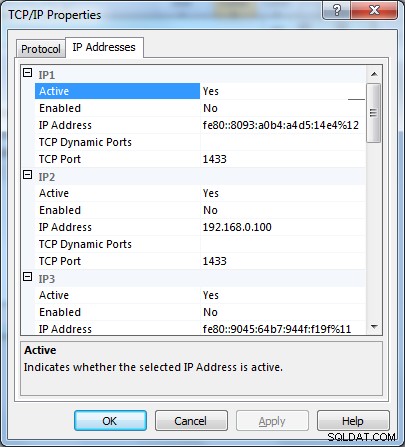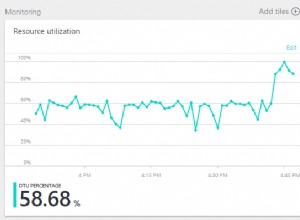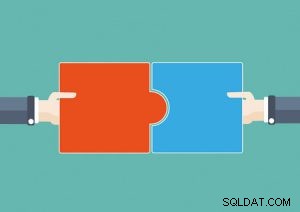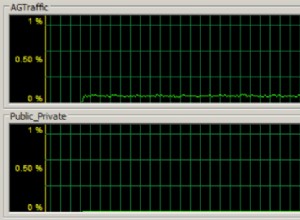The TCP/IP connection to the host localhost, port 1433 has failed. Error: "Connection refused: connect. Verify the connection properties, check that an instance of SQL Server is running on the host and accepting TCP/IP connections at the port, and that no firewall is blocking TCP connections to the port.
Sprawdź, czy ustawienia serwera SQL zezwalają na akceptowanie połączeń TCP/IP. Włącz TCP/IP i uruchom ponownie SQL Server. Następnie ponownie przetestuj swój kod.