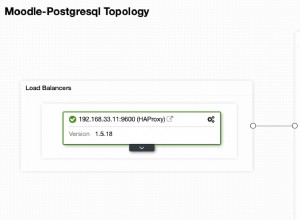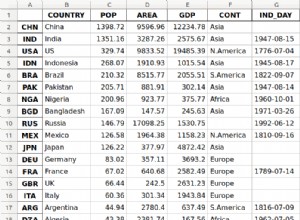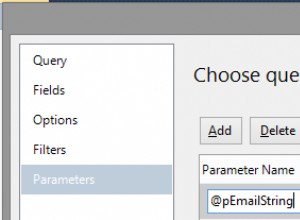Skończyło się na tym podejściu przy użyciu uwierzytelniania AD. Dla inspiracji wykorzystałem przykład w tym poście:http://www.eggheadcafe.com/community/sql-server/13/10141669/using-excel-to-update-data-on-ms-sql-tables .aspx
Pamiętaj, że te funkcje znajdują się w różnych obszarach skoroszytu programu Excel (obiekty, moduły, ten skoroszyt), ale oto krótki opis.
Mam również każdą z kolumn, które są FK weryfikujące względem tabel, do których się odnoszą.
Oto kilka przykładów kodu:
Public aCon As New ADODB.Connection
Public aCmd As New ADODB.Command
Private Sub Workbook_Open()
Application.EnableEvents = False
PopulateSheet
Application.EnableEvents = True
End Sub
Sub Connect()
Dim sConn As String
sConn = "Provider=SQLOLEDB;Trusted_Connection=Yes;Server=[SVR];Database=[DB]"
With aCon
.ConnectionString = sConn
.CursorLocation = adUseClient
.Open
End With
BuildProcs
End Sub
Sub BuildProcs()
With aCmd
.ActiveConnection = aCon
.CommandType = adCmdStoredProc
.CommandText = "[SPROC]"
.Parameters.Append .CreateParameter("@in_EmployeeID", adInteger, adParamInput)
End With
End Sub
Sub PopulateSheet()
Dim n As Integer, r As Long
Dim aCmdFetchEmployees As New ADODB.Command
Dim aRstEmployees As New ADODB.Recordset
If aCon.State = adStateClosed Then Connect
With aCmdFetchEmployees
.ActiveConnection = aCon
.CommandType = adCmdStoredProc
.CommandText = "[SPROC]"
Set aRstEmployees = .Execute
End With
r = aRstEmployees.RecordCount
Worksheets(1).Activate
Application.ScreenUpdating = False
Cells(2, 1).CopyFromRecordset aRstEmployees
For n = 1 To aRstEmployees.Fields.Count
Cells(1, n) = aRstEmployees(n - 1).Name
Cells(1, n).EntireColumn.AutoFit
Next
Cells(1).EntireColumn.Hidden = True
End Sub
Private Sub Worksheet_Change(ByVal Target As Range)
Dim cell As Range
If aCon.State = adStateClosed Then Connect
With aCmd
.Parameters(0) = Cells(Target.Row, 1)
.Parameters(1) = Cells(Target.Row, 4)
.Parameters(2) = Cells(Target.Row, 5)
.Parameters(3) = Cells(Target.Row, 6)
.Parameters(4) = Cells(Target.Row, 7)
.Parameters(5) = Cells(Target.Row, 8)
.Parameters(6) = Cells(Target.Row, 10)
.Parameters(7) = Cells(Target.Row, 11)
.Parameters(8) = Cells(Target.Row, 12)
.Parameters(9) = Cells(Target.Row, 13)
.Parameters(10) = Cells(Target.Row, 14)
.Parameters(11) = Cells(Target.Row, 15)
.Parameters(12) = Cells(Target.Row, 16)
.Execute , , adExecuteNoRecords
End With
End Sub