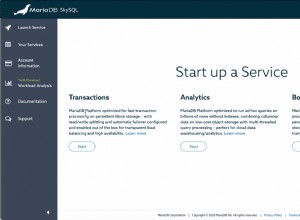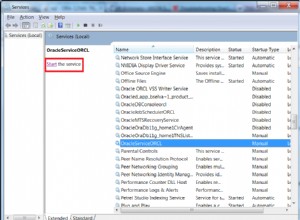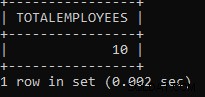Oto jak zrobiłem to w przeszłości, wykorzystuje zdarzenia ze StandardOut i StandardError. Ponieważ są one wykonywane asynchronicznie, nie masz całkowitej kontroli nad danymi wyjściowymi (pod względem tego, kiedy to się dzieje), ale powinny one być zbliżone do tego, czego potrzebujesz.
$SqlCommandArguments = @()
$SqlCommandArguments += "-S $DbHost"
$SqlCommandArguments += "-d $DbSchema"
$SqlCommandArguments += "-Q `"do some crazy db change here`""
ExecuteProcess -FileName "SqlCmd.exe" -CommandArguments $SqlCommandArguments -Verbose:$VerbosePreference
function ExecuteProcess
{
[cmdletbinding()]
param
(
[string]$FileName,
[string[]]$CommandArguments
)
Write-Verbose "$FileName $CommandArguments"
$startInfo = New-Object System.Diagnostics.ProcessStartInfo
$startInfo.FileName = $FileName
$startInfo.Arguments = $CommandArguments
$startInfo.RedirectStandardError = $true
$startInfo.RedirectStandardOutput = $true
$startInfo.UseShellExecute = $false
$startInfo.CreateNoWindow = $true
$process = New-Object System.Diagnostics.Process
$process.StartInfo = $startInfo
$eventOutputDataReceived = Register-ObjectEvent -InputObject $process -EventName OutputDataReceived -MessageData $VerbosePreference -Action {
if ($($EventArgs.data))
{
Write-Verbose $EventArgs.data -verbose:$event.MessageData
}
}
$global:standardError = New-Object System.Text.StringBuilder
$eventErrorDataReceived = Register-ObjectEvent -InputObject $process -EventName ErrorDataReceived -Action {
if ($($EventArgs.data))
{
$global:standardError.Append("$($EventArgs.data)`r`n")
Write-Warning -message $EventArgs.data
}
}
$process.Start() | Out-Null
$process.BeginOutputReadLine()
$process.BeginErrorReadLine()
$process.WaitForExit()
Unregister-Event -SourceIdentifier $eventOutputDataReceived.Name
Unregister-Event -SourceIdentifier $eventErrorDataReceived.Name
$exitCode = $process.ExitCode
if ($exitCode -ne 0)
{
Write-Error $global:standardError.ToString()
throw "$FileName Failed!"
}
}