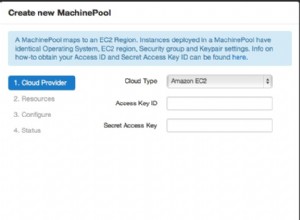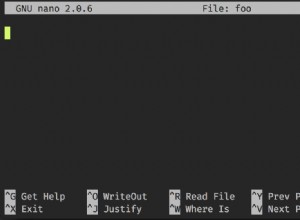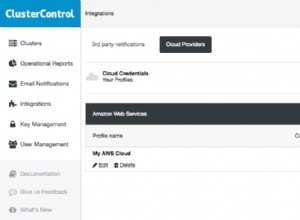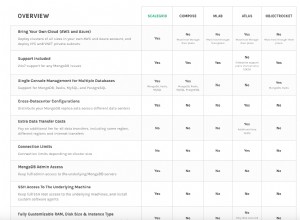Potrzebujesz do tego oddzielnego zbioru egzaminów. (To jak tabela pośrednia (asocjacyjna) w relacyjnych bazach danych.)
Jednym ze sposobów rozwiązania tego problemu jest użycie wirtualnego wypełniania. Dzięki wirtualnemu wypełnianiu nie musimy przechowywać odniesień do badań, co uprości sprawę, gdy badanie zostanie dodane, zaktualizowane lub usunięte. Ponieważ tylko zbiór badań będzie wymagał aktualizacji.
pacjent.js
const mongoose = require("mongoose");
const patientSchema = new mongoose.Schema(
{
name: String
},
{
toJSON: { virtuals: true }
}
);
// Virtual populate
patientSchema.virtual("examinations", {
ref: "Examination",
foreignField: "patientId",
localField: "_id"
});
module.exports = mongoose.model("Patient", patientSchema);
szpital.js
const mongoose = require("mongoose");
const hospitalSchema = new mongoose.Schema(
{
name: String
},
{
toJSON: { virtuals: true }
}
);
// Virtual populate
hospitalSchema.virtual("examinations", {
ref: "Examination",
foreignField: "hospitalId",
localField: "_id"
});
module.exports = mongoose.model("Hospital", hospitalSchema);
badanie.js
const mongoose = require("mongoose");
const examinationSchema = new mongoose.Schema({
when: {
type: Date,
default: Date.now()
},
patientId: {
type: mongoose.Schema.Types.ObjectId,
ref: "Patient"
},
hospitalId: {
type: mongoose.Schema.Types.ObjectId,
ref: "Hospital"
}
});
module.exports = mongoose.model("Examination", examinationSchema);
Jak widzisz, schematy naszych pacjentów i szpitali są bardzo przejrzyste bez żadnych odniesień do badań.
Miejmy tych obecnych pacjentów.
{
"_id" : ObjectId("5e0f86d0ea3eb831a4845064"),
"name" : "Patient 1",
"__v" : NumberInt(0)
},
{
"_id" : ObjectId("5e0f86dbea3eb831a4845065"),
"name" : "Patient 2",
"__v" : NumberInt(0)
}
Miejmy te istniejące szpitale.
{
"_id" : ObjectId("5e0f86feea3eb831a4845066"),
"name" : "Hospital 1",
"__v" : NumberInt(0)
},
{
"_id" : ObjectId("5e0f8705ea3eb831a4845067"),
"name" : "Hospital 2",
"__v" : NumberInt(0)
}
Zróbmy te istniejące egzaminy.
/* Patient 1 - Hospital 1 */
{
"when": "2020-01-03T18:27:12.997Z",
"_id": "5e0f878346e50d41d846d482",
"patientId": "5e0f86d0ea3eb831a4845064",
"hospitalId": "5e0f86feea3eb831a4845066",
"__v": 0
},
/* Patient 1 - Hospital 1 */
{
"when": "2020-01-03T18:27:12.997Z",
"_id": "5e0f87a646e50d41d846d483",
"patientId": "5e0f86d0ea3eb831a4845064",
"hospitalId": "5e0f86feea3eb831a4845066",
"__v": 0
},
/* Patient 1 - Hospital 2*/
{
"when": "2020-01-03T18:27:12.997Z",
"_id": "5e0f87c446e50d41d846d484",
"patientId": "5e0f86d0ea3eb831a4845064",
"hospitalId": "5e0f8705ea3eb831a4845067",
"__v": 0
},
/* Patient 2 - Hospital 1 */
{
"when": "2020-01-03T18:27:12.997Z",
"_id": "5e0f87e046e50d41d846d485",
"patientId": "5e0f86dbea3eb831a4845065",
"hospitalId": "5e0f86feea3eb831a4845066",
"__v": 0
}
Teraz, jeśli chcemy uzyskać informacje o pacjencie i jego badaniach, możemy użyć następującego kodu:
app.get("/patients/:id", async (req, res) => {
const result = await Patient.findById(req.params.id).populate("examinations");
res.send(result);
});
Wynik będzie taki:
{
"_id": "5e0f86d0ea3eb831a4845064",
"name": "Patient 1",
"__v": 0,
"examinations": [
{
"when": "2020-01-03T18:27:12.997Z",
"_id": "5e0f878346e50d41d846d482",
"patientId": "5e0f86d0ea3eb831a4845064",
"hospitalId": "5e0f86feea3eb831a4845066",
"__v": 0
},
{
"when": "2020-01-03T18:27:12.997Z",
"_id": "5e0f87a646e50d41d846d483",
"patientId": "5e0f86d0ea3eb831a4845064",
"hospitalId": "5e0f86feea3eb831a4845066",
"__v": 0
},
{
"when": "2020-01-03T18:27:12.997Z",
"_id": "5e0f87c446e50d41d846d484",
"patientId": "5e0f86d0ea3eb831a4845064",
"hospitalId": "5e0f8705ea3eb831a4845067",
"__v": 0
}
],
"id": "5e0f86d0ea3eb831a4845064"
}
Możemy nawet zaludnić szpital w ten sposób wewnętrzną populacją:
app.get("/patients/:id", async (req, res) => {
const result = await Patient.findById(req.params.id).populate({
path: "examinations",
populate: {
path: "hospitalId"
}
});
res.send(result);
});
Wynik będzie zawierał informacje o szpitalu:
{
"_id": "5e0f86d0ea3eb831a4845064",
"name": "Patient 1",
"__v": 0,
"examinations": [
{
"when": "2020-01-03T18:27:12.997Z",
"_id": "5e0f878346e50d41d846d482",
"patientId": "5e0f86d0ea3eb831a4845064",
"hospitalId": {
"_id": "5e0f86feea3eb831a4845066",
"name": "Hospital 1",
"__v": 0,
"id": "5e0f86feea3eb831a4845066"
},
"__v": 0
},
{
"when": "2020-01-03T18:27:12.997Z",
"_id": "5e0f87a646e50d41d846d483",
"patientId": "5e0f86d0ea3eb831a4845064",
"hospitalId": {
"_id": "5e0f86feea3eb831a4845066",
"name": "Hospital 1",
"__v": 0,
"id": "5e0f86feea3eb831a4845066"
},
"__v": 0
},
{
"when": "2020-01-03T18:27:12.997Z",
"_id": "5e0f87c446e50d41d846d484",
"patientId": "5e0f86d0ea3eb831a4845064",
"hospitalId": {
"_id": "5e0f8705ea3eb831a4845067",
"name": "Hospital 2",
"__v": 0,
"id": "5e0f8705ea3eb831a4845067"
},
"__v": 0
}
],
"id": "5e0f86d0ea3eb831a4845064"
}
Teraz, mając tę wiedzę, możesz sam wdrożyć operacje odzyskiwania ze strony szpitala.