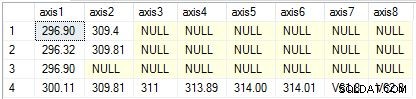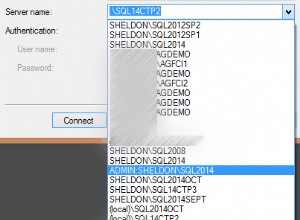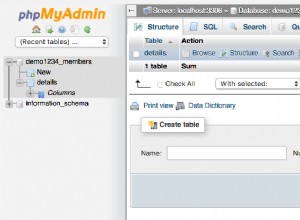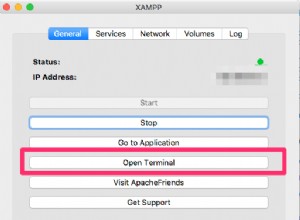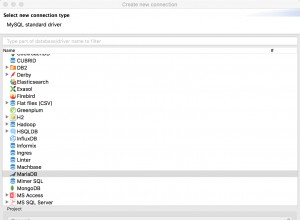Podczas tworzenia tej odpowiedzi przyjąłem jedno założenie, a mianowicie, że potrzebujesz tego jako oddzielnego zapisanego procesu.
Krok 1
Utwórz typ danych aby umożliwić korzystanie z przekazywania parametru z wartościami tabelarycznymi (TVP) do przechowywanej procedury.
use db_name
GO
create type axisTable as table
(
axis1 varchar(max)
)
GO
Krok 2
Utwórz procedurę analizowania wartości.
USE [db_name]
GO
SET ANSI_NULLS ON
GO
SET QUOTED_IDENTIFIER ON
GO
CREATE PROCEDURE [dbo].[usp_util_parse_out_axis]
(
@axis_tbl_prelim axisTable readonly
)
AS
BEGIN
-- SET NOCOUNT ON added to prevent extra result sets from
-- interfering with SELECT statements.
SET NOCOUNT ON;
declare @axis_tbl axisTable
--since TVP's are readonly, moving the data in the TVP to a local variable
--so that the update statement later on will work as expected
insert into @axis_tbl
select *
from @axis_tbl_prelim
declare @comma_cnt int
, @i int
, @sql_dyn nvarchar(max)
, @col_list nvarchar(max)
--dropping the global temp table if it already exists
if object_id('tempdb..##axis_unpvt') is not null
drop table ##axis_unpvt
create table ##axis_unpvt
(
axis_nbr varchar(25)
, row_num int
, axis_val varchar(max)
)
--getting the most commas
set @comma_cnt = (select max(len(a.axis1) - len(replace(a.axis1, ',', '')))
from @axis_tbl as a)
set @i = 1
while @i <= @comma_cnt + 1
begin --while loop
--insert the data into the "unpivot" table one parsed value at a time (all rows)
insert into ##axis_unpvt
select 'axis' + cast(@i as varchar(3))
, row_number() over (order by (select 100)) as row_num --making sure the data stays in the right row
, case when charindex(',', a.axis1, 0) = 0 and len(a.axis1) = 0 then NULL
when charindex(',', a.axis1, 0) = 0 and len(a.axis1) > 0 then a.axis1
when charindex(',', a.axis1, 0) > 0 then replace(left(a.axis1, charindex(',', a.axis1, 0)), ',', '')
else NULL
end as axis1
from @axis_tbl as a
--getting rid of the value that was just inserted from the source table
update a
set a.axis1 = case when charindex(',', a.axis1, 0) = 0 and len(a.axis1) > 0 then NULL
when charindex(',', a.axis1, 0) > 0 then rtrim(ltrim(right(a.axis1, (len(a.axis1) - charindex(',', a.axis1, 0)))))
else NULL
end
from @axis_tbl as a
where 1=1
and (charindex(',', a.axis1, 0) = 0 and len(a.axis1) > 0
or charindex(',', a.axis1, 0) > 0)
--incrementing toward terminating condition
set @i += 1
end --while loop
--getting list of what the columns will be after pivoting
set @col_list = (select stuff((select distinct ', ' + axis_nbr
from ##axis_unpvt as a
for xml path ('')),1,1,''))
--building the pivot statement
set @sql_dyn = '
select '
+ @col_list +
'
from ##axis_unpvt as a
pivot (max(a.axis_val)
for a.axis_nbr in ('
+ @col_list +
')) as p'
--executing the pivot statement
exec(@sql_dyn);
END
Krok 3
Wykonaj wywołanie procedury, używając typu danych utworzonego w kroku 1 jako parametru.
use db_name
go
declare @tvp as axisTable
insert into @tvp values ('296.90, 309.4')
insert into @tvp values ('296.32, 309.81')
insert into @tvp values ('296.90')
insert into @tvp values ('300.11, 309.81, 311, 313.89, 314.00, 314.01, V61.8, V62.3')
exec db_name.dbo.usp_util_parse_out_axis @tvp
Wyniki z twojego przykładu są następujące: