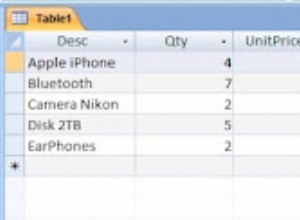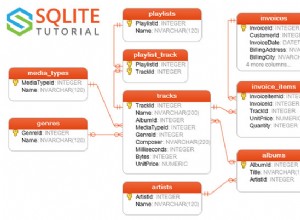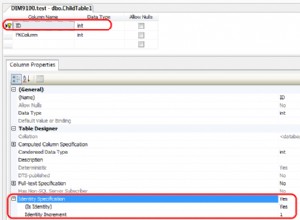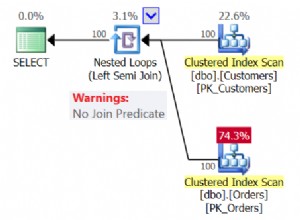Najpierw pobierz zawartość pierwszej tabeli tableFrom i iteruj po wynikach, aby wstawić je do tableTo . Możesz użyć tego kodu w swoim modelu. Nie zapomnij $this->load->database(); w kontrolerze lub w funkcji.
function insert_into() {
$q = $this->db->get('tableFrom')->result(); // get first table
foreach($q as $r) { // loop over results
$this->db->insert('tableTo', $r); // insert each row to another table
}
}
@EDYTUJ
Wypróbuj ten kod dla swojego kontrolera:
<?php
class fdm extends CI_Controller {
function __construct() {
parent::__construct();
$this->load->library(array('table','form_validation'));
$this->load->helper('url'); // load model
$this->load->model('cbc','',TRUE);
}
function index() {
$this->load->database();
$this->load->model('cbc','',TRUE);
$this->cbc->insert_into();
}
}
Aby naprawić błąd ze zduplikowanym wpisem dla klucza 1, możesz skrócić pierwszą tabelę przed zaimportowaniem zawartości z tabeli drugiej. Możesz to zrobić za pomocą:
function insert_into() {
$this->db->truncate('tableTo');
$q = $this->db->get('tableFrom')->result(); // get first table
foreach($q as $r) { // loop over results
$this->db->insert('tableTo', $r); // insert each row to another table
}
}
Możesz też zaktualizować wiersze zamiast wstawiać nowe:
function insert_into() {
$q = $this->db->get('tableFrom')->result(); // get first table
foreach($q as $r) { // loop over results
$this->db->update('tableTo', $r, array('id' => $r->id)); // insert each row to another table
}
}