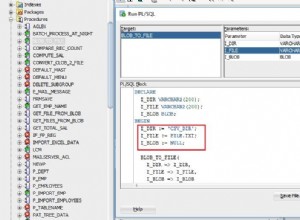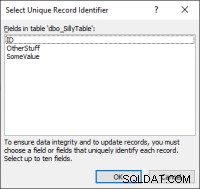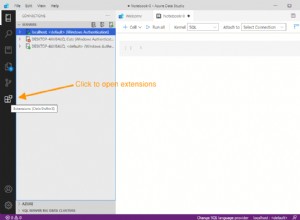Jeśli chcesz mieć wszystkie wiersze (wyjście zbiorcze), a nie jeden wiersz na raz, poniższe powinno być szybkie, a wynik dla wszystkich wierszy będzie zawierał wszystkie kolumny.
Rozważmy poniższe pola w tabelach.obj_mobiles - ID | M1 | M2obj_tablety - ID | T1 | T2obj_computers - ID | C1 | Obiekty C2 - ID | wpisz | nazwa | itp.,
Select objects.*, typestable.*
from (
select ID as oID, "mobile" as otype, M1, M2, NULL T1, NULL T2, NULL C1, NULL C2 from obj_mobiles
union all
select ID as oID, "tablet" as otype, NULL, NULL, T1, T2, NULL, NULL from obj_tablets
union all
select ID as oID, "computer" as otype, NULL, NULL, NULL, NULL, C1, C2 from obj_computers) as typestable
left join objects on typestable.oID = objects.ID and typestable.otype = objects.type;
+------+--------------------+----------+------+----------+------+------+------+------+------+------+
| ID | name | type | ID | type | M1 | M2 | T1 | T2 | C1 | C2 |
+------+--------------------+----------+------+----------+------+------+------+------+------+------+
| 1 | Samsung Galaxy s2 | mobile | 1 | mobile | 1 | Thin | NULL | NULL | NULL | NULL |
| 2 | Samsung Galaxy Tab | tablet | 2 | tablet | NULL | NULL | 0.98 | 10 | NULL | NULL |
| 3 | Dell Inspiron | computer | 3 | computer | NULL | NULL | NULL | NULL | 4.98 | 1000 |
+------+--------------------+----------+------+----------+------+------+------+------+------+------+
Tabele są tworzone jak poniżej.
mysql> create table objects (ID int, name varchar(50), type varchar (15));
Query OK, 0 rows affected (0.05 sec)
mysql> insert into objects values (1, "Samsung Galaxy s2", "mobile"), (2, "Samsung Galaxy Tab", "tablet"), (3, "Dell Inspiron", "computer");
Query OK, 3 rows affected (0.00 sec)
Records: 3 Duplicates: 0 Warnings: 0
mysql> create table obj_mobiles (ID int, M1 int, M2 varchar(10));
Query OK, 0 rows affected (0.03 sec)
mysql> insert into obj_mobiles values (1, 0.98, "Thin");
Query OK, 1 row affected (0.00 sec)
mysql> create table obj_tablets (ID int, T1 float, T2 int(10));
Query OK, 0 rows affected (0.03 sec)
mysql> insert into obj_tablets values (2, 0.98, 10);
Query OK, 1 row affected (0.00 sec)
mysql> create table obj_computers (ID int, C1 float, C2 int(10));
Query OK, 0 rows affected (0.03 sec)
insert into obj_computers values (3, 4.98, 1000);
aby potwierdzić, że typy danych kolumn są takie same jak oryginalne kolumny, wynik jest zapisywany w tabeli, a typy danych są sprawdzane poniżej.
create table temp_result as
Select objects.*, typestable.*
from (
select ID as oID, "mobile" as otype, M1, M2, NULL T1, NULL T2, NULL C1, NULL C2 from obj_mobiles
union all
select ID as oID, "tablet" as otype, NULL, NULL, T1, T2, NULL, NULL from obj_tablets
union all
select ID as oID, "computer" as otype, NULL, NULL, NULL, NULL, C1, C2 from obj_computers) as typestable
left join objects on typestable.oID = objects.ID and typestable.otype = objects.type;
mysql> desc temp_result;
+-------+-------------+------+-----+---------+-------+
| Field | Type | Null | Key | Default | Extra |
+-------+-------------+------+-----+---------+-------+
| ID | int(11) | YES | | NULL | |
| name | varchar(50) | YES | | NULL | |
| type | varchar(15) | YES | | NULL | |
| oID | int(11) | YES | | NULL | |
| otype | varchar(8) | NO | | | |
| M1 | int(11) | YES | | NULL | |
| M2 | varchar(10) | YES | | NULL | |
| T1 | float | YES | | NULL | |
| T2 | int(11) | YES | | NULL | |
| C1 | float | YES | | NULL | |
| C2 | int(11) | YES | | NULL | |
+-------+-------------+------+-----+---------+-------+
11 rows in set (0.00 sec)