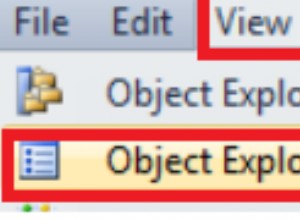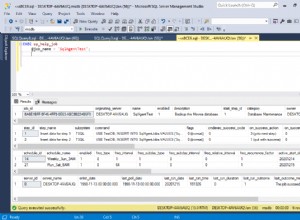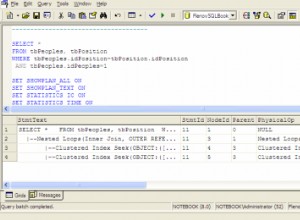Wreszcie dostałem działające rozwiązanie, które może komuś pomóc.
from gevent import monkey
monkey.patch_socket()
import logging
import gevent
from gevent.queue import Queue
import pymysql as db
logging.basicConfig(level=logging.DEBUG)
LOGGER = logging.getLogger("connection_pool")
class ConnectionPool:
def __init__(self, db_config, time_to_sleep=30, test_run=False):
self.username = db_config.get('user')
self.password = db_config.get('password')
self.host = db_config.get('host')
self.port = int(db_config.get('port'))
self.max_pool_size = 20
self.test_run = test_run
self.pool = None
self.time_to_sleep = time_to_sleep
self._initialize_pool()
def get_initialized_connection_pool(self):
return self.pool
def _initialize_pool(self):
self.pool = Queue(maxsize=self.max_pool_size)
current_pool_size = self.pool.qsize()
if current_pool_size < self.max_pool_size: # this is a redundant check, can be removed
for _ in xrange(0, self.max_pool_size - current_pool_size):
try:
conn = db.connect(host=self.host,
user=self.username,
passwd=self.password,
port=self.port)
self.pool.put_nowait(conn)
except db.OperationalError, e:
LOGGER.error("Cannot initialize connection pool - retrying in {} seconds".format(self.time_to_sleep))
LOGGER.exception(e)
break
self._check_for_connection_loss()
def _re_initialize_pool(self):
gevent.sleep(self.time_to_sleep)
self._initialize_pool()
def _check_for_connection_loss(self):
while True:
conn = None
if self.pool.qsize() > 0:
conn = self.pool.get()
if not self._ping(conn):
if self.test_run:
self.port = 3306
self._re_initialize_pool()
else:
self.pool.put_nowait(conn)
if self.test_run:
break
gevent.sleep(self.time_to_sleep)
def _ping(self, conn):
try:
if conn is None:
conn = db.connect(host=self.host,
user=self.username,
passwd=self.password,
port=self.port)
cursor = conn.cursor()
cursor.execute('select 1;')
LOGGER.debug(cursor.fetchall())
return True
except db.OperationalError, e:
LOGGER.warn('Cannot connect to mysql - retrying in {} seconds'.format(self.time_to_sleep))
LOGGER.exception(e)
return False
# test (pytest compatible) -------------------------------------------------------------------------------------------
import logging
from src.py.ConnectionPool import ConnectionPool
logging.basicConfig(level=logging.DEBUG)
LOGGER = logging.getLogger("test_connection_pool")
def test_get_initialized_connection_pool():
config = {
'user': 'root',
'password': '',
'host': '127.0.0.1',
'port': 3305
}
conn_pool = ConnectionPool(config, time_to_sleep=5, test_run=True)
pool = conn_pool.get_initialized_connection_pool()
# when in test run the port will be switched back to 3306
# so the queue size should be 20 - will be nice to work
# around this rather than test_run hack
assert pool.qsize() == 20