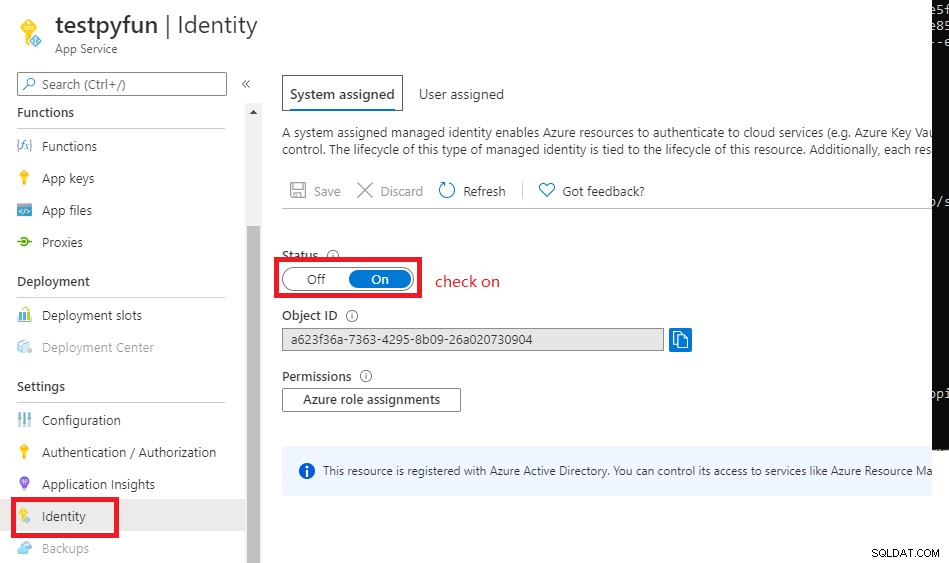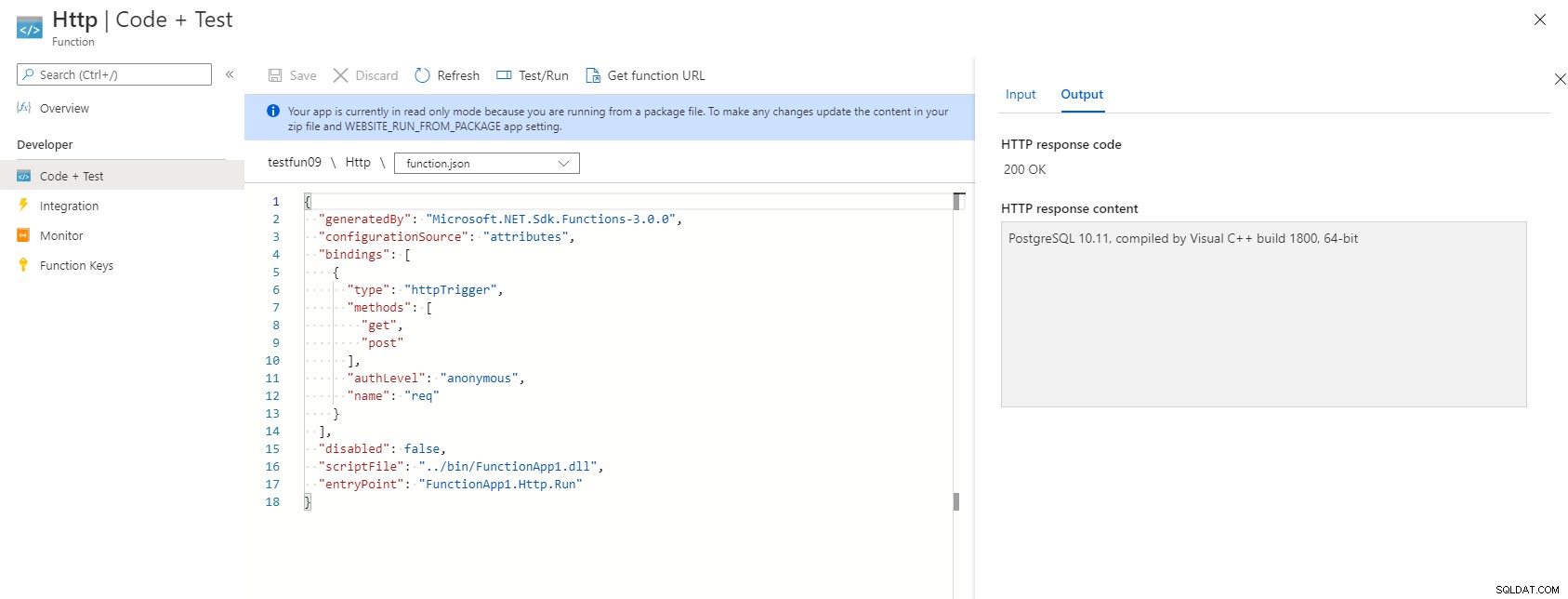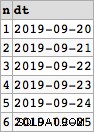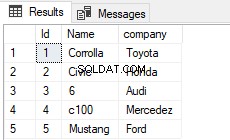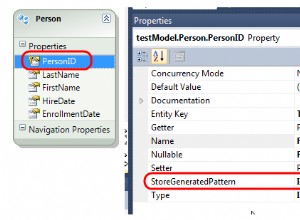Jeśli chcesz połączyć bazę danych Postgres z uwierzytelnianiem Azure AD w funkcji Azure, możemy Azure Managed Identity wykonać uwierzytelnianie Azure AD, a następnie uzyskać token dostępu Azure AD i połączyć bazę danych.
Szczegółowe kroki są jak poniżej
az login
az ad sp show --id <the object id of the msi> --query appId --output tsv
-
Użyj administratora usługi Azure AD, aby połączyć bazę danych. (Używam PgAdmin do połączenia)
SET aad_validate_oids_in_tenant = off;
CREATE ROLE <userName> WITH LOGIN PASSWORD '<the appid of the MSI>' IN ROLE azure_ad_user;
-
Skonfiguruj zaporę serwera Postgres. Dodaj wychodzące adresy IP aplikacji funkcji platformy Azure w zaporze. Informacje na temat uzyskiwania wychodzących adresów IP aplikacji funkcji platformy Azure i konfigurowania zapory serwera Postgres można znaleźć w artykule tutaj i tutaj
-
Jeśli włączysz SSL, pobierz certyfikat SSL przez link
-
Funkcjonować. (Używam .net core do napisania próbki)
a. SDK
<PackageReference Include="Microsoft.Azure.Services.AppAuthentication" Version="1.5.0" />
<PackageReference Include="Microsoft.NET.Sdk.Functions" Version="3.0.8" />
<PackageReference Include="Npgsql" Version="4.1.3.1" />
b. dodaj powyższy certyfikat SSL w projekcie. Na przykład tworzę folder cert w moim projekcie i zapisz certyfikat w folderze
c. kod
[FunctionName("Http")]
public static async Task<IActionResult> Run(
[HttpTrigger(AuthorizationLevel.Anonymous, "get", "post", Route = null)] HttpRequest req,
ILogger log, ExecutionContext context)
{
var azureServiceTokenProvider = new AzureServiceTokenProvider();
string accessToken = await azureServiceTokenProvider.GetAccessTokenAsync("https://ossrdbms-aad.database.windows.net");
string Host = "test05.postgres.database.azure.com";
string User = "example@sqldat.com";
string Database = "postgres";
string connString =
String.Format(
"Server={0}; User Id={1}; Database={2}; Port={3}; Password={4};SSLMode=Require",
Host,
User,
Database,
5432,
accessToken);
string result = string.Empty;
using (var conn = new NpgsqlConnection(connString))
{
ProvideClientCertificatesCallback provideClientCertificates = clientCerts =>
{
string clientCertPath = context.FunctionAppDirectory + "\\cert\\BaltimoreCyberTrustRoot.crt.pem";
var cert = new X509Certificate2(clientCertPath);
clientCerts.Add(cert);
};
conn.ProvideClientCertificatesCallback += provideClientCertificates;
Console.Out.WriteLine("Opening connection using access token...");
conn.Open();
using (var command = new NpgsqlCommand("SELECT version()", conn))
{
var reader = command.ExecuteReader();
while (reader.Read())
{
Console.WriteLine("\nConnected!\n\nPostgres version: {0}", reader.GetString(0));
result = reader.GetString(0);
}
}
}
return new OkObjectResult(result);
}
Aby uzyskać więcej informacji, zapoznaj się z tutaj