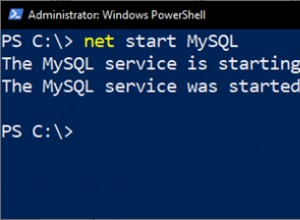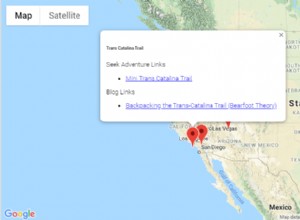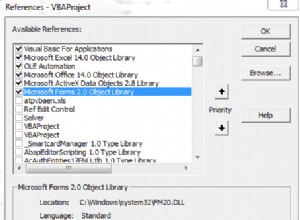Użyj timera i aktywacja . Brak procesu zewnętrznego, kontynuuje pracę po przełączeniu awaryjnym klastrowania lub dublowania, kontynuuje pracę nawet po przywróceniu na innym komputerze i działa również na Express.
-- create a table to store the results of some dummy procedure
create table Activity (
InvokeTime datetime not null default getdate()
, data float not null);
go
-- create a dummy procedure
create procedure createSomeActivity
as
begin
insert into Activity (data) values (rand());
end
go
-- set up the queue for activation
create queue Timers;
create service Timers on queue Timers ([DEFAULT]);
go
-- the activated procedure
create procedure ActivatedTimers
as
begin
declare @mt sysname, @h uniqueidentifier;
begin transaction;
receive top (1)
@mt = message_type_name
, @h = conversation_handle
from Timers;
if @@rowcount = 0
begin
commit transaction;
return;
end
if @mt in (N'http://schemas.microsoft.com/SQL/ServiceBroker/Error'
, N'http://schemas.microsoft.com/SQL/ServiceBroker/EndDialog')
begin
end conversation @h;
end
else if @mt = N'http://schemas.microsoft.com/SQL/ServiceBroker/DialogTimer'
begin
exec createSomeActivity;
-- set a new timer after 2s
begin conversation timer (@h) timeout = 2;
end
commit
end
go
-- attach the activated procedure to the queue
alter queue Timers with activation (
status = on
, max_queue_readers = 1
, execute as owner
, procedure_name = ActivatedTimers);
go
-- seed a conversation to start activating every 2s
declare @h uniqueidentifier;
begin dialog conversation @h
from service [Timers]
to service N'Timers', N'current database'
with encryption = off;
begin conversation timer (@h) timeout = 1;
-- wait 15 seconds
waitfor delay '00:00:15';
-- end the conversation, will stop activating
end conversation @h;
go
-- check that the procedure executed
select * from Activity;