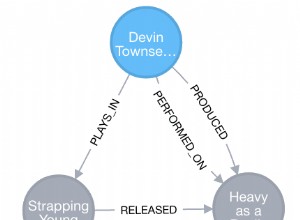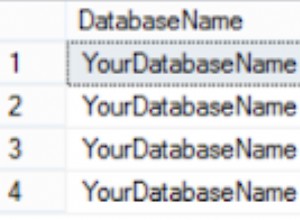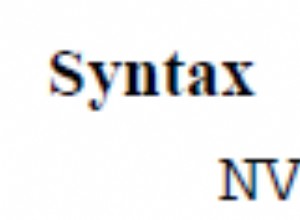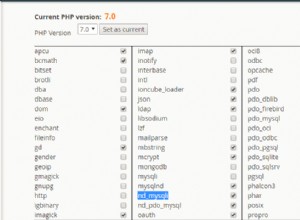Jak zauważyłeś, Metody pomocnicze VSTA możesz użyć w 2008 r. zostały przeniesione/usunięte w 2012 r. Nadal jest to możliwe, ale kod się zmienił.
Najłatwiej jest załadować istniejący projekt za pomocą VstaHelper.LoadProjectFromFolder ().
Jeśli chcesz dynamicznie dodawać pliki skryptów, zobacz poniższy fragment. Należy pamiętać o dwóch głównych rzeczach:
Klasy ScriptingEngine i VstaHelper reprezentują samą VSTA. Tutaj tworzysz projekt i dodajesz nowe pliki. Nie możesz usunąć ani zastąpić bezpośrednio istniejącego pliku. Kiedy wywołujesz SaveProjectToStorage(), to jest jak zamykanie okna VSTA… zapisuje projekt i skompilowany plik binarny do ScriptTask.
ScriptTask.ScriptStorage umożliwia bezpośrednie manipulowanie zawartością pliku źródłowego. W tym miejscu możesz modyfikować zawartość pliku.
Poniższy fragment kodu powinien pomóc Ci zacząć.
static void Main(string[] args)
{
// 1. Create new package, and add a script task
var pkg = new Package();
var exec = pkg.Executables.Add("STOCK:ScriptTask");
var th = (TaskHost)exec;
th.Name = "Script Task";
th.Description = "This is a Script Task";
var task = (ScriptTask)th.InnerObject;
// 2. Set the script language - "CSharp" or "VisualBasic"
task.ScriptLanguage = VSTAScriptLanguages.GetDisplayName("CSharp");
// 3. Set any variables used by the script
//task.ReadWriteVariables = "User::Var1, User::Var2";
// 4. Create a new project from the template located in the default path
task.ScriptingEngine.VstaHelper.LoadNewProject(task.ProjectTemplatePath, null, "MyScriptProject");
// 5. Initialize the designer project, add a new code file, and build
//task.ScriptingEngine.VstaHelper.Initalize("", true);
//task.ScriptingEngine.VstaHelper.AddFileToProject("XX.cs", "FileContents");
//task.ScriptingEngine.VstaHelper.Build("");
// 6. Persist the VSTA project + binary to the task
if (!task.ScriptingEngine.SaveProjectToStorage())
{
throw new Exception("Save failed");
}
// 7. Use the following code to replace the ScriptMain contents
var contents = File.ReadAllText("path to file");
var scriptFile =
task.ScriptStorage.ScriptFiles["ScriptMain.cs"] =
new VSTAScriptProjectStorage.VSTAScriptFile(VSTAScriptProjectStorage.Encoding.UTF8, contents);
// 8. Reload the script project, build and save
task.ScriptingEngine.LoadProjectFromStorage();
task.ScriptingEngine.VstaHelper.Build("");
// 9. Persist the VSTA project + binary to the task
if (!task.ScriptingEngine.SaveProjectToStorage())
{
throw new Exception("Save failed");
}
// 10. Cleanup
task.ScriptingEngine.DisposeVstaHelper();
// 11. Save
string xml;
pkg.SaveToXML(out xml, null);
File.WriteAllText(@"c:\temp\package.dtsx", xml);
}