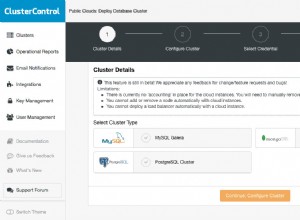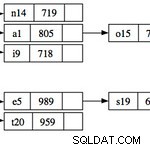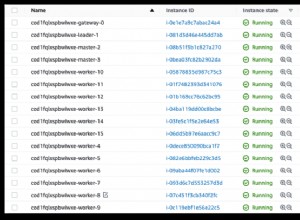Miałem ten sam problem, ale napraw go, zmieniając polecenie sekcji pliku pakietu. Cały krok, który wykonałem, to:
Najpierw spróbuj za pomocą tego polecenia:sudo apt-get install -y mongodb
Jest to nieoficjalny pakiet mongodb dostarczany przez Ubuntu i nie jest obsługiwany przez MongoDB i jest w konflikcie z oficjalnie obsługiwanymi pakietami MongoDB.
Jeśli powyższe polecenie nie działa, możesz rozwiązać problem, wykonując jedną z poniższych procedur:
#Step 1: Import the MongoDB public key
#In Ubuntu 18.*+, you may get invalid signatures. --recv value may need to be updated to EA312927.
#See here for more details on the invalid signature issue: [https://stackoverflow.com/questions/34733340/mongodb-gpg-invalid-signatures][1]
sudo apt-key adv --keyserver hkp://keyserver.ubuntu.com:80 --recv 7F0CEB10
#Step 2: Generate a file with the MongoDB repository url
echo 'deb https://downloads-distro.mongodb.org/repo/ubuntu-upstart dist 10gen' | sudo tee /etc/apt/sources.list.d/mongodb.list
#Step 3: Refresh the local database with the packages
sudo apt-get update
#Step 4: Install the last stable MongoDB version and all the necessary packages on our system
sudo apt-get install mongodb-org
#Or
# The unofficial mongodb package provided by Ubuntu is not maintained by MongoDB and conflict with MongoDB’s offically supported packages. Use the official MongoDB mongodb-org packages, which are kept up-to-date with the most recent major and minor MongoDB releases.
sudo apt-get install -y mongodb
Mam nadzieję, że to zadziała również dla Ciebie. Możesz śledzić MongoDB
Aktualizacja Powyższa instrukcja zainstaluje wersję mongodb 2.6, jeśli chcesz zainstalować najnowszą wersję dla Uubuntu 12.04 następnie po prostu zastąp powyższy step 2 i postępuj zgodnie z poniższymi instrukcjami:
#Step 2: Generate a file with the MongoDB repository url
echo "deb https://repo.mongodb.org/apt/ubuntu trusty/mongodb-org/3.0 multiverse" | sudo tee /etc/apt/sources.list.d/mongodb.list
Jeśli używasz Ubuntu 14.04 następnie użyj poniższego kroku zamiast powyższego step 2
#Step 2: Generate a file with the MongoDB repository url
echo "deb https://repo.mongodb.org/apt/ubuntu trusty/mongodb-org/3.0 multiverse" | sudo tee /etc/apt/sources.list.d/mongodb-org-3.0.list