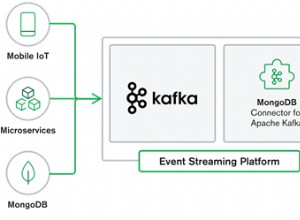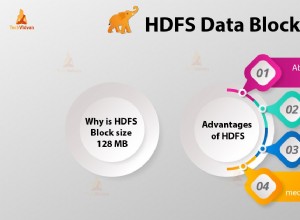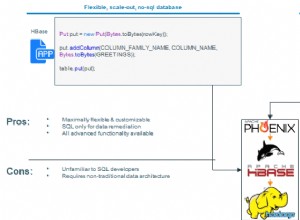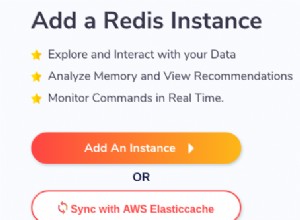Możesz wypróbować poniższy kod:
import pymongo
from pymongo import UpdateOne
import json
import sys
inputArray = [
{"name": "aaa", "value": 40},
{"name": "ccc", "value": -100},
{"name": "ddd", "value": 200},
]
bulkArr = []
# Iterate over all dicts in a list & form the query,
# Here `upsert=True` helps to insert a new doc into collection if there is no match on `{"name": x['name']}`,
# If there is a match doc will be updated, You can use `$set` or any-other operator depends on your use case.
for x in inputArray:
bulkArr.append(
UpdateOne({"name": x['name']}, {'$inc': {'value': x['value']}}, upsert=True))
# print('[%s]' % ', '.join(map(str, bulkArr)))
try:
result = db.collection.bulk_write(bulkArr) # Ensure db connection is established by this point
# Opt for below - if you want to proceed on all dictionaries to be updated, even though an error occured in between for one dict
# result = db.collection.bulk_write(bulkArr, ordered=False)
print(result.bulk_api_result)
except:
e = sys.exc_info()[0]
print("An exception occurred ::", e) ## Get the ids failed if any & do re-try
Odniesienie: bulk-write-operations