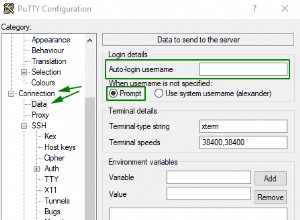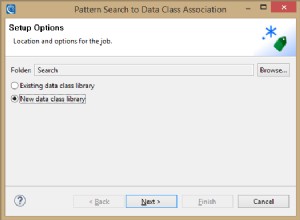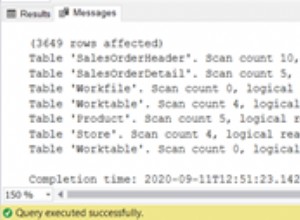Miałem ten sam problem, co tytuł tego pytania, więc jeśli ktoś inny wyszukuje to pytanie i chce uruchomić MySql w trybie „skip-grant-tables” w systemie Windows, oto co zrobiłem.
Zatrzymaj usługę MySQL za pomocą narzędzi administratora, usług.
Zmodyfikuj plik konfiguracyjny my.ini (zakładając domyślne ścieżki)
C:\Program Files\MySQL\MySQL Server 5.5\my.ini
lub dla wersji MySQL>=5.6
C:\ProgramData\MySQL\MySQL Server 5.6\my.ini
W SEKCJI SERWERÓW, pod [mysqld], dodaj następujący wiersz:
skip-grant-tables
tak, że masz
# SERVER SECTION
# ----------------------------------------------------------------------
#
# The following options will be read by the MySQL Server. Make sure that
# you have installed the server correctly (see above) so it reads this
# file.
#
[mysqld]
skip-grant-tables
Uruchom usługę ponownie i powinieneś być w stanie zalogować się do bazy danych bez hasła.