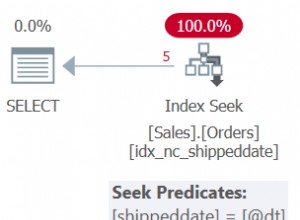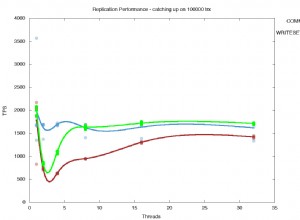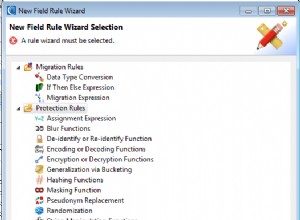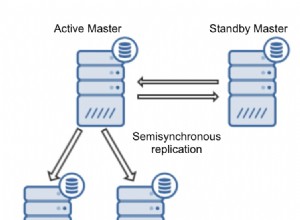Dwie rzeczy zmieniły się od wcześniejszych wersji mySQL (używam 5.7.10):
-
systemdjest teraz używany do obsługi mySQL zamiastmysqld_safe(dlatego otrzymywałem polecenie-bash: mysqld_safe: command not foundbłąd - nie jest zainstalowany) -
userstruktura tabeli uległa zmianie.
Aby zresetować hasło roota, nadal uruchamiasz mySQL z --skip-grant-tables opcje i zaktualizuj user tabeli, ale zmienił się sposób, w jaki to robisz.
1. Stop mysql:
systemctl stop mysqld
2. Set the mySQL environment option
systemctl set-environment MYSQLD_OPTS="--skip-grant-tables"
3. Start mysql usig the options you just set
systemctl start mysqld
4. Login as root
mysql -u root
5. Update the root user password with these mysql commands
mysql> UPDATE mysql.user SET authentication_string = PASSWORD('MyNewPassword')
-> WHERE User = 'root' AND Host = 'localhost';
mysql> FLUSH PRIVILEGES;
mysql> quit
6. Stop mysql
systemctl stop mysqld
7. Unset the mySQL envitroment option so it starts normally next time
systemctl unset-environment MYSQLD_OPTS
8. Start mysql normally:
systemctl start mysqld
Try to login using your new password:
7. mysql -u root -p
Odniesienie
Jak mówi https://dev.mysql.com /doc/refman/5.7/en/mysqld-safe.html ,
Co prowadzi do https://dev .mysql.com/doc/refman/5.7/en/server-management-using-systemd.html
gdzie wspomina systemctl set-environment MYSQLD_OPTS= u dołu strony.
Polecenia resetowania hasła znajdują się na dole https:// dev.mysql.com/doc/refman/5.7/en/resetowanie-permissions.html